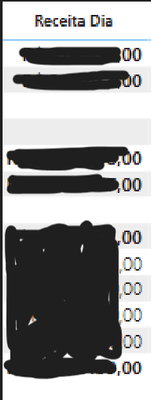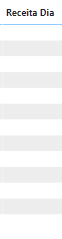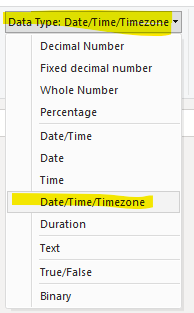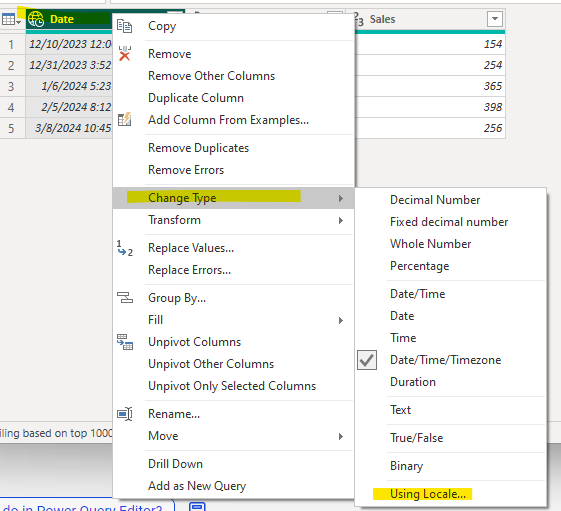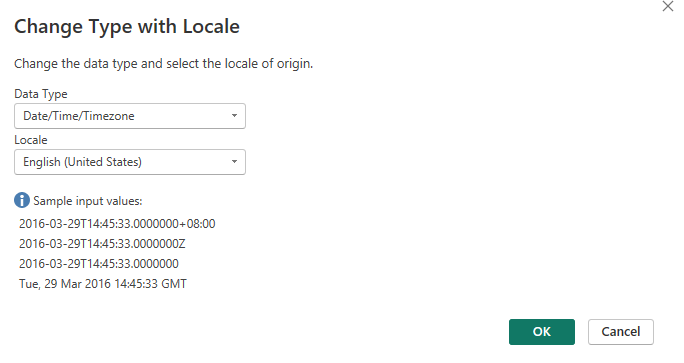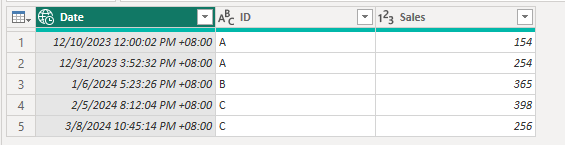- Power BI forums
- Updates
- News & Announcements
- Get Help with Power BI
- Desktop
- Service
- Report Server
- Power Query
- Mobile Apps
- Developer
- DAX Commands and Tips
- Custom Visuals Development Discussion
- Health and Life Sciences
- Power BI Spanish forums
- Translated Spanish Desktop
- Power Platform Integration - Better Together!
- Power Platform Integrations (Read-only)
- Power Platform and Dynamics 365 Integrations (Read-only)
- Training and Consulting
- Instructor Led Training
- Dashboard in a Day for Women, by Women
- Galleries
- Community Connections & How-To Videos
- COVID-19 Data Stories Gallery
- Themes Gallery
- Data Stories Gallery
- R Script Showcase
- Webinars and Video Gallery
- Quick Measures Gallery
- 2021 MSBizAppsSummit Gallery
- 2020 MSBizAppsSummit Gallery
- 2019 MSBizAppsSummit Gallery
- Events
- Ideas
- Custom Visuals Ideas
- Issues
- Issues
- Events
- Upcoming Events
- Community Blog
- Power BI Community Blog
- Custom Visuals Community Blog
- Community Support
- Community Accounts & Registration
- Using the Community
- Community Feedback
Register now to learn Fabric in free live sessions led by the best Microsoft experts. From Apr 16 to May 9, in English and Spanish.
- Power BI forums
- Forums
- Get Help with Power BI
- Service
- Re: Dados aparecem no Desktop mas quando publico e...
- Subscribe to RSS Feed
- Mark Topic as New
- Mark Topic as Read
- Float this Topic for Current User
- Bookmark
- Subscribe
- Printer Friendly Page
- Mark as New
- Bookmark
- Subscribe
- Mute
- Subscribe to RSS Feed
- Permalink
- Report Inappropriate Content
Dados aparecem no Desktop mas quando publico eles somem
Pessoal, bom dia.
Estou com um problema quando publico um relatório. Neste relatório, uso um dataflow que tem uma query que traz o dado do dia (por exemplo, vendas que ocorreram no dia de hoje).
Acontece que quando chega as 21:00 (fuso de Brasilia -03:00), os dados continuam a aparecer no desktop, mas quando publico, eles somem.
Acredito que tenha algo a ver com fuso horário, pois no servidor em que ele deve estar alocado, deve estar sendo aplicado algum fuso de 3 horas para frente, ou seja, o dado que está no desktop como 21:00, está como 00:00 no servidor, logo, não é mais o "dado de hoje".
Alguém ja passou por isso ou sabe como posso contornar esse erro?
Obrigado.
- Mark as New
- Bookmark
- Subscribe
- Mute
- Subscribe to RSS Feed
- Permalink
- Report Inappropriate Content
Thank you for the quick response.
As the error occurs after 9:00 PM, I'll apply the proposed solution and I'll get back to you tomorrow to let you know if it worked.
Anyway, I appreciate your help.
- Mark as New
- Bookmark
- Subscribe
- Mute
- Subscribe to RSS Feed
- Permalink
- Report Inappropriate Content
@v-yifanw-msft , boa noite.
Segui as orientações, mas mesmo assim após as 21:00 (UTC-03:00) os dados foram apagados, conforme abaixo.
Aqui, temos a coluna "Receita Dia" às 20:30 (UTC -03:00). - ocultei os dados por privacidade, mas da para perceber que existem dados na coluna.
Aqui, é a mesma coluna as 21:00hs, após publicação.
No pbi desktop, os dados estão aparecendo normalmente, é apenas após publicar. Assim, eu elimino a chance da minha query do SQL (que alimenta este relatório) estar com algum tipo de fuso.
Sabe o que pode ser?
Agradeço o tempo dispensado nesta ajuda.
- Mark as New
- Bookmark
- Subscribe
- Mute
- Subscribe to RSS Feed
- Permalink
- Report Inappropriate Content
Hi @Rogrodowski ,
From your description, the problem seems to be related to the time zone difference between Power BI Desktop and Power BI Services. One way to resolve this issue is to adjust your data to the UTC time zone before publishing it. Here are the steps you can follow:
- In Power BI Desktop, go to the Power Query Editor, select Data Type > Date/Time/Timezone. This will ensure that date comparisons are completed correctly in the Power BI service.
- Right-click on the column header and select Change Type > Date/Time/Timezone > Use Locale.
- In the Change Type with Locale dialog, set the Data Type to Date/Time/Timezone and the Locale to UTC.
Final output:
After completing these changes, publish the report again and check that the issue has been resolved.
For more information on working with dates and time zones in Power BI, please refer to the official documentation:
Create a relative time slicer or filter in Power BI - Power BI | Microsoft Learn
Best Regards,
Ada Wang
If this post helps, then please consider Accept it as the solution to help the other members find it more quickly.
Helpful resources

Microsoft Fabric Learn Together
Covering the world! 9:00-10:30 AM Sydney, 4:00-5:30 PM CET (Paris/Berlin), 7:00-8:30 PM Mexico City

Power BI Monthly Update - April 2024
Check out the April 2024 Power BI update to learn about new features.