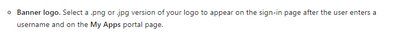- Power BI forums
- Updates
- News & Announcements
- Get Help with Power BI
- Desktop
- Service
- Report Server
- Power Query
- Mobile Apps
- Developer
- DAX Commands and Tips
- Custom Visuals Development Discussion
- Health and Life Sciences
- Power BI Spanish forums
- Translated Spanish Desktop
- Power Platform Integration - Better Together!
- Power Platform Integrations (Read-only)
- Power Platform and Dynamics 365 Integrations (Read-only)
- Training and Consulting
- Instructor Led Training
- Dashboard in a Day for Women, by Women
- Galleries
- Community Connections & How-To Videos
- COVID-19 Data Stories Gallery
- Themes Gallery
- Data Stories Gallery
- R Script Showcase
- Webinars and Video Gallery
- Quick Measures Gallery
- 2021 MSBizAppsSummit Gallery
- 2020 MSBizAppsSummit Gallery
- 2019 MSBizAppsSummit Gallery
- Events
- Ideas
- Custom Visuals Ideas
- Issues
- Issues
- Events
- Upcoming Events
- Community Blog
- Power BI Community Blog
- Custom Visuals Community Blog
- Community Support
- Community Accounts & Registration
- Using the Community
- Community Feedback
Earn a 50% discount on the DP-600 certification exam by completing the Fabric 30 Days to Learn It challenge.
- Power BI forums
- Forums
- Get Help with Power BI
- Service
- Custom branding using vectorized logo
- Subscribe to RSS Feed
- Mark Topic as New
- Mark Topic as Read
- Float this Topic for Current User
- Bookmark
- Subscribe
- Printer Friendly Page
- Mark as New
- Bookmark
- Subscribe
- Mute
- Subscribe to RSS Feed
- Permalink
- Report Inappropriate Content
Custom branding using vectorized logo
Hey!
In the settings menu for adding custom branding you can add a PNG-logo. Will there be a posibility to add a .svg file instead?
I see that there is an option to add this in Dynamics 365, so my guess is that is should be possible.
Kind regards!
Solved! Go to Solution.
- Mark as New
- Bookmark
- Subscribe
- Mute
- Subscribe to RSS Feed
- Permalink
- Report Inappropriate Content
Hi @PrebenFalch ,
Unfortunately, according to the official article description, only jpg and png formats are currently supported.
Banner logo. Select a .png or .jpg version of your logo to appear on the sign-in page after the user enters a username and on the My Apps portal page.
Refer:
HOW TO SET UP CUSTOM BRANDING IN THE POWER BI SERVICE
Did I answer your question? Mark my post as a solution!
Best Regards
Lucien
- Mark as New
- Bookmark
- Subscribe
- Mute
- Subscribe to RSS Feed
- Permalink
- Report Inappropriate Content
Hi @PrebenFalch ,
Unfortunately, according to the official article description, only jpg and png formats are currently supported.
Banner logo. Select a .png or .jpg version of your logo to appear on the sign-in page after the user enters a username and on the My Apps portal page.
Refer:
HOW TO SET UP CUSTOM BRANDING IN THE POWER BI SERVICE
Did I answer your question? Mark my post as a solution!
Best Regards
Lucien