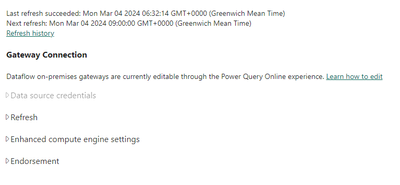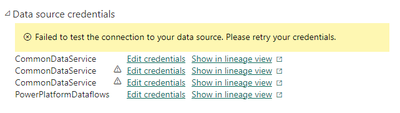- Power BI forums
- Updates
- News & Announcements
- Get Help with Power BI
- Desktop
- Service
- Report Server
- Power Query
- Mobile Apps
- Developer
- DAX Commands and Tips
- Custom Visuals Development Discussion
- Health and Life Sciences
- Power BI Spanish forums
- Translated Spanish Desktop
- Power Platform Integration - Better Together!
- Power Platform Integrations (Read-only)
- Power Platform and Dynamics 365 Integrations (Read-only)
- Training and Consulting
- Instructor Led Training
- Dashboard in a Day for Women, by Women
- Galleries
- Community Connections & How-To Videos
- COVID-19 Data Stories Gallery
- Themes Gallery
- Data Stories Gallery
- R Script Showcase
- Webinars and Video Gallery
- Quick Measures Gallery
- 2021 MSBizAppsSummit Gallery
- 2020 MSBizAppsSummit Gallery
- 2019 MSBizAppsSummit Gallery
- Events
- Ideas
- Custom Visuals Ideas
- Issues
- Issues
- Events
- Upcoming Events
- Community Blog
- Power BI Community Blog
- Custom Visuals Community Blog
- Community Support
- Community Accounts & Registration
- Using the Community
- Community Feedback
Register now to learn Fabric in free live sessions led by the best Microsoft experts. From Apr 16 to May 9, in English and Spanish.
- Power BI forums
- Forums
- Get Help with Power BI
- Service
- Re: Credentials issue
- Subscribe to RSS Feed
- Mark Topic as New
- Mark Topic as Read
- Float this Topic for Current User
- Bookmark
- Subscribe
- Printer Friendly Page
- Mark as New
- Bookmark
- Subscribe
- Mute
- Subscribe to RSS Feed
- Permalink
- Report Inappropriate Content
Credentials issue
Hi everyone,
I’m really hoping someone can point me in the right direction here. Connection is via dataflow from Dynamics 365 but I’m having a credentials issue that I can’t seem to resolve. Hoping I’m missing something obvious.
At first credentials are greyed out until I open desktop, then it becomes visible and I can see the second screenshot:
At first credentials are greyed out until I open desktop, then it becomes visible and I see this:
- For the first credentials issue it is telling me to remove the https:// from the server name format as it isn’t valid even though this has been working fine for some time. Do I need to do this and if so where can I change it?
- For the second credentials issue I get this message: Failed to updated data source credentials: MS SQL: A network-related or instance-specific error occurred while establishing a connection to SQL Server. The server was not found or was not accessible. Verify that the instance name is correct and that SQL Server is configured to allow remote connections. error: 40
The first set of credentials are fine and connected in the same way via the same URL. Desktop and system refreshes are successful. I’ve cleared the cache in desktop via options and signed in again via service.
Hoping someone help with the confusion please? Really appreciate any help. Thanks
- Mark as New
- Bookmark
- Subscribe
- Mute
- Subscribe to RSS Feed
- Permalink
- Report Inappropriate Content
The 2 things I try for this would be:
1) Delete this completely from service and republish this again and see if this works.
2) The SQL error generally points that the SQL server does not allow outbound connections (whitelisting the service IPs might be needed).
Thanks,
Ankit Kukreja
www.linkedin.com/in/ankit-kukreja1904
- Mark as New
- Bookmark
- Subscribe
- Mute
- Subscribe to RSS Feed
- Permalink
- Report Inappropriate Content
Thanks for your response, the credentials are for my raw data connection to Dynamics 365, not for a report, would 1. work?
For 2, the odd thing is it's using this connection for the Dataflow.
For the first screenshot, it's asking me to remove the https:// but I can't seem to see where I can edit this as all sources for data in direct query point to the dataflow.
- Mark as New
- Bookmark
- Subscribe
- Mute
- Subscribe to RSS Feed
- Permalink
- Report Inappropriate Content
You might have to explain what exactly you are trying to do. I am confused now and don't know what you are trying to achieve here.
Thanks,
Ankit Kukreja
www.linkedin.com/in/ankit-kukreja1904
- Mark as New
- Bookmark
- Subscribe
- Mute
- Subscribe to RSS Feed
- Permalink
- Report Inappropriate Content
Morning, everything is refreshing as normal anyway, I can't identify what the two credential issues are referring to.
- Mark as New
- Bookmark
- Subscribe
- Mute
- Subscribe to RSS Feed
- Permalink
- Report Inappropriate Content
Hi @Sannat
What happens if you had to connect to the data directly in Power BI desktop instead of the dataflow does that refresh successfully?
Helpful resources

Microsoft Fabric Learn Together
Covering the world! 9:00-10:30 AM Sydney, 4:00-5:30 PM CET (Paris/Berlin), 7:00-8:30 PM Mexico City

Power BI Monthly Update - April 2024
Check out the April 2024 Power BI update to learn about new features.

| User | Count |
|---|---|
| 56 | |
| 19 | |
| 18 | |
| 18 | |
| 9 |