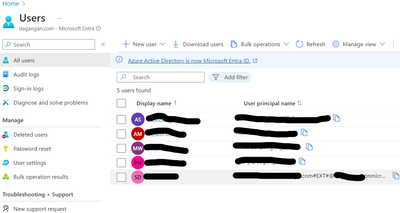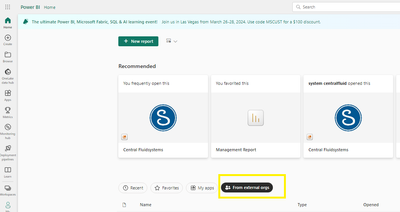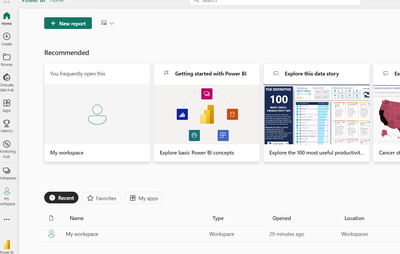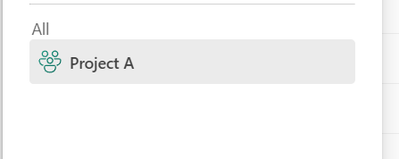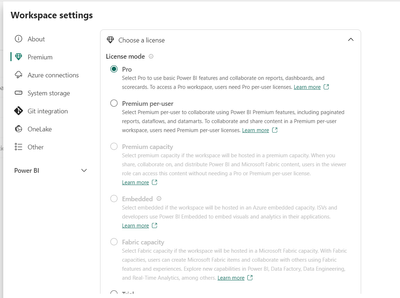- Power BI forums
- Updates
- News & Announcements
- Get Help with Power BI
- Desktop
- Service
- Report Server
- Power Query
- Mobile Apps
- Developer
- DAX Commands and Tips
- Custom Visuals Development Discussion
- Health and Life Sciences
- Power BI Spanish forums
- Translated Spanish Desktop
- Power Platform Integration - Better Together!
- Power Platform Integrations (Read-only)
- Power Platform and Dynamics 365 Integrations (Read-only)
- Training and Consulting
- Instructor Led Training
- Dashboard in a Day for Women, by Women
- Galleries
- Community Connections & How-To Videos
- COVID-19 Data Stories Gallery
- Themes Gallery
- Data Stories Gallery
- R Script Showcase
- Webinars and Video Gallery
- Quick Measures Gallery
- 2021 MSBizAppsSummit Gallery
- 2020 MSBizAppsSummit Gallery
- 2019 MSBizAppsSummit Gallery
- Events
- Ideas
- Custom Visuals Ideas
- Issues
- Issues
- Events
- Upcoming Events
- Community Blog
- Power BI Community Blog
- Custom Visuals Community Blog
- Community Support
- Community Accounts & Registration
- Using the Community
- Community Feedback
Register now to learn Fabric in free live sessions led by the best Microsoft experts. From Apr 16 to May 9, in English and Spanish.
- Power BI forums
- Forums
- Get Help with Power BI
- Service
- Can't see shared workspace
- Subscribe to RSS Feed
- Mark Topic as New
- Mark Topic as Read
- Float this Topic for Current User
- Bookmark
- Subscribe
- Printer Friendly Page
- Mark as New
- Bookmark
- Subscribe
- Mute
- Subscribe to RSS Feed
- Permalink
- Report Inappropriate Content
Can't see shared workspace
Hello,
I'm new to Power BI, so I started my trial for 60 days both for Power BI and Microsoft 365 (to access user management).
My purpose is to share a new created workspace (Project A) to people outside our organization.
Let's say my email is user_a@aaa.com and there's another user outside our organization (Toni) with an email user_b@bbb.com.
I have created a workspace (Project A) and successfully add user_b@bbb.com to this workspace as a viewer.
However, Toni can't see Project A under 'Workspaces'.
Did I miss some steps?
Need your help on this.
Thank you!
Solved! Go to Solution.
- Mark as New
- Bookmark
- Subscribe
- Mute
- Subscribe to RSS Feed
- Permalink
- Report Inappropriate Content
Hi @abed-dagangan ,
To share a workspace with an outside user, you need to invite the guest into your organization before you can add them to the workspace.
If you do not have a Premium license, both you and the people you add to this workspace will need a Professional license so that you can access this workspace.
If you have a Premium license, you can assign this workspace to Premium capacity in the workspace settings. You can then add people to it who do not have a professional license. However, these people can only have read-only permissions in this workspace as the Viewer role. If they need a higher role, they will also need a professional license.
Therefore, whether you need more Professional or Premium licenses depends on the role you want others to play in the workspace and how you want to distribute content from the workspace. Premium licenses are not always required.
Below is the official link will help you:
Create a workspace in Power BI - Power BI | Microsoft Learn
Distribute content to external guest users with Microsoft Entra B2B - Power BI | Microsoft Learn
Best Regards,
Xianda Tang
If this post helps, then please consider Accept it as the solution to help the other members find it more quickly.
- Mark as New
- Bookmark
- Subscribe
- Mute
- Subscribe to RSS Feed
- Permalink
- Report Inappropriate Content
Hi @abed-dagangan ,
To share a workspace with an outside user, you need to invite the guest into your organization before you can add them to the workspace.
If you do not have a Premium license, both you and the people you add to this workspace will need a Professional license so that you can access this workspace.
If you have a Premium license, you can assign this workspace to Premium capacity in the workspace settings. You can then add people to it who do not have a professional license. However, these people can only have read-only permissions in this workspace as the Viewer role. If they need a higher role, they will also need a professional license.
Therefore, whether you need more Professional or Premium licenses depends on the role you want others to play in the workspace and how you want to distribute content from the workspace. Premium licenses are not always required.
Below is the official link will help you:
Create a workspace in Power BI - Power BI | Microsoft Learn
Distribute content to external guest users with Microsoft Entra B2B - Power BI | Microsoft Learn
Best Regards,
Xianda Tang
If this post helps, then please consider Accept it as the solution to help the other members find it more quickly.
- Mark as New
- Bookmark
- Subscribe
- Mute
- Subscribe to RSS Feed
- Permalink
- Report Inappropriate Content
It's working now.
The missing step was https://learn.microsoft.com/en-us/microsoft-365/admin/manage/assign-licenses-to-users?view=o365-worl... which is a sub section of the article you've shared.
After applying this, I needed to wait for a few minutes for the change to apply.
Thanks a lot!
- Mark as New
- Bookmark
- Subscribe
- Mute
- Subscribe to RSS Feed
- Permalink
- Report Inappropriate Content
Hello Xianda,
Thank you for your reply.
I am now still in trial period (as well as the external party) so I think it's safe to say that we're at least on Pro license? I tried sharing Project A workspace with someone within our org and he can see the workspace.
To share a workspace with an outside user, you need to invite the guest into your organization before you can add them to the workspace.
I believe I've done this but I think I missed any steps since it doesn't show in Toni's.
From the image above, the external is at the bottom.
- Mark as New
- Bookmark
- Subscribe
- Mute
- Subscribe to RSS Feed
- Permalink
- Report Inappropriate Content
Hi, If you shared it outside of your organization, then (in case the invitation is accepted) it will be found here:
Kudos and mark as solution appreciated 🙂
- Mark as New
- Bookmark
- Subscribe
- Mute
- Subscribe to RSS Feed
- Permalink
- Report Inappropriate Content
Invitation is accepted but still can't see it
- Mark as New
- Bookmark
- Subscribe
- Mute
- Subscribe to RSS Feed
- Permalink
- Report Inappropriate Content
Any chance, your workspace is in premium (has a little diamond next to it) and he does not have a premium license (premium per user or fabric capacity)?
Otherwise I would try to resend the invitation again...
- Mark as New
- Bookmark
- Subscribe
- Mute
- Subscribe to RSS Feed
- Permalink
- Report Inappropriate Content
It's not premium. I already set it as Pro
Helpful resources

Microsoft Fabric Learn Together
Covering the world! 9:00-10:30 AM Sydney, 4:00-5:30 PM CET (Paris/Berlin), 7:00-8:30 PM Mexico City

Power BI Monthly Update - April 2024
Check out the April 2024 Power BI update to learn about new features.

| User | Count |
|---|---|
| 58 | |
| 20 | |
| 19 | |
| 18 | |
| 9 |