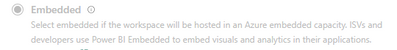- Power BI forums
- Updates
- News & Announcements
- Get Help with Power BI
- Desktop
- Service
- Report Server
- Power Query
- Mobile Apps
- Developer
- DAX Commands and Tips
- Custom Visuals Development Discussion
- Health and Life Sciences
- Power BI Spanish forums
- Translated Spanish Desktop
- Power Platform Integration - Better Together!
- Power Platform Integrations (Read-only)
- Power Platform and Dynamics 365 Integrations (Read-only)
- Training and Consulting
- Instructor Led Training
- Dashboard in a Day for Women, by Women
- Galleries
- Community Connections & How-To Videos
- COVID-19 Data Stories Gallery
- Themes Gallery
- Data Stories Gallery
- R Script Showcase
- Webinars and Video Gallery
- Quick Measures Gallery
- 2021 MSBizAppsSummit Gallery
- 2020 MSBizAppsSummit Gallery
- 2019 MSBizAppsSummit Gallery
- Events
- Ideas
- Custom Visuals Ideas
- Issues
- Issues
- Events
- Upcoming Events
- Community Blog
- Power BI Community Blog
- Custom Visuals Community Blog
- Community Support
- Community Accounts & Registration
- Using the Community
- Community Feedback
Register now to learn Fabric in free live sessions led by the best Microsoft experts. From Apr 16 to May 9, in English and Spanish.
- Power BI forums
- Forums
- Get Help with Power BI
- Service
- Re: Automatically create a sharepoint page embeddi...
- Subscribe to RSS Feed
- Mark Topic as New
- Mark Topic as Read
- Float this Topic for Current User
- Bookmark
- Subscribe
- Printer Friendly Page
- Mark as New
- Bookmark
- Subscribe
- Mute
- Subscribe to RSS Feed
- Permalink
- Report Inappropriate Content
Automatically create a sharepoint page embedding power bi report
Hi,
in my organization we use sharepoint to share power bi reports with users.
It means that for each new published report we need to create a new sharepoint page embedding the report.
Does anyone has an idea on how we can automate the creation and publication of the sharepoint page ? I thought to use power automate but I don't know it the entire process is feasible.
Many thanks
- Mark as New
- Bookmark
- Subscribe
- Mute
- Subscribe to RSS Feed
- Permalink
- Report Inappropriate Content
Hi,
thanks for the replies. We want to share reports with sharepoint because we have a premium embedded licence. I think to share the pbi app users must have a pro licence ?
- Mark as New
- Bookmark
- Subscribe
- Mute
- Subscribe to RSS Feed
- Permalink
- Report Inappropriate Content
SharePoint does not factor into Power BI licensing in any regard, they are independent. You can interact with PBI premium without going through SharePoint at all.
- Mark as New
- Bookmark
- Subscribe
- Mute
- Subscribe to RSS Feed
- Permalink
- Report Inappropriate Content
Hi,
I think I misunderstand :
We have workspaces with premium embedded licence
So we need to embed the reports in websites to share with users. If the report is shared using a website it can be read by a users who do not have a licence. If we directly share the report by app.powerbi.com the users can't read the report. That's why we use sharepoint to create pages and embed the reports.
May be there is a better way to share the reports ? With the power bi applications there is almost no customization for the navigation through pages.
- Mark as New
- Bookmark
- Subscribe
- Mute
- Subscribe to RSS Feed
- Permalink
- Report Inappropriate Content
Yeah, but the thing is you don't have to use PBI Embedded for your viewers to not need a license. PBI Premium alone will do this, that's what most orgs doo. PBI Embedded is usually what you use if you want people without a login to your M365 environment (e.g. external users) to view reports.
- Mark as New
- Bookmark
- Subscribe
- Mute
- Subscribe to RSS Feed
- Permalink
- Report Inappropriate Content
You might be able to do this with Power Automate Desktop (not cloud), but it sounds like you should be using a Power BI app instead and linking to the app from SharePoint. Apps are designed to be the navigation experience for reports in a workspace.
- Mark as New
- Bookmark
- Subscribe
- Mute
- Subscribe to RSS Feed
- Permalink
- Report Inappropriate Content
Hi @GJA
I'm personally not aware of such a Automate process.
Without knowing the reasons why your company embeds reports in SharePoint, I would ask this question of them
Since the End User needs at least a Power BI Pro Account to view a report, why not create an App within a workspace in Power BI service that hosts all the reports? They are quite flexible on who can see which report. More info here https://learn.microsoft.com/en-us/power-bi/consumer/end-user-apps
Thanks
Joe
Helpful resources

Microsoft Fabric Learn Together
Covering the world! 9:00-10:30 AM Sydney, 4:00-5:30 PM CET (Paris/Berlin), 7:00-8:30 PM Mexico City

Power BI Monthly Update - April 2024
Check out the April 2024 Power BI update to learn about new features.

| User | Count |
|---|---|
| 49 | |
| 18 | |
| 17 | |
| 16 | |
| 9 |