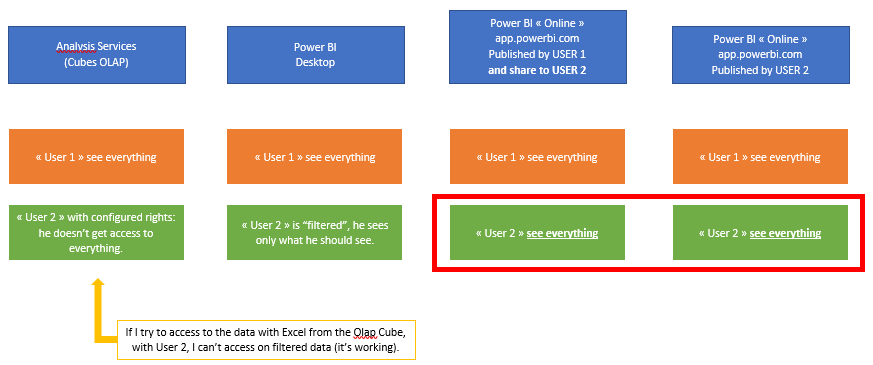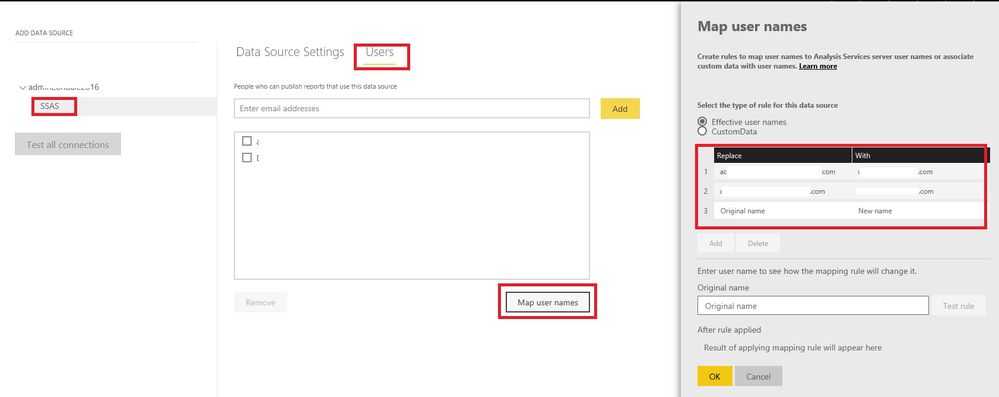- Power BI forums
- Updates
- News & Announcements
- Get Help with Power BI
- Desktop
- Service
- Report Server
- Power Query
- Mobile Apps
- Developer
- DAX Commands and Tips
- Custom Visuals Development Discussion
- Health and Life Sciences
- Power BI Spanish forums
- Translated Spanish Desktop
- Power Platform Integration - Better Together!
- Power Platform Integrations (Read-only)
- Power Platform and Dynamics 365 Integrations (Read-only)
- Training and Consulting
- Instructor Led Training
- Dashboard in a Day for Women, by Women
- Galleries
- Community Connections & How-To Videos
- COVID-19 Data Stories Gallery
- Themes Gallery
- Data Stories Gallery
- R Script Showcase
- Webinars and Video Gallery
- Quick Measures Gallery
- 2021 MSBizAppsSummit Gallery
- 2020 MSBizAppsSummit Gallery
- 2019 MSBizAppsSummit Gallery
- Events
- Ideas
- Custom Visuals Ideas
- Issues
- Issues
- Events
- Upcoming Events
- Community Blog
- Power BI Community Blog
- Custom Visuals Community Blog
- Community Support
- Community Accounts & Registration
- Using the Community
- Community Feedback
Earn a 50% discount on the DP-600 certification exam by completing the Fabric 30 Days to Learn It challenge.
- Power BI forums
- Forums
- Get Help with Power BI
- Service
- Re: Analysis Services (Jet Reports OLAP) + Role ma...
- Subscribe to RSS Feed
- Mark Topic as New
- Mark Topic as Read
- Float this Topic for Current User
- Bookmark
- Subscribe
- Printer Friendly Page
- Mark as New
- Bookmark
- Subscribe
- Mute
- Subscribe to RSS Feed
- Permalink
- Report Inappropriate Content
Analysis Services (Jet Reports OLAP) + Role management
Hi 🙂
I've installed the Enterprise Gateway and I can refresh from app.powerbi.com.
I've managed the role and permissions from the JetDataManager (Olap Cubes) and when I execute PowerBI Desktop with a user who doesn't have all the access, everything it's working.
But when I publish the report, this same user has all permissions 😕
In my AD, my local user @domain.local has @domain.com (same UPN)
What should I do ?
Thanks in advance
Best regards,
Matthieu
Solved! Go to Solution.
- Mark as New
- Bookmark
- Subscribe
- Mute
- Subscribe to RSS Feed
- Permalink
- Report Inappropriate Content
Hi Dale,
Thanks again for your replies.
I tried several things, but I think my final solution is to rename the Source in PowerBI Desktop.
Both sources (Desktop / Gateway) were on the same serveur / database, but one was named "Cubes Olap" and the other "Olap".
It works now. Thanks again.
Best regards,
Matt
- Mark as New
- Bookmark
- Subscribe
- Mute
- Subscribe to RSS Feed
- Permalink
- Report Inappropriate Content
@Anonymous,
Hi Matthieu,
It seems that your server allowed the access that was unauthorized. So you should restrict it from the server side.
If you only want to restrict the access of a Power BI dataset, you can try RLS. Reference: powerbi-admin-rls.
Best Regards!
Dale
If this post helps, then please consider Accept it as the solution to help the other members find it more quickly.
- Mark as New
- Bookmark
- Subscribe
- Mute
- Subscribe to RSS Feed
- Permalink
- Report Inappropriate Content
Hi Dale,
I do a little schema to explain my problem:
My Enterprise Gateway is configured with User 1.
I tried to map :
user2@company.com to user2@company.local
and I tried again user2@company.com to company\user2
But my Gateway works with my AD Configuration, the email is in the AD card and I don't have to map for the USER 1, so I think I have not to map username.
Thanks in advance
Best regards,
Matthieu
- Mark as New
- Bookmark
- Subscribe
- Mute
- Subscribe to RSS Feed
- Permalink
- Report Inappropriate Content
@Anonymous,
Hi Matthieu,
I thought it was a Service from a party outside of Microsoft. Let's talk about some simple explanations first.
>>>The email address, that you sign into Power BI with, is what we will pass to Analysis Services as the effective user.
1. If your SSAS server is in a domain company.local, you could grant access to user1@company.local, user2@company.local.
2. If you log in Power BI Service with the same address like user1@company.local, you don't need to map users.
3. If you log in PBI Service with user1@company.com, you need to map users. And you need to map a user to a proper user in order to get the proper access.
Question: 1. Can you make it more clear what the type of connection is? Live or import?
2. How did you map the users?
Best Regards!
Dale
If this post helps, then please consider Accept it as the solution to help the other members find it more quickly.
- Mark as New
- Bookmark
- Subscribe
- Mute
- Subscribe to RSS Feed
- Permalink
- Report Inappropriate Content
Hi Dale,
Thanks for your reply and sorry for the delay, I was at clients this week.
Question 1 : connection live or import
It's an import connection, but I tried with both, a report with live, a report with import, and I shared it to my test account with configured rights.
Same in both cases, I can see everything with this account.
Question 2 : users "mapping"
I have a local user which has the complete email as upn : user1@company.com
But.. in doubt I tried to map from PowerBI gateway online tool :
user1@company.com to company\user1
And i tried too
user1@company.com to user1@company.local
And too
User 1 to user1@company.local and company\user1
Still "nothing" because I can see everything..
Thanks in advance for ur help.
Best regards,
Matt
- Mark as New
- Bookmark
- Subscribe
- Mute
- Subscribe to RSS Feed
- Permalink
- Report Inappropriate Content
Hi Dale,
Thanks again for your replies.
I tried several things, but I think my final solution is to rename the Source in PowerBI Desktop.
Both sources (Desktop / Gateway) were on the same serveur / database, but one was named "Cubes Olap" and the other "Olap".
It works now. Thanks again.
Best regards,
Matt
- Mark as New
- Bookmark
- Subscribe
- Mute
- Subscribe to RSS Feed
- Permalink
- Report Inappropriate Content
@Anonymous
Hi Matt,
Thank you very much for sharing. I will try your solution later.
Best Regards!
Dale
If this post helps, then please consider Accept it as the solution to help the other members find it more quickly.
- Mark as New
- Bookmark
- Subscribe
- Mute
- Subscribe to RSS Feed
- Permalink
- Report Inappropriate Content
Hi Dale,
Thanks for your reply but :
- I have restricted from server side because it's working if the user use the Desktop app.
- RLS couldn't work because of Analysis Services.
It's about the online access, I don't understand why the rights are working in local but not online, with the same user which has a valid UPN.
Thanks in advance
Best regards,
Matthieu