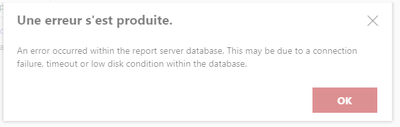- Power BI forums
- Updates
- News & Announcements
- Get Help with Power BI
- Desktop
- Service
- Report Server
- Power Query
- Mobile Apps
- Developer
- DAX Commands and Tips
- Custom Visuals Development Discussion
- Health and Life Sciences
- Power BI Spanish forums
- Translated Spanish Desktop
- Power Platform Integration - Better Together!
- Power Platform Integrations (Read-only)
- Power Platform and Dynamics 365 Integrations (Read-only)
- Training and Consulting
- Instructor Led Training
- Dashboard in a Day for Women, by Women
- Galleries
- Community Connections & How-To Videos
- COVID-19 Data Stories Gallery
- Themes Gallery
- Data Stories Gallery
- R Script Showcase
- Webinars and Video Gallery
- Quick Measures Gallery
- 2021 MSBizAppsSummit Gallery
- 2020 MSBizAppsSummit Gallery
- 2019 MSBizAppsSummit Gallery
- Events
- Ideas
- Custom Visuals Ideas
- Issues
- Issues
- Events
- Upcoming Events
- Community Blog
- Power BI Community Blog
- Custom Visuals Community Blog
- Community Support
- Community Accounts & Registration
- Using the Community
- Community Feedback
Register now to learn Fabric in free live sessions led by the best Microsoft experts. From Apr 16 to May 9, in English and Spanish.
- Power BI forums
- Forums
- Get Help with Power BI
- Report Server
- Re: an error occured within the report server data...
- Subscribe to RSS Feed
- Mark Topic as New
- Mark Topic as Read
- Float this Topic for Current User
- Bookmark
- Subscribe
- Printer Friendly Page
- Mark as New
- Bookmark
- Subscribe
- Mute
- Subscribe to RSS Feed
- Permalink
- Report Inappropriate Content
an error occured within the report server database
Hello,
I moved the database off powerBI server (on premise) to another server with sql 2019, and now the schedule doesn't work anymore. I have an error message : "an error occured within the report server database. this may be due to a connection failure...
before the change of location of the database, the planning was working well.
what should be checked?
I have to reinstall the power BI server for everything to work properly?
rights issue?
i don't how to reslove my problem
version of power bi report server : Version1.12.7981.11681(September 2021)
- Mark as New
- Bookmark
- Subscribe
- Mute
- Subscribe to RSS Feed
- Permalink
- Report Inappropriate Content
Hi @Claude_newPBI ,
What you can do if you get the above message is:
1. Ensure that SQL Server Reporting Services (SSRS) are up and running.
2. Ensure that the user with which you are accessing the relevant reports has Folder/Report permissions to do so.
3. Ensure that the SSRS instance’s service account (can be found in SQL Server Configuration Manager or SQL Server Reporting Services Configuration Manager) has db_owner access to the respective ReportServer and ReportServerTempDB databases.
And you can further troubleshoot using the below steps:
In SQL Server Configuration Manager, navigate to “SQL Server Services”, then right-click on the SQL Server Reporting Service and on the “Advanced” tab, find the Dump Directory path.
Via Windows Explorer, navigate to the the Dump Directory folder (that is actually the location of the SSRS instance’s log files), try to reproduce the problem and then directly open the latest log file. Check the entries in the log file, where in addition to the above message, you will also find more details. For example you might see the additional error message: “The transaction log for database ‘ReportServer’ is full“….
If you indeed find the error about the transaction log, then it is crystal clear that you need to check the database server onto which the ReportServer database is hosted, for disk space issues. In this case, you need to check the drive that hosts the transaction log file for the “ReportServer” database. If you cannot shrink other log files and thus return space back to OS for further use by the transaction log of database “ReportServer”, then you will need to add more space to the disk.
Also you could tryto grant sysadmin Privilege to Report server service account.
Similar question refer:
Did I answered your question?Pls mark my reply as a answer.
Best Regards
Lucien
- Mark as New
- Bookmark
- Subscribe
- Mute
- Subscribe to RSS Feed
- Permalink
- Report Inappropriate Content
Hi,
it was not possible to correct the schedule update problem.
Another power BI server install was done and now everything is working
Thank you for these advices which made it possible to find a solution
- Mark as New
- Bookmark
- Subscribe
- Mute
- Subscribe to RSS Feed
- Permalink
- Report Inappropriate Content
HI,
Thank you for these explanations.
We do all these actions and I come back to the forum for feedback
- Mark as New
- Bookmark
- Subscribe
- Mute
- Subscribe to RSS Feed
- Permalink
- Report Inappropriate Content
Hi,
Thank you for these explanations, this will allow us to move forward in the solution
we are going to migrate the SQL Server Agent jobs with the database administrators.
I'll run the T-SQL next
I will post after these actions
- Mark as New
- Bookmark
- Subscribe
- Mute
- Subscribe to RSS Feed
- Permalink
- Report Inappropriate Content
Hi, did you also migrate the SQL Server Agent Jobs? PowerBI RS creates an SQL Server Agent Jobs for each schedule.
The name of the job is a GUID created by PBIRS.
You can query the ID's with this statement:
SELECT [ScheduleID] --> Name of job
,[ReportID]
,c.Name
,[SubscriptionID] --> This id needs to be passed in the procedure
,[ReportAction]
FROM [pbiReportServer].[dbo].[ReportSchedule] r
LEFT JOIN [pbiReportServer].[dbo].[Catalog] c ON r.ReportID = c.ItemID
ORDER BY Name ascWithin the job there is only one step of type T-SQL with this command
exec [pbiReportServer].dbo.AddEvent @EventType='DataModelRefresh', @EventData='INSERT Subscription ID'Hope this helps
- Mark as New
- Bookmark
- Subscribe
- Mute
- Subscribe to RSS Feed
- Permalink
- Report Inappropriate Content
HI,
We migrate the SQL Server Agent Jobs, and
and we execute the TSQL command like your example,
but we have the same error : we can't modify the plannification
How do I determine what is not working ?
is it necessary to re install server power bi ?
Helpful resources

Microsoft Fabric Learn Together
Covering the world! 9:00-10:30 AM Sydney, 4:00-5:30 PM CET (Paris/Berlin), 7:00-8:30 PM Mexico City

Power BI Monthly Update - April 2024
Check out the April 2024 Power BI update to learn about new features.

| User | Count |
|---|---|
| 10 | |
| 5 | |
| 4 | |
| 3 | |
| 3 |
| User | Count |
|---|---|
| 11 | |
| 11 | |
| 7 | |
| 3 | |
| 2 |