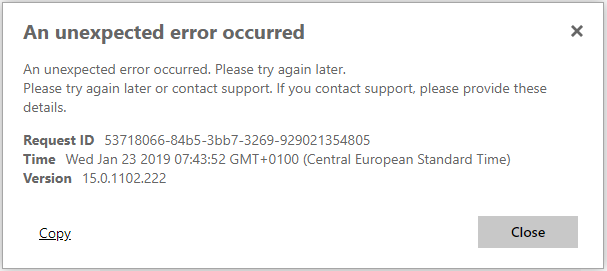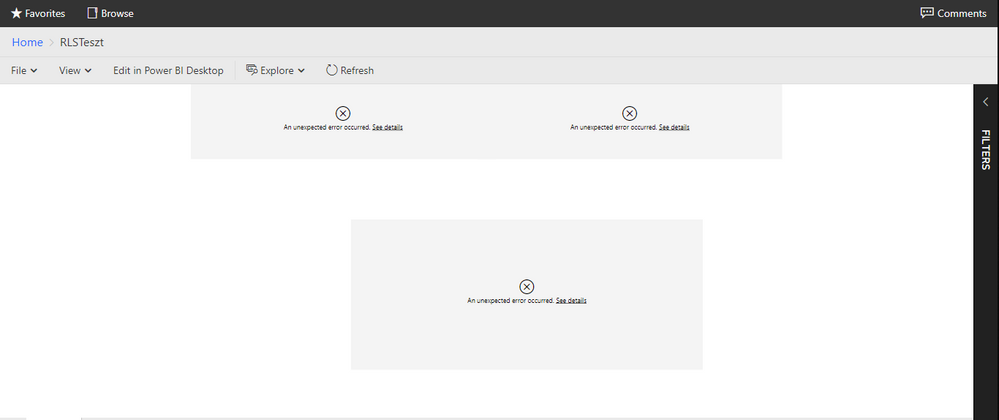- Power BI forums
- Updates
- News & Announcements
- Get Help with Power BI
- Desktop
- Service
- Report Server
- Power Query
- Mobile Apps
- Developer
- DAX Commands and Tips
- Custom Visuals Development Discussion
- Health and Life Sciences
- Power BI Spanish forums
- Translated Spanish Desktop
- Power Platform Integration - Better Together!
- Power Platform Integrations (Read-only)
- Power Platform and Dynamics 365 Integrations (Read-only)
- Training and Consulting
- Instructor Led Training
- Dashboard in a Day for Women, by Women
- Galleries
- Community Connections & How-To Videos
- COVID-19 Data Stories Gallery
- Themes Gallery
- Data Stories Gallery
- R Script Showcase
- Webinars and Video Gallery
- Quick Measures Gallery
- 2021 MSBizAppsSummit Gallery
- 2020 MSBizAppsSummit Gallery
- 2019 MSBizAppsSummit Gallery
- Events
- Ideas
- Custom Visuals Ideas
- Issues
- Issues
- Events
- Upcoming Events
- Community Blog
- Power BI Community Blog
- Custom Visuals Community Blog
- Community Support
- Community Accounts & Registration
- Using the Community
- Community Feedback
Register now to learn Fabric in free live sessions led by the best Microsoft experts. From Apr 16 to May 9, in English and Spanish.
- Power BI forums
- Forums
- Get Help with Power BI
- Report Server
- Visual elements throws errors with imported data -...
- Subscribe to RSS Feed
- Mark Topic as New
- Mark Topic as Read
- Float this Topic for Current User
- Bookmark
- Subscribe
- Printer Friendly Page
- Mark as New
- Bookmark
- Subscribe
- Mute
- Subscribe to RSS Feed
- Permalink
- Report Inappropriate Content
Visual elements throws errors with imported data - Report Server 2019 January (1.4.6960.38798)
Any of you experience similar issues?
Reports with Direct Query are working properly, but newly created and previously existed reports with imported dataset are throwing unexpected errors like this one:
I tried out the following scenario. Report with DQ data source is works properly on RS, then I changed the data source to import. Uploaded back the report, and it produces these errors. It's the same with excel import data source.
Thanks,
Matt
- Mark as New
- Bookmark
- Subscribe
- Mute
- Subscribe to RSS Feed
- Permalink
- Report Inappropriate Content
Unfortunately the problem persists. Any idea? I tried to reinstall after a full delete, but nothing helps.
- Mark as New
- Bookmark
- Subscribe
- Mute
- Subscribe to RSS Feed
- Permalink
- Report Inappropriate Content
hi Matt,
We have identified an issue with DQ reports using Basic Authentication. Issue has been posted earlier @ https://community.powerbi.com/t5/Report-Server/PowerBi-update-2019-January-Direct-Query-Error/m-p/60...
With import dataset reports we have not seen an issue. If you are positive that issue is from import dataset in your case then please share error from logs (typically availalbe at c:\program files\power bi report server\logs".
Thanks,
Rohit
- Mark as New
- Bookmark
- Subscribe
- Mute
- Subscribe to RSS Feed
- Permalink
- Report Inappropriate Content
Hi Rohit,
As I stated, these reports are import reports.
Others reported the same: https://community.powerbi.com/t5/Report-Server/Exception-quot-cannot-resolve-UPN-for-user-xxx-quot-o...
I masked the username from the log:
2019-01-30 16:38:13.0308|INFO|23|Received request GET /libs/styles/infonav-sprites.png| RequestID = s_a176da7a-f454-42cf-bd7f-4fdfd9337f79
2019-01-30 16:38:13.1828|INFO|23|Received request POST /api/explore/reports/86f0d636-49e1-4fae-ab8f-30b3e970c0f6/conceptualschema| RequestID = bace9f09-9b6d-1287-afcc-9ab36230d167 ClientSessionID = 12835592-143a-3e38-3349-e495f407c402
2019-01-30 16:38:13.8148|ERROR|94|GetDataSource ERROR for catalogItem=86f0d636-49e1-4fae-ab8f-30b3e970c0f6, Exception=Cannot resolve UPN for user MASKEDUSER, ElapsedMs=606| RequestID = bace9f09-9b6d-1287-afcc-9ab36230d167 ClientSessionID = 12835592-143a-3e38-3349-e495f407c402
2019-01-30 16:38:13.8148|ERROR|94|Failure in conceptualschema| RequestID = bace9f09-9b6d-1287-afcc-9ab36230d167 ClientSessionID = 12835592-143a-3e38-3349-e495f407c402 System.Exception: Cannot resolve UPN for user MASKEDUSER
at Microsoft.PowerBI.ReportServer.WebApi.ASConnection.RSDataSourceProvider.GetDataSource(Int64 modelId)
at Microsoft.PowerBI.ReportServer.ExploreHost.RSPowerViewDataSourceProvider.GetDataSourceInfo(String modelIdFromClient, RSDataSourceConnection& rsDataSourceConnection, IASConnectionInfo& asConnectionInfo)
at Microsoft.PowerBI.ReportServer.ExploreHost.RSPowerViewHandler.CreateModelKeyFromId(String modelIdFromClient, String maxModelMetadataVersion)
at Microsoft.PowerBI.ReportServer.ExploreHost.RSPowerViewHandler.EnsureSession(String modelId)
at Microsoft.PowerBI.ExploreHost.ExploreClientHandlerBaseFlow.<RunAsync>b__8_0()
at System.Threading.Tasks.Task.Execute()
--- End of stack trace from previous location where exception was thrown ---
at System.Runtime.ExceptionServices.ExceptionDispatchInfo.Throw()
at System.Runtime.CompilerServices.TaskAwaiter.HandleNonSuccessAndDebuggerNotification(Task task)
at Microsoft.PowerBI.ExploreHost.ExploreClient.<GetClientConceptualSchemaAsync>d__11.MoveNext()
--- End of stack trace from previous location where exception was thrown ---
at System.Runtime.ExceptionServices.ExceptionDispatchInfo.Throw()
at System.Runtime.CompilerServices.TaskAwaiter.HandleNonSuccessAndDebuggerNotification(Task task)
at Microsoft.PowerBI.ReportServer.ExploreHost.RSExploreHost.<GetConceptualSchemaAsync>d__5.MoveNext()
--- End of stack trace from previous location where exception was thrown ---
at System.Runtime.ExceptionServices.ExceptionDispatchInfo.Throw()
at System.Runtime.CompilerServices.TaskAwaiter.HandleNonSuccessAndDebuggerNotification(Task task)
at Microsoft.PowerBI.ReportServer.WebApi.PbiApi.PbiApiController.<GetConceptualSchemaAsync>d__17.MoveNext()
2019-01-30 16:38:13.8148|INFO|94|Sending response. Response code MASKEDUSER 200, Elapsed time 0:00:00.6332557| RequestID = bace9f09-9b6d-1287-afcc-9ab36230d167 ClientSessionID = 12835592-143a-3e38-3349-e495f407c402
Thanks,
Matt
- Mark as New
- Bookmark
- Subscribe
- Mute
- Subscribe to RSS Feed
- Permalink
- Report Inappropriate Content
New release (01.30.) solved our issue. Thanks Microsoft!
Helpful resources

Microsoft Fabric Learn Together
Covering the world! 9:00-10:30 AM Sydney, 4:00-5:30 PM CET (Paris/Berlin), 7:00-8:30 PM Mexico City

Power BI Monthly Update - April 2024
Check out the April 2024 Power BI update to learn about new features.

| User | Count |
|---|---|
| 9 | |
| 8 | |
| 5 | |
| 2 | |
| 2 |
| User | Count |
|---|---|
| 13 | |
| 7 | |
| 6 | |
| 2 | |
| 2 |