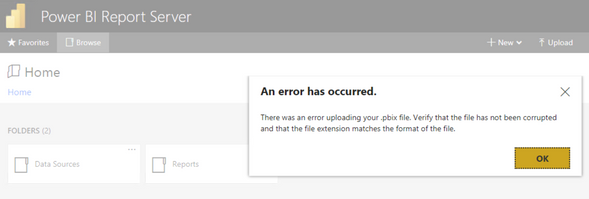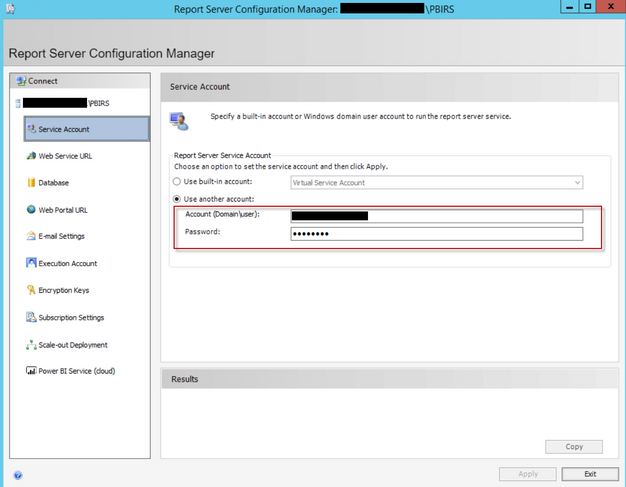- Power BI forums
- Updates
- News & Announcements
- Get Help with Power BI
- Desktop
- Service
- Report Server
- Power Query
- Mobile Apps
- Developer
- DAX Commands and Tips
- Custom Visuals Development Discussion
- Health and Life Sciences
- Power BI Spanish forums
- Translated Spanish Desktop
- Power Platform Integration - Better Together!
- Power Platform Integrations (Read-only)
- Power Platform and Dynamics 365 Integrations (Read-only)
- Training and Consulting
- Instructor Led Training
- Dashboard in a Day for Women, by Women
- Galleries
- Community Connections & How-To Videos
- COVID-19 Data Stories Gallery
- Themes Gallery
- Data Stories Gallery
- R Script Showcase
- Webinars and Video Gallery
- Quick Measures Gallery
- 2021 MSBizAppsSummit Gallery
- 2020 MSBizAppsSummit Gallery
- 2019 MSBizAppsSummit Gallery
- Events
- Ideas
- Custom Visuals Ideas
- Issues
- Issues
- Events
- Upcoming Events
- Community Blog
- Power BI Community Blog
- Custom Visuals Community Blog
- Community Support
- Community Accounts & Registration
- Using the Community
- Community Feedback
Earn a 50% discount on the DP-600 certification exam by completing the Fabric 30 Days to Learn It challenge.
- Power BI forums
- Forums
- Get Help with Power BI
- Report Server
- Unable to upload Pbix files
- Subscribe to RSS Feed
- Mark Topic as New
- Mark Topic as Read
- Float this Topic for Current User
- Bookmark
- Subscribe
- Printer Friendly Page
- Mark as New
- Bookmark
- Subscribe
- Mute
- Subscribe to RSS Feed
- Permalink
- Report Inappropriate Content
Unable to upload Pbix files
Hello
I am unable to upload .pbix files to Power BI Report server, I am getting the following error
An error has occurred.
There was an error uploading your .pbix file. Verify that the file has not been corrupted and that the file extension matches the format of the file.
I am using following version of Power BI desktop to create the .pbxi files
Version: 2.52.4921.682 32-bit (November 2017)
Power BI Report server is of the following version
Version: 1.1.6530.30789
Can anyone help me in this regard
thank you
Best Regards.
Girish
Solved! Go to Solution.
- Mark as New
- Bookmark
- Subscribe
- Mute
- Subscribe to RSS Feed
- Permalink
- Report Inappropriate Content
Hi @gis2kor,
From your description, it seems that you are using the Power BI desktop November version to create a pbix file then use Upload button in web portal to upload reports, right?
In your scenario, please try to use Power BI desktop optimized for report server (https://www.microsoft.com/en-us/download/details.aspx?id=56136) to create the reports the upload again. If issue persist, please try the jcabgz solution here: http://community.powerbi.com/t5/Report-Server/Error-when-deploying-a-report-to-Power-BI-Report-Serve...
Best Regards,
Qiuyun Yu
If this post helps, then please consider Accept it as the solution to help the other members find it more quickly.
- Mark as New
- Bookmark
- Subscribe
- Mute
- Subscribe to RSS Feed
- Permalink
- Report Inappropriate Content
Hi Qiuyun Yu
Thanks for your reply, solution 1 works fine, need to use Power BI version released in Oct 2017
Thank you
Best Regards.
Girish
- Mark as New
- Bookmark
- Subscribe
- Mute
- Subscribe to RSS Feed
- Permalink
- Report Inappropriate Content
Hi @Anonymous , I am having same issues with my Power Bi RS
This is started happening all of a sudden and in the logs I found few details but nothing that meaningful. There is something related to Proxy but not sure if this is the issue
Power BI Report Server Details:
Version 1.11.7815.26414 (May 2021)
Power BI Desktop (RS) details:
Version: 2.93.982.0 64-bit (May 2021)
Error details (RSPortal_XXXXXXXX)
2021-07-23 11:10:12.7388|ERROR|52|library|Throwing Microsoft.ReportingServices.Diagnostics.Utilities.ItemNotFoundException: , Microsoft.ReportingServices.Diagnostics.Utilities.ItemNotFoundException: The item '/TestPBI-Upload' cannot be found.;| RequestID = s_f8f22004-4b89-4d6c-928a-ec4104709e37
2021-07-23 11:10:13.0202|ERROR|61|The remote server returned an error: (407) Proxy Authentication Required.| RequestID = s_f8f22004-4b89-4d6c-928a-ec4104709e37
Error details (RSPowerBI_XXXXXXXX)
No ERROR message, only INFO messages
Thanks in advance
- Mark as New
- Bookmark
- Subscribe
- Mute
- Subscribe to RSS Feed
- Permalink
- Report Inappropriate Content
Hi Team, I managed to fix this issue by replacing the Report Server configuration Service Account
For some reason the account that was being used as the service account was causing such error... please make sure that your service account has required privileges at Server and Database level
- Mark as New
- Bookmark
- Subscribe
- Mute
- Subscribe to RSS Feed
- Permalink
- Report Inappropriate Content
Hi @gis2kor,
From your description, it seems that you are using the Power BI desktop November version to create a pbix file then use Upload button in web portal to upload reports, right?
In your scenario, please try to use Power BI desktop optimized for report server (https://www.microsoft.com/en-us/download/details.aspx?id=56136) to create the reports the upload again. If issue persist, please try the jcabgz solution here: http://community.powerbi.com/t5/Report-Server/Error-when-deploying-a-report-to-Power-BI-Report-Serve...
Best Regards,
Qiuyun Yu
If this post helps, then please consider Accept it as the solution to help the other members find it more quickly.
- Mark as New
- Bookmark
- Subscribe
- Mute
- Subscribe to RSS Feed
- Permalink
- Report Inappropriate Content
Hi Qiuyun Yu
Thanks for your reply, solution 1 works fine, need to use Power BI version released in Oct 2017
Thank you
Best Regards.
Girish
- Mark as New
- Bookmark
- Subscribe
- Mute
- Subscribe to RSS Feed
- Permalink
- Report Inappropriate Content
Hi @gis2kor and @v-qiuyu-msft
We are having same issue and We can not use Microsoft Power BI Desktop (Optimized for Power BI Report Server - October 2017) 2.51.4885.1423 because we need Windows 10 for it but we are using still Windows 7. I would like to know if there is any other way of resolving this issue with Desktop version Nov 2017 or Dec 2017 or Jan 2017.