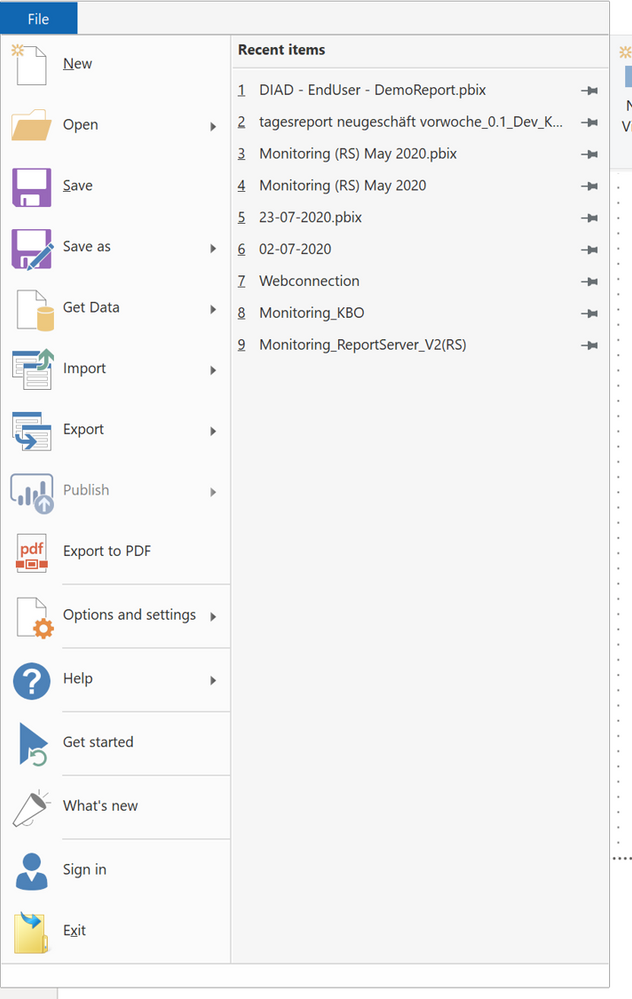- Power BI forums
- Updates
- News & Announcements
- Get Help with Power BI
- Desktop
- Service
- Report Server
- Power Query
- Mobile Apps
- Developer
- DAX Commands and Tips
- Custom Visuals Development Discussion
- Health and Life Sciences
- Power BI Spanish forums
- Translated Spanish Desktop
- Power Platform Integration - Better Together!
- Power Platform Integrations (Read-only)
- Power Platform and Dynamics 365 Integrations (Read-only)
- Training and Consulting
- Instructor Led Training
- Dashboard in a Day for Women, by Women
- Galleries
- Community Connections & How-To Videos
- COVID-19 Data Stories Gallery
- Themes Gallery
- Data Stories Gallery
- R Script Showcase
- Webinars and Video Gallery
- Quick Measures Gallery
- 2021 MSBizAppsSummit Gallery
- 2020 MSBizAppsSummit Gallery
- 2019 MSBizAppsSummit Gallery
- Events
- Ideas
- Custom Visuals Ideas
- Issues
- Issues
- Events
- Upcoming Events
- Community Blog
- Power BI Community Blog
- Custom Visuals Community Blog
- Community Support
- Community Accounts & Registration
- Using the Community
- Community Feedback
Register now to learn Fabric in free live sessions led by the best Microsoft experts. From Apr 16 to May 9, in English and Spanish.
- Power BI forums
- Forums
- Get Help with Power BI
- Report Server
- @Re: Tenant settings and disable Publish to power ...
- Subscribe to RSS Feed
- Mark Topic as New
- Mark Topic as Read
- Float this Topic for Current User
- Bookmark
- Subscribe
- Printer Friendly Page
- Mark as New
- Bookmark
- Subscribe
- Mute
- Subscribe to RSS Feed
- Permalink
- Report Inappropriate Content
Tenant settings and disable Publish to power bi functionality
Since most organisations that go with report server instead of service do this based on internal security issues with cloud its a bit weird that you can, with the desktop version of PBIRS publish to power bi service.
I have googled franatically and the best way to handle this seems to be internal firewall settings. My firtst question is,
Is there a better way of disabling this than with firewall settings?
My second question is,
When you can publish to Power bi service, do a holder of Power Bi report server also get a power bi service tenant and can from there handle administration in the admin portal? For example a developer can publish a report to the service and from there (if not publish to web feature disabled) publish the content to a personal blog?
I am thinking if it not possible to do anything with this at the moment a possible way (with firewall settings) would be to disable all new signups, disable workspace creation and set new protection levels.
Any ideas?
- Mark as New
- Bookmark
- Subscribe
- Mute
- Subscribe to RSS Feed
- Permalink
- Report Inappropriate Content
Consider using roles. Viewer role cannot publish.
https://docs.microsoft.com/en-us/power-bi/collaborate-share/service-new-workspaces
- Mark as New
- Bookmark
- Subscribe
- Mute
- Subscribe to RSS Feed
- Permalink
- Report Inappropriate Content
Hi @Anonymous ,
may be I'm wrong but you can't publish with the Power BI Report Server Desktop to the Service (if its not enabled in the configuration manager - see on the picture its not enabled)! This works only with the Report Server. May be it is possible to block the Desktop for Cloud. If you use
classic SCCM that this shouldn't work :)?
Best,
Kathrin
If this post has helped you, please give it a thumbs up!
Did I answer your question? Mark my post as a solution!
- Mark as New
- Bookmark
- Subscribe
- Mute
- Subscribe to RSS Feed
- Permalink
- Report Inappropriate Content
Hi! Do you have a report open in your picture? i also have published greyed out but only when no reports are open.
With config manager i guess you mean in SSMS configuration manager?
Will check and get back if it works:)
- Mark as New
- Bookmark
- Subscribe
- Mute
- Subscribe to RSS Feed
- Permalink
- Report Inappropriate Content
@Anonymous - I believe there is a setting in the Tenant settings for provisioning personal workspaces that you can turn off. So, if you have that turned off, nobody should have a personal workspace to publish to.
@ me in replies or I'll lose your thread!!!
Instead of a Kudo, please vote for this idea
Become an expert!: Enterprise DNA
External Tools: MSHGQM
YouTube Channel!: Microsoft Hates Greg
Latest book!: The Definitive Guide to Power Query (M)
DAX is easy, CALCULATE makes DAX hard...
- Mark as New
- Bookmark
- Subscribe
- Mute
- Subscribe to RSS Feed
- Permalink
- Report Inappropriate Content
Thank you for the response!
I searched my adminportal for the setting that you described and on the internet. It seems that this i not possible to do.
What you have settings for is,
Create new workspace experience workspaces,
Use datasets across workspaces
Block classic workspace creation.
So unfortunatly this doesnt seem to do it. It would have been a good option if it would!
Hmm... I have added this as an idea to microsoft. Its seems abit weird to me that this hasnt been discussed around.
Helpful resources

Microsoft Fabric Learn Together
Covering the world! 9:00-10:30 AM Sydney, 4:00-5:30 PM CET (Paris/Berlin), 7:00-8:30 PM Mexico City

Power BI Monthly Update - April 2024
Check out the April 2024 Power BI update to learn about new features.

| User | Count |
|---|---|
| 9 | |
| 8 | |
| 5 | |
| 2 | |
| 2 |
| User | Count |
|---|---|
| 13 | |
| 7 | |
| 6 | |
| 2 | |
| 2 |