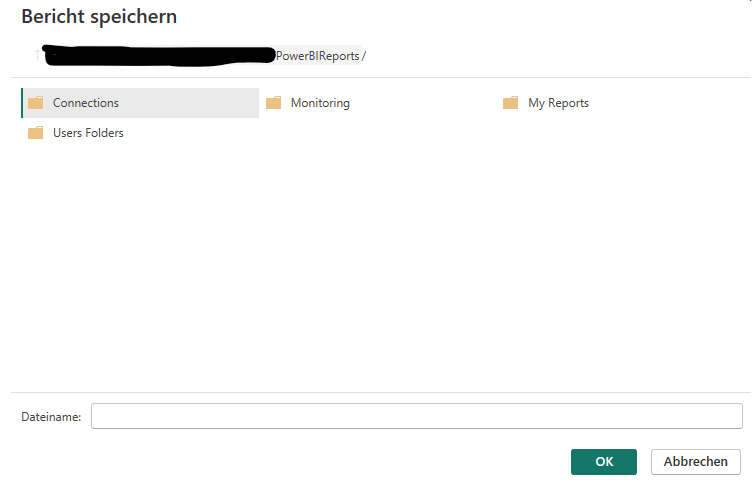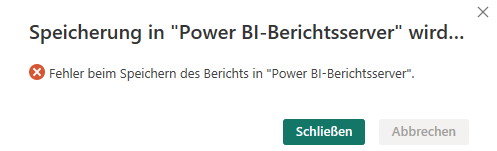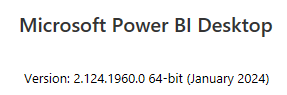- Power BI forums
- Updates
- News & Announcements
- Get Help with Power BI
- Desktop
- Service
- Report Server
- Power Query
- Mobile Apps
- Developer
- DAX Commands and Tips
- Custom Visuals Development Discussion
- Health and Life Sciences
- Power BI Spanish forums
- Translated Spanish Desktop
- Power Platform Integration - Better Together!
- Power Platform Integrations (Read-only)
- Power Platform and Dynamics 365 Integrations (Read-only)
- Training and Consulting
- Instructor Led Training
- Dashboard in a Day for Women, by Women
- Galleries
- Community Connections & How-To Videos
- COVID-19 Data Stories Gallery
- Themes Gallery
- Data Stories Gallery
- R Script Showcase
- Webinars and Video Gallery
- Quick Measures Gallery
- 2021 MSBizAppsSummit Gallery
- 2020 MSBizAppsSummit Gallery
- 2019 MSBizAppsSummit Gallery
- Events
- Ideas
- Custom Visuals Ideas
- Issues
- Issues
- Events
- Upcoming Events
- Community Blog
- Power BI Community Blog
- Custom Visuals Community Blog
- Community Support
- Community Accounts & Registration
- Using the Community
- Community Feedback
Register now to learn Fabric in free live sessions led by the best Microsoft experts. From Apr 16 to May 9, in English and Spanish.
- Power BI forums
- Forums
- Get Help with Power BI
- Report Server
- Report upload fails in various RS versions
- Subscribe to RSS Feed
- Mark Topic as New
- Mark Topic as Read
- Float this Topic for Current User
- Bookmark
- Subscribe
- Printer Friendly Page
- Mark as New
- Bookmark
- Subscribe
- Mute
- Subscribe to RSS Feed
- Permalink
- Report Inappropriate Content
Report upload fails in various RS versions
Hello everyone,
For a few days now, we have the problem that we can no longer publish reports on two report servers.
Report Server 1: Version 15.0.1113.169 (Sept2023)
Report Server 2: Version 15.0.1112.79 (May2023)
With both servers it is neither possible via Power BI Desktop RS nor via upload via Report Server UI.
Our assumption is that a Windows update is causing the problem. Possibly a .Net update.
One more piece of information. Server 1 is a completely new installation. No data in it yet. Server 2 has been in use for some time
and already has several reports. We have already tested 3 versions of Power BI RS on the server of Report Server 1. May2023, Sept2023 and Jan2024.
All have the problem.
Does anyone have similar problems at the moment?
Regards
Solved! Go to Solution.
- Mark as New
- Bookmark
- Subscribe
- Mute
- Subscribe to RSS Feed
- Permalink
- Report Inappropriate Content
Hello everyone,
I have found the reason for the error.
The behavior is caused by an error in the SSL certificate. We have several URLs pointing to our report server.
I have removed one of the URLs from the rsreportserver.config. Now it works. I will reissue the SSL certificate.
I think it should work then.
Thanks for your support @v-binbinyu-msft
Regards
- Mark as New
- Bookmark
- Subscribe
- Mute
- Subscribe to RSS Feed
- Permalink
- Report Inappropriate Content
Hello everyone,
I have made further tests.
Currently the uploads for PDF, Excel and RDL files are working.
RDL reports can be run successfully once they have been uploaded to the server.
The servers only have problems with PBIX files. It does not matter whether you want to publish directly from Power BI Desktop
or via upload. If you want to save the report from Power BI Desktop to the server
then it still shows the folder structure in Power BI. After selecting the destination and confirming, the error occurs.
I have tried different Power BI Desktop versions May2023, Sept2023 and Jan2024 both 32- and 64-bit.
Regards
- Mark as New
- Bookmark
- Subscribe
- Mute
- Subscribe to RSS Feed
- Permalink
- Report Inappropriate Content
Hi @G3n0v ,
I also test save .pbix file to PBIRS Web Portal folder, save and open are all work well.
Best regards,
Community Support Team_Binbin Yu
If this post helps, then please consider Accept it as the solution to help the other members find it more quickly.
- Mark as New
- Bookmark
- Subscribe
- Mute
- Subscribe to RSS Feed
- Permalink
- Report Inappropriate Content
Hello everyone,
I have found the reason for the error.
The behavior is caused by an error in the SSL certificate. We have several URLs pointing to our report server.
I have removed one of the URLs from the rsreportserver.config. Now it works. I will reissue the SSL certificate.
I think it should work then.
Thanks for your support @v-binbinyu-msft
Regards
- Mark as New
- Bookmark
- Subscribe
- Mute
- Subscribe to RSS Feed
- Permalink
- Report Inappropriate Content
Hi @G3n0v ,
I test it upload and save as to PBIRS in my environment, all it works well.
Best regards,
Community Support Team_Binbin Yu
If this post helps, then please consider Accept it as the solution to help the other members find it more quickly.
- Mark as New
- Bookmark
- Subscribe
- Mute
- Subscribe to RSS Feed
- Permalink
- Report Inappropriate Content
Helpful resources

Microsoft Fabric Learn Together
Covering the world! 9:00-10:30 AM Sydney, 4:00-5:30 PM CET (Paris/Berlin), 7:00-8:30 PM Mexico City

Power BI Monthly Update - April 2024
Check out the April 2024 Power BI update to learn about new features.

| User | Count |
|---|---|
| 9 | |
| 5 | |
| 4 | |
| 3 | |
| 2 |
| User | Count |
|---|---|
| 12 | |
| 9 | |
| 7 | |
| 2 | |
| 2 |