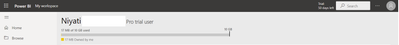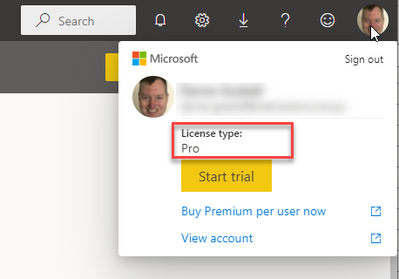- Power BI forums
- Updates
- News & Announcements
- Get Help with Power BI
- Desktop
- Service
- Report Server
- Power Query
- Mobile Apps
- Developer
- DAX Commands and Tips
- Custom Visuals Development Discussion
- Health and Life Sciences
- Power BI Spanish forums
- Translated Spanish Desktop
- Power Platform Integration - Better Together!
- Power Platform Integrations (Read-only)
- Power Platform and Dynamics 365 Integrations (Read-only)
- Training and Consulting
- Instructor Led Training
- Dashboard in a Day for Women, by Women
- Galleries
- Community Connections & How-To Videos
- COVID-19 Data Stories Gallery
- Themes Gallery
- Data Stories Gallery
- R Script Showcase
- Webinars and Video Gallery
- Quick Measures Gallery
- 2021 MSBizAppsSummit Gallery
- 2020 MSBizAppsSummit Gallery
- 2019 MSBizAppsSummit Gallery
- Events
- Ideas
- Custom Visuals Ideas
- Issues
- Issues
- Events
- Upcoming Events
- Community Blog
- Power BI Community Blog
- Custom Visuals Community Blog
- Community Support
- Community Accounts & Registration
- Using the Community
- Community Feedback
Register now to learn Fabric in free live sessions led by the best Microsoft experts. From Apr 16 to May 9, in English and Spanish.
- Power BI forums
- Forums
- Get Help with Power BI
- Report Server
- Report Server: Enabling Power BI Pro
- Subscribe to RSS Feed
- Mark Topic as New
- Mark Topic as Read
- Float this Topic for Current User
- Bookmark
- Subscribe
- Printer Friendly Page
- Mark as New
- Bookmark
- Subscribe
- Mute
- Subscribe to RSS Feed
- Permalink
- Report Inappropriate Content
Report Server: Enabling Power BI Pro
Hi @d_gosbell ,
As you might know, I have Power BI Report Server (Jan 2022) Version installed via SQL Enterprise Edition. It is saved on a Test Server (a desktop - which is quite slow) at my company. We don't use it for much other than that.
Now, I'm currently creating my Power BI Dashboards on my own laptop system, by working on Power BI Desktop (Optimized for Report Server), saving it, and then uploading it to the Report Server web portal.
So the Report Server is on another server, and I work with the reports using my own laptop and then saving it on the report server web portal.
Now, according to Microsoft's licensing requirement, to publish reports on Power BI Report Server, you require Power BI Pro license.
1) Question, I'm able to create reports fine with PBI desktop for RS, however if I have to enable this Power BI Pro license, how can I do that?
Do I have to enable the Pro license on the Company Test Server where the Power BI Report Server is installed? (It also has it's Power BI Desktop for Report server installed along with it) However this system is solely for the PBIRS installed, we don't really use it.
As I said I create the reports on PBI Desktop for RS which is also installed on my own Laptop. So, should I enable the Power BI pro license on my own personal system? Or do I have to enable it only on the system where PBIRS is also present?
i.e: If there are multiple users (Say 3) who actually publish reports on PBIRS, then it would make sense to have PBI Desktop for RS installed on their own system, and then Pro enabled too. Instead of working on the Test server system. Is this correct?
2) Can you please tell me, once it is clear on which system to enable Power BI Pro, how can I do that?
Thanks in advance! Appreciate your help.
- Mark as New
- Bookmark
- Subscribe
- Mute
- Subscribe to RSS Feed
- Permalink
- Report Inappropriate Content
@niyati_61 wrote:
1) Question, I'm able to create reports fine with PBI desktop for RS, however if I have to enable this Power BI Pro license, how can I do that?
You are just to purchase a pro license for each person that publishes reports to the Report Server. There is nothing else you have to do to "enable" this license, you just have to have them.
@niyati_61 wrote:
Do I have to enable the Pro license on the Company Test Server where the Power BI Report Server is installed? (It also has it's Power BI Desktop for Report server installed along with it) However this system is solely for the PBIRS installed, we don't really use it.
No, there is nothing that you have to do or enable on the server side - it is already covered by your SQL Enterprise License with Software Assurance.
@niyati_61 wrote:
i.e: If there are multiple users (Say 3) who actually publish reports on PBIRS, then it would make sense to have PBI Desktop for RS installed on their own system, and then Pro enabled too. Instead of working on the Test server system. Is this correct?
The license is a per user license, it does not matter where the software is installed and with PBIRS there is nothing that needs to be enabled. So it usually makes more sense for users to use PBI Desktop for RS on their own systems. You generally do not want lots of users logging on to your servers.
- Mark as New
- Bookmark
- Subscribe
- Mute
- Subscribe to RSS Feed
- Permalink
- Report Inappropriate Content
Hi @d_gosbell ,
Thanks for the information, I require a little more elaboration on the below questions,
a) Do I need to download anything on the test server (where PBIRS is installed) or on my system where I create reports for using the Pro Version?
Does the Admin have to assign Pro license to my account?
1) Can you please tell me how I can check if I have Power BI Pro license in my Power BI Report Server? How can I check on that? And how to check the number of Pro licenses I have in total?
As you can see in this image, I checked on the PBI website, with my log in, and it says this, but Pro Trial User only? And it says for like 50 days? I had enable the free pro trial a few months back, so that free 60 day version should be over by now. So, is this my actual Pro license then?
2) So, as you know since my PBIRS is on another server, and I'm currently making reports on my own system using PBI Desktop with RS. As you say, I don't have to enable anything to use Pro, so does that mean on my own system now I will have Pro features as well? Such as the 10GB data storage, ability to share report (if required), additional visualizations and functionalities available only in Pro, etc?
3) Is it like when I purchased the Pro licenses for report development in PBIRS, the licenses are for named users only? There is a new person joining my team, can I share with him this Pro license as well so he can use it on his system too, how can I do that?
As, I'm using PBI Desktop with RS on my own system to create reports, so how do I know I have Pro functionalities?
4) Also, as I now have the Pro license after purchasing it with PBIRS, does that mean I can use Power BI Pro in a standalone way too, as in only for creating reports and sharing it with users in the organization, but not using it for publishing on the Report Server?
Thanks in advance!
- Mark as New
- Bookmark
- Subscribe
- Mute
- Subscribe to RSS Feed
- Permalink
- Report Inappropriate Content
@niyati_61 wrote:
a) Do I need to download anything on the test server (where PBIRS is installed) or on my system where I create reports for using the Pro Version?
Does the Admin have to assign Pro license to my account?
No you don't need to download anything to the server.
If your admins have blocked the ability for users to purchase their own licenses then yes, your admin will need to assign a Pro license to your account. Otherwise you can purchase your own Pro license with a credit card.
@niyati_61 wrote:
1) Can you please tell me how I can check if I have Power BI Pro license in my Power BI Report Server? How can I check on that?
The easiest way to check is to login to app.powerbi.com then click on your avatar in the top right corner and it will show what sort of license you have
@niyati_61 wrote:
And how to check the number of Pro licenses I have in total?
I think you need to be a Microsoft 365 admin to see how many licenses your organization has purchased. You can view this at https://portal.office.com/AdminPortal/Home#/licenses if you are an admin.
@niyati_61 wrote:
2) So, as you know since my PBIRS is on another server, and I'm currently making reports on my own system using PBI Desktop with RS. As you say, I don't have to enable anything to use Pro, so does that mean on my own system now I will have Pro features as well? Such as the 10GB data storage, ability to share report (if required), additional visualizations and functionalities available only in Pro, etc?
Well you don't have anything on your own system. But in addition to publishing to Report Server you will have 10Gb on app.powerbi.com that you could use and share with other pro users.
@niyati_61 wrote:
3) Is it like when I purchased the Pro licenses for report development in PBIRS, the licenses are for named users only? There is a new person joining my team, can I share with him this Pro license as well so he can use it on his system too, how can I do that?
Licenses are assigned to named users you cannot share a license
@niyati_61 wrote:
As, I'm using PBI Desktop with RS on my own system to create reports, so how do I know I have Pro functionalities?
As mentioned above if you login to app.powerbi.com and click on you avatar in the top right corner it will tell you what license you have.
@niyati_61 wrote:
4) Also, as I now have the Pro license after purchasing it with PBIRS, does that mean I can use Power BI Pro in a standalone way too, as in only for creating reports and sharing it with users in the organization, but not using it for publishing on the Report Server?
Yes
- Mark as New
- Bookmark
- Subscribe
- Mute
- Subscribe to RSS Feed
- Permalink
- Report Inappropriate Content
Hi @d_gosbell ,
Okay got what you're saying, so basically just to see if I'm right,
When we purchased SQL Enterprise Edition with SA (for PBIRS), along with Power BI Pro Licenses for Report development.
a) For Power BI Pro, for 3 users, I have the license key given to me. We have not yet assigned it to anyone.
It has not been assigned to any user account yet. How can I assign this Pro License to myself and another user?
1) Power BI Pro Licenses - Named User Licenses, which means only the user to which the license is assigned can use it. No sharing of the license is allowed.
2) Admin needs to assign this Power BI Pro License to my Microsoft account email ID, correct?
Once it is assigned to my account, I can check it via app.powerbi.com
3) As you know I have PBI Desktop for RS installed on my own system to develop, save, and upload reports to the PBIRS web portal.
Now, as PBI Pro will be assigned to my account,
when I'm using PBI Desktop for RS, all I need to do is sign in my account (as in image) in Desktop RS to enable Power BI Pro on my PBI Desktop for RS app too right? (or technically even regular power bi app as long as I sign in)
So, as long as Pro is assigned to my account, I can sign in the Desktop RS app (to use PRO) from any system for Pro. Then it doesn't matter if I use the test server or my own system, because I have Pro assigned to my account.
Would you say my understanding of this is right?
Helpful resources

Microsoft Fabric Learn Together
Covering the world! 9:00-10:30 AM Sydney, 4:00-5:30 PM CET (Paris/Berlin), 7:00-8:30 PM Mexico City

Power BI Monthly Update - April 2024
Check out the April 2024 Power BI update to learn about new features.

| User | Count |
|---|---|
| 9 | |
| 5 | |
| 4 | |
| 2 | |
| 2 |
| User | Count |
|---|---|
| 12 | |
| 7 | |
| 7 | |
| 2 | |
| 2 |