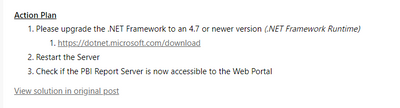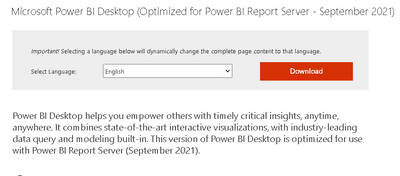- Power BI forums
- Updates
- News & Announcements
- Get Help with Power BI
- Desktop
- Service
- Report Server
- Power Query
- Mobile Apps
- Developer
- DAX Commands and Tips
- Custom Visuals Development Discussion
- Health and Life Sciences
- Power BI Spanish forums
- Translated Spanish Desktop
- Power Platform Integration - Better Together!
- Power Platform Integrations (Read-only)
- Power Platform and Dynamics 365 Integrations (Read-only)
- Training and Consulting
- Instructor Led Training
- Dashboard in a Day for Women, by Women
- Galleries
- Community Connections & How-To Videos
- COVID-19 Data Stories Gallery
- Themes Gallery
- Data Stories Gallery
- R Script Showcase
- Webinars and Video Gallery
- Quick Measures Gallery
- 2021 MSBizAppsSummit Gallery
- 2020 MSBizAppsSummit Gallery
- 2019 MSBizAppsSummit Gallery
- Events
- Ideas
- Custom Visuals Ideas
- Issues
- Issues
- Events
- Upcoming Events
- Community Blog
- Power BI Community Blog
- Custom Visuals Community Blog
- Community Support
- Community Accounts & Registration
- Using the Community
- Community Feedback
Register now to learn Fabric in free live sessions led by the best Microsoft experts. From Apr 16 to May 9, in English and Spanish.
- Power BI forums
- Forums
- Get Help with Power BI
- Report Server
- Re: Error uploading your .pbix file on Report Serv...
- Subscribe to RSS Feed
- Mark Topic as New
- Mark Topic as Read
- Float this Topic for Current User
- Bookmark
- Subscribe
- Printer Friendly Page
- Mark as New
- Bookmark
- Subscribe
- Mute
- Subscribe to RSS Feed
- Permalink
- Report Inappropriate Content
Error uploading your .pbix file on Report Server September 2021
I have installed power bi Report Server Version 1.12.7936.39665 (September 2021) with 2 Node Scale-Out and Dedicated SQL Server and used Power BI Desktop September 2021 to generate Reports.
But when I upload the report (.pbix) I get an error.
"Error uploading your .pbix file. Check that the file is not corrupted and that the file extension matches the format of the file."
Please help me fix the problem I found.
Additional:
1 Power BI Desktop Version: 2.97.863.0 64-bit (September 2021)
2 I can upload .xlsx without any error
3 PBIX file include data 104 KB in total size
- Mark as New
- Bookmark
- Subscribe
- Mute
- Subscribe to RSS Feed
- Permalink
- Report Inappropriate Content
Hi @mrtechid ,
For such errors, the problem may be due to the .NET version. Refer to the following recommendations.
solution link:
Solved: Getting 503 error, child process (RSPortal) died (... - Microsoft Power BI Community
If the problem is still not resolved, please point it out. Looking forward to your reply.
Best Regards,
Henry
If this post helps, then please consider Accept it as the solution to help the other members find it more quickly.
- Mark as New
- Bookmark
- Subscribe
- Mute
- Subscribe to RSS Feed
- Permalink
- Report Inappropriate Content
UPDATE
This problem occur when i remove port 80 from Web Service URL and Web Portal URL.
Then, How can i use only HTTPS for this serivce ??..
Please help.
- Mark as New
- Bookmark
- Subscribe
- Mute
- Subscribe to RSS Feed
- Permalink
- Report Inappropriate Content
I found this error in RSPortal_xxxx.log
2021-11-06 11:14:36.8810|INFO|41|Received request POST /api/v2.0/catalogitems| RequestID = s_8f6581bd-83d2-4d01-86dc-c8a3b75081c9
2021-11-06 11:14:36.8967|ERROR|41|The remote server returned an error: (503) Server Unavailable.| RequestID = s_8f6581bd-83d2-4d01-86dc-c8a3b75081c9
2021-11-06 11:14:36.8967|INFO|43|Sending response. Response code xxx\xxxxx 422, Elapsed time 0:00:00.0210445| RequestID = s_8f6581bd-83d2-4d01-86dc-c8a3b75081c9
2021-11-06 11:14:38.3706|INFO|41|Received request GET /api/v2.0/CatalogItems(Path='/xxxx')| RequestID = s_af2e820b-d80d-400e-b5fd-b2afe321d84c
2021-11-06 11:14:38.3862|INFO|43|Sending response. Response code xxx\xxxxx 200, Elapsed time 0:00:00.0052205| RequestID = s_af2e820b-d80d-400e-b5fd-b2afe321d84c
2021-11-06 11:14:38.4019|INFO|41|Received request GET /api/v2.0/catalogitems(aea46ab0-4b68-4f90-9d24-bc531dd2db43)/Model.Folder/catalogitems/| RequestID = s_bf737e25-0e9c-4c9e-bccf-a1b802ed36cf
2021-11-06 11:14:38.4175|INFO|43|Sending response. Response code xxx\xxxxx 200, Elapsed time 0:00:00.0063876| RequestID = s_bf737e25-0e9c-4c9e-bccf-a1b802ed36cf
How can i fix it. Please help.
- Mark as New
- Bookmark
- Subscribe
- Mute
- Subscribe to RSS Feed
- Permalink
- Report Inappropriate Content
Sorry for annoying to community, After check configuration and add Listen for https://+:443/Reports and https://+:443/ReportServer i got a problem same as this issue
2021-11-06 16:50:06.3507|INFO|9|Received request POST /api/reportproperties| RequestID = s_16c4cb39-64a2-4acf-b38b-20c6fa1d25b2
2021-11-06 16:50:06.3507|ERROR|9|HttpRequestContext returned false for IsLocal.| RequestID = s_16c4cb39-64a2-4acf-b38b-20c6fa1d25b2
2021-11-06 16:50:06.3507|INFO|9|Sending response. Response code xxx\xxxx 400, Elapsed time 0:00:00.0024075| RequestID = s_16c4cb39-64a2-4acf-b38b-20c6fa1d25b2
- Mark as New
- Bookmark
- Subscribe
- Mute
- Subscribe to RSS Feed
- Permalink
- Report Inappropriate Content
I can not reproduce, but on all my environments (all scaled-out) this version of PBIRS works well (for save as/upload scenarios).
But related to error message, please double check your URL configuration, both Web Service URL and Web Portal URL and on all servers (and also NLB configuration if present). Be sure that request (using portal service and pbi service) remain on same server)
- Mark as New
- Bookmark
- Subscribe
- Mute
- Subscribe to RSS Feed
- Permalink
- Report Inappropriate Content
I'm sure it's correct version of Power BI Desktop.
I'll try to install another PBIRS.
- Mark as New
- Bookmark
- Subscribe
- Mute
- Subscribe to RSS Feed
- Permalink
- Report Inappropriate Content
If you are using the correct PBI Desktop (i.e Optimized for Power BI Report Server) then it should be uploaded fine.
Try check logs while uploading the file, if issues persist try re-installing the report server again and see if error still exists then report it to product team on
Issues - Microsoft Power BI Community
Did I answer your question? Mark my post as a solution! Appreciate your Kudos!!
Proud to be a Super User!
Helpful resources

Microsoft Fabric Learn Together
Covering the world! 9:00-10:30 AM Sydney, 4:00-5:30 PM CET (Paris/Berlin), 7:00-8:30 PM Mexico City

Power BI Monthly Update - April 2024
Check out the April 2024 Power BI update to learn about new features.

| User | Count |
|---|---|
| 9 | |
| 5 | |
| 4 | |
| 2 | |
| 2 |
| User | Count |
|---|---|
| 13 | |
| 7 | |
| 7 | |
| 2 | |
| 2 |