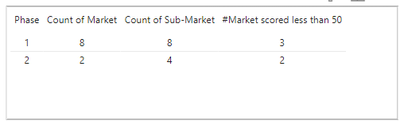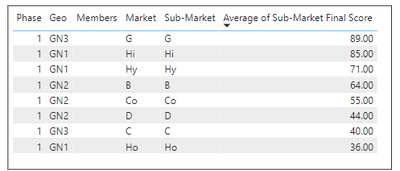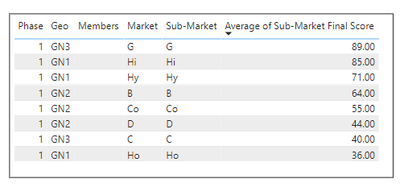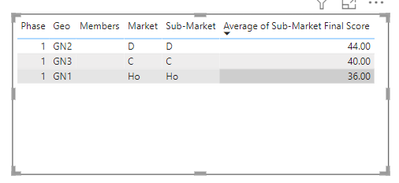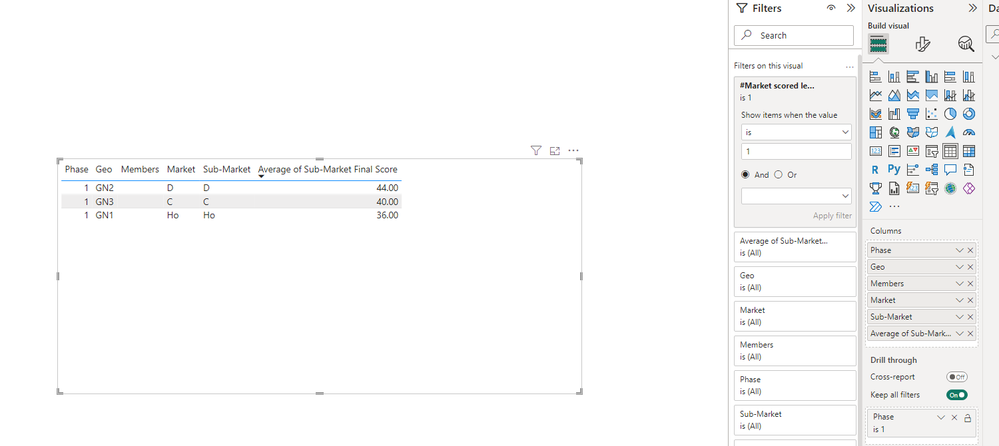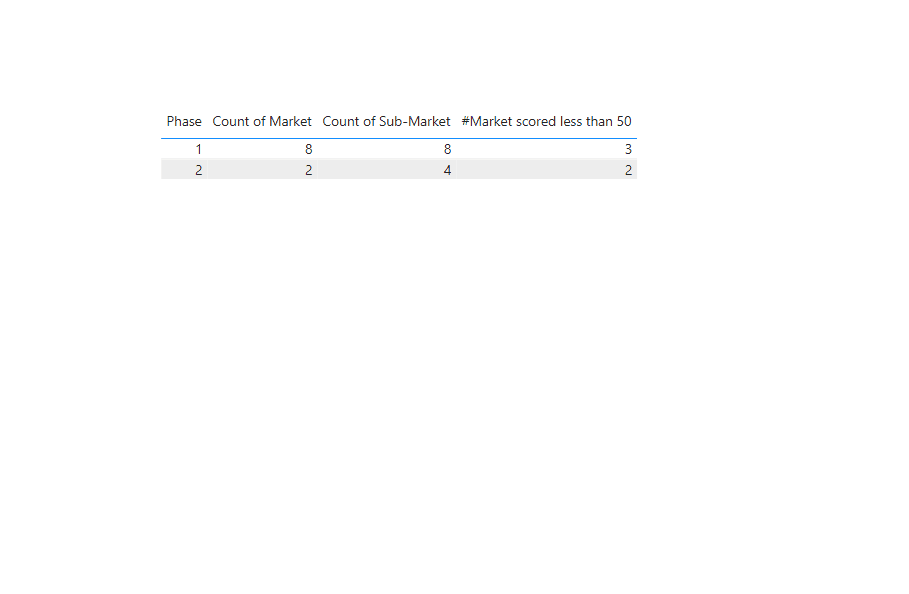- Power BI forums
- Updates
- News & Announcements
- Get Help with Power BI
- Desktop
- Service
- Report Server
- Power Query
- Mobile Apps
- Developer
- DAX Commands and Tips
- Custom Visuals Development Discussion
- Health and Life Sciences
- Power BI Spanish forums
- Translated Spanish Desktop
- Power Platform Integration - Better Together!
- Power Platform Integrations (Read-only)
- Power Platform and Dynamics 365 Integrations (Read-only)
- Training and Consulting
- Instructor Led Training
- Dashboard in a Day for Women, by Women
- Galleries
- Community Connections & How-To Videos
- COVID-19 Data Stories Gallery
- Themes Gallery
- Data Stories Gallery
- R Script Showcase
- Webinars and Video Gallery
- Quick Measures Gallery
- 2021 MSBizAppsSummit Gallery
- 2020 MSBizAppsSummit Gallery
- 2019 MSBizAppsSummit Gallery
- Events
- Ideas
- Custom Visuals Ideas
- Issues
- Issues
- Events
- Upcoming Events
- Community Blog
- Power BI Community Blog
- Custom Visuals Community Blog
- Community Support
- Community Accounts & Registration
- Using the Community
- Community Feedback
Register now to learn Fabric in free live sessions led by the best Microsoft experts. From Apr 16 to May 9, in English and Spanish.
- Power BI forums
- Forums
- Get Help with Power BI
- Report Server
- Drill Through not filtering the data as per the va...
- Subscribe to RSS Feed
- Mark Topic as New
- Mark Topic as Read
- Float this Topic for Current User
- Bookmark
- Subscribe
- Printer Friendly Page
- Mark as New
- Bookmark
- Subscribe
- Mute
- Subscribe to RSS Feed
- Permalink
- Report Inappropriate Content
Drill Through not filtering the data as per the values in the matrix table
I have a below data in power bi in single table.
| Phase | Group | Market | Sub-Market | Members | Geo | Sub-Market Score | Variable 1 pointer | Variable 2 pointer | Variable 3 pointer |
| 2 | 1 | B | B1 | Julian | GN2 | 46 | 1.5 | 1.5 | 1.1 |
| 2 | 1 | B | B1 | Lucian | GN2 | 46 | 1.5 | 1.5 | 1.1 |
| 2 | 1 | B | B1 | Aria | GN2 | 46 | 1.5 | 1.5 | 1.1 |
| 2 | 1 | B | B1 | Isaias | GN2 | 46 | 1.5 | 1.5 | 1.1 |
| 2 | 2 | B | B2 | Kristian | GN2 | 88 | 2.3 | 2.1 | 2.2 |
| 2 | 2 | B | B2 | Bennett | GN2 | 88 | 2.3 | 2.1 | 2.2 |
| 2 | 2 | B | B2 | Arianna | GN2 | 88 | 2.3 | 2.1 | 2.2 |
| 2 | 2 | B | B2 | Addisyn | GN2 | 88 | 2.3 | 2.1 | 2.2 |
| 2 | 3 | C | C1 | Sonny | GN3 | 14 | 1.8 | 2.5 | 2.2 |
| 2 | 3 | C | C1 | Saniyah | GN3 | 14 | 1.8 | 2.5 | 2.2 |
| 2 | 3 | C | C1 | Jennifer | GN3 | 14 | 1.8 | 2.5 | 2.2 |
| 2 | 3 | C | C1 | Jeffery | GN3 | 14 | 1.8 | 2.5 | 2.2 |
| 2 | 4 | C | C2 | Renee | GN3 | 81 | 3 | 3 | 2.45 |
| 2 | 4 | C | C2 | Conner | GN3 | 81 | 3 | 3 | 2.45 |
| 2 | 4 | C | C2 | Darnell | GN3 | 81 | 3 | 3 | 2.45 |
| 2 | 4 | C | C2 | Natalia | GN3 | 81 | 3 | 3 | 2.45 |
| 2 | 4 | C | C2 | Kolten | GN3 | 81 | 3 | 3 | 2.45 |
| 1 | Hy | GN1 | 71 | ||||||
| 1 | Ho | Ho | GN1 | 36 | |||||
| 1 | Co | Co | GN2 | 55 | |||||
| 1 | G | G | GN3 | 89 | |||||
| 1 | B | B | GN2 | 64 | |||||
| 1 | C | C | GN3 | 40 | |||||
| 1 | D | D | GN2 | 44 | |||||
| 1 | Hi | Hi | GN1 | 85 |
Now I have created a calculated column -
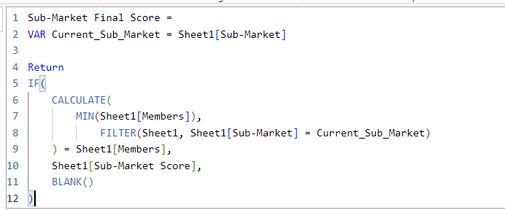
and placed -> Phase, Distinct count of market, Distinct count of Sub-market and #Market scored less than 50
Now I ahve added a dril through page which has below table and all the drill through filters are added on this page->
Now the problem I am facing is when I am trying to drill through from one of the values under #Market scored less than 50 and go to drill through page, I am still seeing all the entries and not the filtered entries for score less than 50.
For ex. I have drilled through on value 3 from pahse 1 and the I goot below result on drill through page ->
Drill through page result->
but ideally it should have been like this ->
Solved! Go to Solution.
- Mark as New
- Bookmark
- Subscribe
- Mute
- Subscribe to RSS Feed
- Permalink
- Report Inappropriate Content
Hi @Jatin77 ,
Please add the measure to the table visual filter pane and set in Page 2.
Please refer the attached .pbix file.
Best regards,
Community Support Team_Binbin Yu
If this post helps, then please consider Accept it as the solution to help the other members find it more quickly.
- Mark as New
- Bookmark
- Subscribe
- Mute
- Subscribe to RSS Feed
- Permalink
- Report Inappropriate Content
Hi @Jatin77 ,
Please add the measure to the table visual filter pane and set in Page 2.
Please refer the attached .pbix file.
Best regards,
Community Support Team_Binbin Yu
If this post helps, then please consider Accept it as the solution to help the other members find it more quickly.
- Mark as New
- Bookmark
- Subscribe
- Mute
- Subscribe to RSS Feed
- Permalink
- Report Inappropriate Content
Helpful resources

Microsoft Fabric Learn Together
Covering the world! 9:00-10:30 AM Sydney, 4:00-5:30 PM CET (Paris/Berlin), 7:00-8:30 PM Mexico City

Power BI Monthly Update - April 2024
Check out the April 2024 Power BI update to learn about new features.

| User | Count |
|---|---|
| 9 | |
| 5 | |
| 4 | |
| 3 | |
| 2 |
| User | Count |
|---|---|
| 12 | |
| 9 | |
| 7 | |
| 2 | |
| 2 |