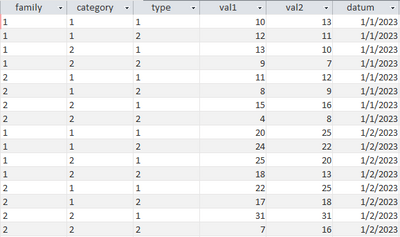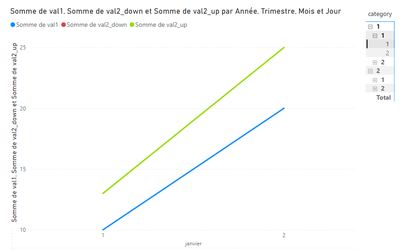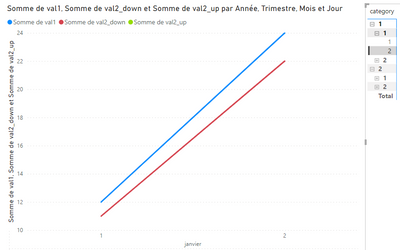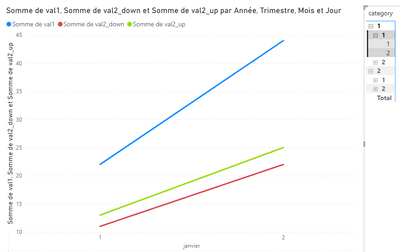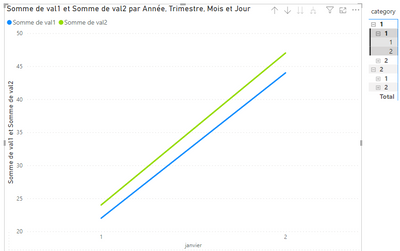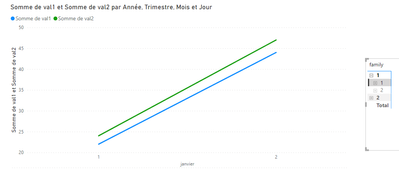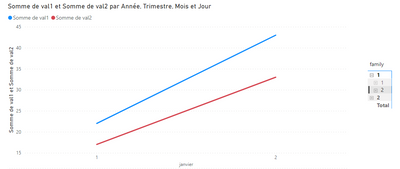- Power BI forums
- Updates
- News & Announcements
- Get Help with Power BI
- Desktop
- Service
- Report Server
- Power Query
- Mobile Apps
- Developer
- DAX Commands and Tips
- Custom Visuals Development Discussion
- Health and Life Sciences
- Power BI Spanish forums
- Translated Spanish Desktop
- Power Platform Integration - Better Together!
- Power Platform Integrations (Read-only)
- Power Platform and Dynamics 365 Integrations (Read-only)
- Training and Consulting
- Instructor Led Training
- Dashboard in a Day for Women, by Women
- Galleries
- Community Connections & How-To Videos
- COVID-19 Data Stories Gallery
- Themes Gallery
- Data Stories Gallery
- R Script Showcase
- Webinars and Video Gallery
- Quick Measures Gallery
- 2021 MSBizAppsSummit Gallery
- 2020 MSBizAppsSummit Gallery
- 2019 MSBizAppsSummit Gallery
- Events
- Ideas
- Custom Visuals Ideas
- Issues
- Issues
- Events
- Upcoming Events
- Community Blog
- Power BI Community Blog
- Custom Visuals Community Blog
- Community Support
- Community Accounts & Registration
- Using the Community
- Community Feedback
Register now to learn Fabric in free live sessions led by the best Microsoft experts. From Apr 16 to May 9, in English and Spanish.
- Power BI forums
- Forums
- Get Help with Power BI
- Report Server
- Curve color depending on its position relative to ...
- Subscribe to RSS Feed
- Mark Topic as New
- Mark Topic as Read
- Float this Topic for Current User
- Bookmark
- Subscribe
- Printer Friendly Page
- Mark as New
- Bookmark
- Subscribe
- Mute
- Subscribe to RSS Feed
- Permalink
- Report Inappropriate Content
Curve color depending on its position relative to another
I have 2 series of values: val1 and val2, and a column with dates. I want to show a graph with a date x-axis, and the 2 curves corresponding to val1 and val2. The 2nd curve should be red if below curve1 and green if above.
The first solution I came with is to create 2 columns corresponding to val2 in my database: val2_up would have the same value as val2 if above val1, and would be NULL if below val1. Similarly, val2_down would have the same value as val2 if below val1, and would be NULL if above val1.
The problem if I choose this solution is that I cannot add filters on family, category and type. Actually I could, but as PowerBI computes the total, If I choose to show for example only family1, it would compute 2 totals: the first with every values below val1 and the 2nd with every value above val1. Thus it would show 2 curves for val2,
whereas I would only want 1:
If you have any other idea, I would appreciate if you could share it
Solved! Go to Solution.
- Mark as New
- Bookmark
- Subscribe
- Mute
- Subscribe to RSS Feed
- Permalink
- Report Inappropriate Content
Here is the solution I found :
https://drive.google.com/file/d/14Du9Q5tZoDLIdWKZI9F1qL9m5RyI9GuV/view?usp=sharing
I tried to add two columns in my database : val1_last and val2_last, and create 2 measures val2_over and val2_under in powerBI, which are basically the value of val2 if val2_last > val1_last and val2_last < val1_last, else null. With this solution, I would only get the last value of val2 respect the condition.
I entirely filled val1_last and val2_last columns with the last values, even if the date did not correspond to solve the issue.
- Mark as New
- Bookmark
- Subscribe
- Mute
- Subscribe to RSS Feed
- Permalink
- Report Inappropriate Content
I don't see curves, only straight lines.
Please provide sample data (with sensitive information removed) that covers your issue or question completely, in a usable format (not as a screenshot).
https://community.fabric.microsoft.com/t5/Community-Blog/How-to-provide-sample-data-in-the-Power-BI-...
Please show the expected outcome based on the sample data you provided.
https://community.fabric.microsoft.com/t5/Desktop/How-to-Get-Your-Question-Answered-Quickly/m-p/1447...
- Mark as New
- Bookmark
- Subscribe
- Mute
- Subscribe to RSS Feed
- Permalink
- Report Inappropriate Content
Correct, I want a line chart, not a curve graph. Sorry for the confusion.
Here is a link to google drive. I uploaded the sample data that I used to get the powerBI visualization above.
https://drive.google.com/file/d/1Wu9sA-RC1LSXBm5Yc6aJ4uNi2XJq21Di/view?usp=sharing
I want these outcomes:
- Mark as New
- Bookmark
- Subscribe
- Mute
- Subscribe to RSS Feed
- Permalink
- Report Inappropriate Content
If the lines have different slope then they must intersect somewhere in Cartesian Space. That means you can end up in situations where you need to render a red and a green segment.
Anyway, you were close. See attached.
- Mark as New
- Bookmark
- Subscribe
- Mute
- Subscribe to RSS Feed
- Permalink
- Report Inappropriate Content
Thank you very much!
However it looks like I simplified my problem too much.
Here is what happens when I try this with a bigger sample:
https://drive.google.com/file/d/1Wu9sA-RC1LSXBm5Yc6aJ4uNi2XJq21Di/view?usp=sharing
If one point is below Val1 and the following point is above, there is no line between the two, so I added an orange line behind the green and the red.
Sometimes I don't have value for val1 corresponding to the date of the val2 value, so I tried to change the condition of display: rather than comparing val1 and val2 at each date, I only want to compare them at the last date, when I have both val1 and val2.
Yet I haven't found a good solution, the LASTNONBLANK functions looks bad...
Thanks for your help!
- Mark as New
- Bookmark
- Subscribe
- Mute
- Subscribe to RSS Feed
- Permalink
- Report Inappropriate Content
You may want to go back into your thinking corner and work on providing sample data that fully covers all your scenarios.
- Mark as New
- Bookmark
- Subscribe
- Mute
- Subscribe to RSS Feed
- Permalink
- Report Inappropriate Content
Here is the solution I found :
https://drive.google.com/file/d/14Du9Q5tZoDLIdWKZI9F1qL9m5RyI9GuV/view?usp=sharing
I tried to add two columns in my database : val1_last and val2_last, and create 2 measures val2_over and val2_under in powerBI, which are basically the value of val2 if val2_last > val1_last and val2_last < val1_last, else null. With this solution, I would only get the last value of val2 respect the condition.
I entirely filled val1_last and val2_last columns with the last values, even if the date did not correspond to solve the issue.
Helpful resources

Microsoft Fabric Learn Together
Covering the world! 9:00-10:30 AM Sydney, 4:00-5:30 PM CET (Paris/Berlin), 7:00-8:30 PM Mexico City

Power BI Monthly Update - April 2024
Check out the April 2024 Power BI update to learn about new features.

| User | Count |
|---|---|
| 8 | |
| 5 | |
| 4 | |
| 2 | |
| 2 |
| User | Count |
|---|---|
| 12 | |
| 7 | |
| 6 | |
| 2 | |
| 2 |