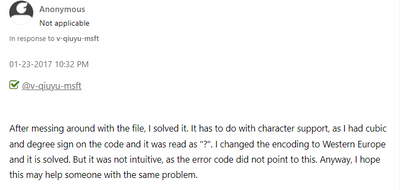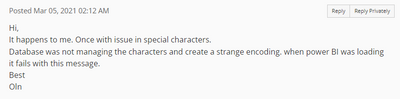- Power BI forums
- Updates
- News & Announcements
- Get Help with Power BI
- Desktop
- Service
- Report Server
- Power Query
- Mobile Apps
- Developer
- DAX Commands and Tips
- Custom Visuals Development Discussion
- Health and Life Sciences
- Power BI Spanish forums
- Translated Spanish Desktop
- Power Platform Integration - Better Together!
- Power Platform Integrations (Read-only)
- Power Platform and Dynamics 365 Integrations (Read-only)
- Training and Consulting
- Instructor Led Training
- Dashboard in a Day for Women, by Women
- Galleries
- Community Connections & How-To Videos
- COVID-19 Data Stories Gallery
- Themes Gallery
- Data Stories Gallery
- R Script Showcase
- Webinars and Video Gallery
- Quick Measures Gallery
- 2021 MSBizAppsSummit Gallery
- 2020 MSBizAppsSummit Gallery
- 2019 MSBizAppsSummit Gallery
- Events
- Ideas
- Custom Visuals Ideas
- Issues
- Issues
- Events
- Upcoming Events
- Community Blog
- Power BI Community Blog
- Custom Visuals Community Blog
- Community Support
- Community Accounts & Registration
- Using the Community
- Community Feedback
Register now to learn Fabric in free live sessions led by the best Microsoft experts. From Apr 16 to May 9, in English and Spanish.
- Power BI forums
- Forums
- Get Help with Power BI
- Power Query
- "OLE DB or ODBC error: Exception from HRESULT: 0x8...
- Subscribe to RSS Feed
- Mark Topic as New
- Mark Topic as Read
- Float this Topic for Current User
- Bookmark
- Subscribe
- Printer Friendly Page
- Mark as New
- Bookmark
- Subscribe
- Mute
- Subscribe to RSS Feed
- Permalink
- Report Inappropriate Content
"OLE DB or ODBC error: Exception from HRESULT: 0x80040E4E." error
In one of my Power BI reports, many views have suddenly started giving "OLE DB or ODBC error: Exception from HRESULT: 0x80040E4E." error on refreshing in Power BI desktop. No changes have been made to the database. In fact, the published reports are refreshing without any error. The error is coming only in Power BI desktop. how do i resolve this?
- Mark as New
- Bookmark
- Subscribe
- Mute
- Subscribe to RSS Feed
- Permalink
- Report Inappropriate Content
This drove me crazy for a day... my reports/dashboards would work on a different laptop, but not mine. After a lot of hair-pulling, I finally found something that worked instantly: https://community.fabric.microsoft.com/t5/Power-Query/The-underlying-connection-was-closed-An-unexpe...
Basically, remove the IPv6 checkbox on your WIFI settings.
- Mark as New
- Bookmark
- Subscribe
- Mute
- Subscribe to RSS Feed
- Permalink
- Report Inappropriate Content
This drove me crazy for a day... my reports/dashboards would work on a different laptop, but not mine. After a lot of hair-pulling, I finally found something that worked instantly: https://community.fabric.microsoft.com/t5/Power-Query/The-underlying-connection-was-closed-An-unexpe...
Basically, remove the IPv6 checkbox on your WIFI settings.
- Mark as New
- Bookmark
- Subscribe
- Mute
- Subscribe to RSS Feed
- Permalink
- Report Inappropriate Content
I have a similar problem. I have a working Power BI Desktop file, fully refreshed (import from Access database files). I have also gone to the Transform Data page and refresh previewed all queries. Everything is working. Save, close, zip up the PBIX.
Reopen, refresh the data - A-OK no problem.
Close, unzip / replace the PBIX.
Reopen, refresh the data -
OLE DB or ODBC error: Exception from HRESULT: 0x80040E4E.
Sometimes I get a different error with the same steps. The error sometimes says that the database(s) are already in use.
Sometimes I get no errors and the refresh happens just as desired.
- Mark as New
- Bookmark
- Subscribe
- Mute
- Subscribe to RSS Feed
- Permalink
- Report Inappropriate Content
I faced the same problem too when I'm refreshing data. Is the same error poping out for multiple times. What I do is:
1. I open the "Transform Data" > Go to the sheet that have this error.
2. Click on "Advanced Editor"
3. Delete the query there. If you want to be saved, you might copy paste the query in the notepad.
4. After delete, click "Done".
5. Refresh data again. Or Get Data from the excel (Just the sheet taht contain error).
6. Do check your data tyep is whether got any mismatch or not. It will automatically sort out itself if successfully.
7. Close and Apply.
8. Template, Refresh Data again.
- Mark as New
- Bookmark
- Subscribe
- Mute
- Subscribe to RSS Feed
- Permalink
- Report Inappropriate Content
Hi @rimjhimgupta ,
I received a similar error upon refresh of my Power BI dataset when it was working fine in the past.
I found a workaround as follows:
1. Use the Transform Data option from the Power BI desktop Home menu.
2. Click on your query that is producing the OLE DB/ODBC Error and select the Advanced Editor menu option.
3. Save a copy of your original logic that appears in the Advance Editor by copy/paste to Wordpad.
4. Comment out or remove a large portion of your query logic so that you leave a cutback version and click "Done" from within Advanced Editor to save the revisions.
5. Exit the Transform Data area by choosing the "Close and Apply" option.
6. Your query will attempt to reload for the data refresh. Determine if it is successful. If not then you need to keep commenting out the logic in it until you can get it to run successfully.
7. Once you get the query to run successfully for your data refresh, go back into the "Transform Data" area and the Advanced Editor option and add back into the query the original logic, save and exit with the "Close and Apply"
8. After performing the above steps, my original logic for the data refresh ran perfectly and the OLE/ODBC error disappeared.
I realize this is an odd set of steps but it worked for me and had the least impact on my PBIX.
- Mark as New
- Bookmark
- Subscribe
- Mute
- Subscribe to RSS Feed
- Permalink
- Report Inappropriate Content
Please try do a manual refresh for each queries
You can also try to do manually refresh for one of those queries and then Refresh all
I hope it will work
- Mark as New
- Bookmark
- Subscribe
- Mute
- Subscribe to RSS Feed
- Permalink
- Report Inappropriate Content
- Mark as New
- Bookmark
- Subscribe
- Mute
- Subscribe to RSS Feed
- Permalink
- Report Inappropriate Content
Hi @rimjhimgupta ,
Please open Power Query and navigate to the queries that are showing the error. Check each step within the query to find where the error is, then try to fix it or remove error rows and reload the data.
Similar issues:
OLE DB or ODBC error: Exception from HRESULT: 0x80040E1D | Power BI Exchange
Solved: 0x80040E4E Error - OLE DB or ODBC - Microsoft Power BI Community
Solved: OLE DB or ODBC error: Exception from HRESULT: 0x80... - Microsoft Power BI Community
Solved: REFRESH ERROR ''OLE DB u ODBC: Exception from HRE... - Microsoft Power BI Community
Best Regards,
Eyelyn Qin
If this post helps, then please consider Accept it as the solution to help the other members find it more quickly.
Helpful resources

Microsoft Fabric Learn Together
Covering the world! 9:00-10:30 AM Sydney, 4:00-5:30 PM CET (Paris/Berlin), 7:00-8:30 PM Mexico City

Power BI Monthly Update - April 2024
Check out the April 2024 Power BI update to learn about new features.