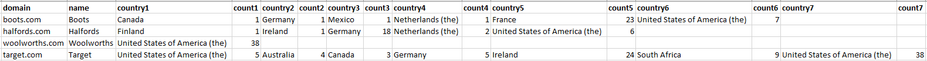Jumpstart your career with the Fabric Career Hub
Find everything you need to get certified on Fabric—skills challenges, live sessions, exam prep, role guidance, and a 50 percent discount on exams.
Get started- Power BI forums
- Updates
- News & Announcements
- Get Help with Power BI
- Desktop
- Service
- Report Server
- Power Query
- Mobile Apps
- Developer
- DAX Commands and Tips
- Custom Visuals Development Discussion
- Health and Life Sciences
- Power BI Spanish forums
- Translated Spanish Desktop
- Power Platform Integration - Better Together!
- Power Platform Integrations (Read-only)
- Power Platform and Dynamics 365 Integrations (Read-only)
- Training and Consulting
- Instructor Led Training
- Dashboard in a Day for Women, by Women
- Galleries
- Community Connections & How-To Videos
- COVID-19 Data Stories Gallery
- Themes Gallery
- Data Stories Gallery
- R Script Showcase
- Webinars and Video Gallery
- Quick Measures Gallery
- 2021 MSBizAppsSummit Gallery
- 2020 MSBizAppsSummit Gallery
- 2019 MSBizAppsSummit Gallery
- Events
- Ideas
- Custom Visuals Ideas
- Issues
- Issues
- Events
- Upcoming Events
- Community Blog
- Power BI Community Blog
- Custom Visuals Community Blog
- Community Support
- Community Accounts & Registration
- Using the Community
- Community Feedback
Earn a 50% discount on the DP-600 certification exam by completing the Fabric 30 Days to Learn It challenge.
- Power BI forums
- Forums
- Get Help with Power BI
- Power Query
- Re: pivot, unpivot or transpose - or something els...
- Subscribe to RSS Feed
- Mark Topic as New
- Mark Topic as Read
- Float this Topic for Current User
- Bookmark
- Subscribe
- Printer Friendly Page
- Mark as New
- Bookmark
- Subscribe
- Mute
- Subscribe to RSS Feed
- Permalink
- Report Inappropriate Content
pivot, unpivot or transpose - or something else?
I have looked through that many tutorials, it feels as if I am "unlearning" Power BI!
I have some data which looks like this:
and I want it to look like this:
How do I do it?
Solved! Go to Solution.
- Mark as New
- Bookmark
- Subscribe
- Mute
- Subscribe to RSS Feed
- Permalink
- Report Inappropriate Content
Okay, so I've done this by manipulating nested tables and left each step distinct so it's easier to follow/reproduce, but it could quite feasibly be condensed into fewer steps.
It's not pretty either way but, here it is:
let
Source = Table.FromRows(Json.Document(Binary.Decompress(Binary.FromText("pZJBb8IwDIX/StQTkxASLQw4dpMGHNiFIQ6Ig2ndNVIbS64R279fUqBwgLTSTrWj7z07r9ntggORVIOEyqAfvLnaft/BQAq2GAb7/mNkjlyC+fUyK/zRCXmRT5QcuQCTVqpnyxcv/cFgErRFGD1lNkYLpmotIFgpylRcIusEGvtJLc2hyIjTq3pxad0Qbdw+zSLPySVjR/IurWkL+iiRsEXTeufX2uBEVJyIJb9abJuDLibReXUB/ka5OHzVTRf12COOj5UwFNo9uZGHa95l5IFuWftG3v5d6Ju4pqPkKs7cVWw7+08CLr/9Hw==", BinaryEncoding.Base64), Compression.Deflate)), let _t = ((type nullable text) meta [Serialized.Text = true]) in type table [Domain = _t, name = _t, country = _t, count = _t]),
chgTypes = Table.TransformColumnTypes(Source,{{"Domain", type text}, {"name", type text}, {"country", type text}, {"count", Int64.Type}}),
sortDomainCountry = Table.Sort(chgTypes,{{"Domain", Order.Ascending}, {"country", Order.Ascending}}),
// Most relevant steps from here -------->
groupDomainName = Table.Group(sortDomainCountry, {"Domain", "name"}, {{"data", each _, type table [Domain=nullable text, name=nullable text, country=nullable text, count=nullable number]}}),
addNestedIndex = Table.TransformColumns(groupDomainName, {"data", each Table.AddIndexColumn(_, "Index", 1, 1)}),
addNestedCountNo = Table.TransformColumns(addNestedIndex, {"data", each Table.AddColumn(_, "countNumber", each Text.Combine({"Count", Text.From([Index])}))}),
addNestedCountryNo = Table.TransformColumns(addNestedCountNo, {"data", each Table.AddColumn(_, "countryNumber", each Text.Combine({"Country", Text.From([Index])}))}),
pivotNestedCounts = Table.TransformColumns(addNestedCountryNo, {"data", each Table.Pivot(_, [countNumber], "countNumber", "count")}),
pivotNestedCountries = Table.TransformColumns(pivotNestedCounts, {"data", each Table.Pivot(_, [countryNumber], "countryNumber", "country")}),
fillUpNestedCols = Table.TransformColumns(pivotNestedCountries, {"data", each Table.FillUp(_, List.Select(Table.ColumnNames(_), each Text.StartsWith(_, "Count")))}),
expandDataCol = Table.ExpandTableColumn(fillUpNestedCols, "data", {"Country1", "Count1", "Country2", "Count2", "Country3", "Count3", "Country4", "Count4", "Country5", "Count5", "Country6", "Count6", "Country7", "Count7"}, {"Country1", "Count1", "Country2", "Count2", "Country3", "Count3", "Country4", "Count4", "Country5", "Count5", "Country6", "Count6", "Country7", "Count7"}),
filterRedundantRows = Table.SelectRows(expandDataCol, each ([Count1] <> null))
in
filterRedundantRows
To get this output:
The initial 'sortRows' step is optional and just depends if there's a specific order you want your column values to come out in.
Pete
Now accepting Kudos! If my post helped you, why not give it a thumbs-up?
Proud to be a Datanaut!
- Mark as New
- Bookmark
- Subscribe
- Mute
- Subscribe to RSS Feed
- Permalink
- Report Inappropriate Content
Just what I needed, thanks.
- Mark as New
- Bookmark
- Subscribe
- Mute
- Subscribe to RSS Feed
- Permalink
- Report Inappropriate Content
Here it is:
| Domain | name | country | count |
| boots.com | Boots | Canada | 1 |
| boots.com | Boots | Germany | 1 |
| boots.com | Boots | Mexico | 1 |
| boots.com | Boots | Netherlands (the) | 1 |
| boots.com | Boots | France | 23 |
| boots.com | Boots | United States of America (the) | 7 |
| halfords.com | Halfords | Finland | 1 |
| halfords.com | Halfords | Ireland | 1 |
| halfords.com | Halfords | Germany | 18 |
| halfords.com | Halfords | Netherlands (the) | 2 |
| halfords.com | Halfords | United States of America (the) | 6 |
| woolworths.com | Woolworths | United States of America (the) | 38 |
| target.com | Target | United States of America (the) | 5 |
| target.com | Target | Australia | 4 |
| target.com | Target | Canada | 3 |
| target.com | Target | Germany | 5 |
| target.com | Target | Ireland | 24 |
| target.com | Target | South Africa | 9 |
| target.com | Target | United States of America (the) | 38 |
- Mark as New
- Bookmark
- Subscribe
- Mute
- Subscribe to RSS Feed
- Permalink
- Report Inappropriate Content
Okay, so I've done this by manipulating nested tables and left each step distinct so it's easier to follow/reproduce, but it could quite feasibly be condensed into fewer steps.
It's not pretty either way but, here it is:
let
Source = Table.FromRows(Json.Document(Binary.Decompress(Binary.FromText("pZJBb8IwDIX/StQTkxASLQw4dpMGHNiFIQ6Ig2ndNVIbS64R279fUqBwgLTSTrWj7z07r9ntggORVIOEyqAfvLnaft/BQAq2GAb7/mNkjlyC+fUyK/zRCXmRT5QcuQCTVqpnyxcv/cFgErRFGD1lNkYLpmotIFgpylRcIusEGvtJLc2hyIjTq3pxad0Qbdw+zSLPySVjR/IurWkL+iiRsEXTeufX2uBEVJyIJb9abJuDLibReXUB/ka5OHzVTRf12COOj5UwFNo9uZGHa95l5IFuWftG3v5d6Ju4pqPkKs7cVWw7+08CLr/9Hw==", BinaryEncoding.Base64), Compression.Deflate)), let _t = ((type nullable text) meta [Serialized.Text = true]) in type table [Domain = _t, name = _t, country = _t, count = _t]),
chgTypes = Table.TransformColumnTypes(Source,{{"Domain", type text}, {"name", type text}, {"country", type text}, {"count", Int64.Type}}),
sortDomainCountry = Table.Sort(chgTypes,{{"Domain", Order.Ascending}, {"country", Order.Ascending}}),
// Most relevant steps from here -------->
groupDomainName = Table.Group(sortDomainCountry, {"Domain", "name"}, {{"data", each _, type table [Domain=nullable text, name=nullable text, country=nullable text, count=nullable number]}}),
addNestedIndex = Table.TransformColumns(groupDomainName, {"data", each Table.AddIndexColumn(_, "Index", 1, 1)}),
addNestedCountNo = Table.TransformColumns(addNestedIndex, {"data", each Table.AddColumn(_, "countNumber", each Text.Combine({"Count", Text.From([Index])}))}),
addNestedCountryNo = Table.TransformColumns(addNestedCountNo, {"data", each Table.AddColumn(_, "countryNumber", each Text.Combine({"Country", Text.From([Index])}))}),
pivotNestedCounts = Table.TransformColumns(addNestedCountryNo, {"data", each Table.Pivot(_, [countNumber], "countNumber", "count")}),
pivotNestedCountries = Table.TransformColumns(pivotNestedCounts, {"data", each Table.Pivot(_, [countryNumber], "countryNumber", "country")}),
fillUpNestedCols = Table.TransformColumns(pivotNestedCountries, {"data", each Table.FillUp(_, List.Select(Table.ColumnNames(_), each Text.StartsWith(_, "Count")))}),
expandDataCol = Table.ExpandTableColumn(fillUpNestedCols, "data", {"Country1", "Count1", "Country2", "Count2", "Country3", "Count3", "Country4", "Count4", "Country5", "Count5", "Country6", "Count6", "Country7", "Count7"}, {"Country1", "Count1", "Country2", "Count2", "Country3", "Count3", "Country4", "Count4", "Country5", "Count5", "Country6", "Count6", "Country7", "Count7"}),
filterRedundantRows = Table.SelectRows(expandDataCol, each ([Count1] <> null))
in
filterRedundantRows
To get this output:
The initial 'sortRows' step is optional and just depends if there's a specific order you want your column values to come out in.
Pete
Now accepting Kudos! If my post helped you, why not give it a thumbs-up?
Proud to be a Datanaut!
- Mark as New
- Bookmark
- Subscribe
- Mute
- Subscribe to RSS Feed
- Permalink
- Report Inappropriate Content
The source is a JSON file. Most of the data is Variables or Records, which split out horizontally. The screen shots are the only Lists in the data - these split out vertically, artificially duplicating the number of records if they are all done together. What I normally do is separate the Lists, transpose / pivot / group, then merge back into the main data.
- Mark as New
- Bookmark
- Subscribe
- Mute
- Subscribe to RSS Feed
- Permalink
- Report Inappropriate Content
Okey dokey, gotcha.
Any chance you could send your first screenshot as copyable data please?
Either copy from Excel and paste directly into a post here, or paste into Enter Data in Power Query then copy/paste the M code from that here.
Pete
Now accepting Kudos! If my post helped you, why not give it a thumbs-up?
Proud to be a Datanaut!
- Mark as New
- Bookmark
- Subscribe
- Mute
- Subscribe to RSS Feed
- Permalink
- Report Inappropriate Content
Hi @AndrewPF ,
This looks like an XY Problem to me.
What is it you're actually trying to achieve overall by getting the data into this shape?
You're moving the structure away from the optimal setup, so I'm presuming you're trying to achieve some other goal with this?
Pete
Now accepting Kudos! If my post helped you, why not give it a thumbs-up?
Proud to be a Datanaut!