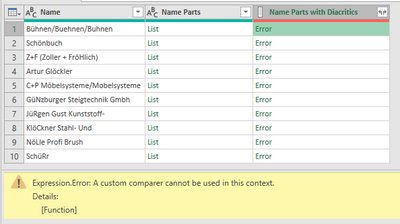- Power BI forums
- Updates
- News & Announcements
- Get Help with Power BI
- Desktop
- Service
- Report Server
- Power Query
- Mobile Apps
- Developer
- DAX Commands and Tips
- Custom Visuals Development Discussion
- Health and Life Sciences
- Power BI Spanish forums
- Translated Spanish Desktop
- Power Platform Integration - Better Together!
- Power Platform Integrations (Read-only)
- Power Platform and Dynamics 365 Integrations (Read-only)
- Training and Consulting
- Instructor Led Training
- Dashboard in a Day for Women, by Women
- Galleries
- Community Connections & How-To Videos
- COVID-19 Data Stories Gallery
- Themes Gallery
- Data Stories Gallery
- R Script Showcase
- Webinars and Video Gallery
- Quick Measures Gallery
- 2021 MSBizAppsSummit Gallery
- 2020 MSBizAppsSummit Gallery
- 2019 MSBizAppsSummit Gallery
- Events
- Ideas
- Custom Visuals Ideas
- Issues
- Issues
- Events
- Upcoming Events
- Community Blog
- Power BI Community Blog
- Custom Visuals Community Blog
- Community Support
- Community Accounts & Registration
- Using the Community
- Community Feedback
Register now to learn Fabric in free live sessions led by the best Microsoft experts. From Apr 16 to May 9, in English and Spanish.
- Power BI forums
- Forums
- Get Help with Power BI
- Power Query
- Re: getting words that contains diacritics from te...
- Subscribe to RSS Feed
- Mark Topic as New
- Mark Topic as Read
- Float this Topic for Current User
- Bookmark
- Subscribe
- Printer Friendly Page
- Mark as New
- Bookmark
- Subscribe
- Mute
- Subscribe to RSS Feed
- Permalink
- Report Inappropriate Content
getting words that contains diacritics from text
Hi, I have a column with names. Names sometimes consist of several words and I need to extract only the words that have diacritics. For example, from the 1st row "Bühnen/Buehnen/Buhnen", I need to get the word "Bühnen" only. The diacritics characters are specified in an separate list.
I wanted to use List.Intersect function with custom comparer. I found several articles that made me think this should be doable:
https://blog.crossjoin.co.uk/2017/01/22/the-list-m-functions-and-the-equationcriteria-argument/
https://gorilla.bi/power-query/complete-guide-to-lists/#remove-values-from-lists
I also tried to adapt a solution provided in attached pbix file from @ImkeF in this post, but I was unsuccessful.
When I try to use custom comparer I get an error: "A custom comparer cannot be used in this context."
I am not sure whether this is a limitation of this List.Intersect function or whether I got the syntax wrong. I thought that by using (x,y) as function signature, x would stand for an item from "Name Parts" list, and y would stand for an item from DiacriticsList, and that List.Intersect will make the comparison recursively for all items in the list.
Here is my code:
let
Source = Table.FromRows(Json.Document(Binary.Decompress(Binary.FromText("RU/LCsIwEPyVpSelFr/BClasFlG8WHowcduEpinkcdAPyym3/Jg1ip6G2Zndma3rJA+eSZTL3OIX35A0izo5UxacJJaySK/pBmbXUQhUkMJGBbcVnLJ5FFfKWAWFCI72kyHO1ukRDsERFPqhDQ64PIx/Ei1F8NWTWNVNN88GeWeQMsl7KAbySd0Ff+pQQmG1gdJKbbQZ2zaLYjnlrXsZl29MZHCR9yhUwe0FwlGNLYdcWc1+H/nT1K55AQ==", BinaryEncoding.Base64), Compression.Deflate)), let _t = ((type nullable text) meta [Serialized.Text = true]) in type table [Name = _t]),
FullNames = Table.TransformColumnTypes(Source,{{"Name", type text}}),
DiacriticsList = List.Buffer({"ö", "ü"}),
SeparatorsList = List.Buffer({",","-"," ","&",".","/","(",")"}),
DuplicatedFullNames = Table.DuplicateColumn(FullNames, "Name", "Name Copy"),
ConvertedNamePartsToList = Table.SplitColumn(DuplicatedFullNames, "Name Copy", Splitter.SplitTextByAnyDelimiter(SeparatorsList, QuoteStyle.None), {"Name Parts"}, null, ExtraValues.List),
NamePartsWDiacriticsOnly = Table.AddColumn(ConvertedNamePartsToList, "Name Parts with Diacritics", each List.Intersect({[Name Parts], DiacriticsList}, (x, y) => Text.Contains(x, y, Comparer.OrdinalIgnoreCase)), List.Type)
in
NamePartsWDiacriticsOnly
Any help would be really appreciated.
Solved! Go to Solution.
- Mark as New
- Bookmark
- Subscribe
- Mute
- Subscribe to RSS Feed
- Permalink
- Report Inappropriate Content
Just use Text.Combine additionally.
NamePartsWDiacriticsOnly = Table.AddColumn(ConvertedNamePartsToList, "Name Parts with Diacritics", each try Text.Combine(List.Select([Name Parts], (x)=>List.ContainsAny(Text.ToList(x),DiacriticsList, Comparer.OrdinalIgnoreCase)),", ") otherwise null)Regarding words part, I will come back later as I am trying to have a one line solution for words matching rather than character matching.
- Mark as New
- Bookmark
- Subscribe
- Mute
- Subscribe to RSS Feed
- Permalink
- Report Inappropriate Content
Replace the statement before in with this
NamePartsWDiacriticsOnly = Table.AddColumn(ConvertedNamePartsToList, "Name Parts with Diacritics", each try List.Select([Name Parts], (x)=>List.ContainsAny(Text.ToList(x),DiacriticsList, Comparer.OrdinalIgnoreCase)){0} otherwise null)- Mark as New
- Bookmark
- Subscribe
- Mute
- Subscribe to RSS Feed
- Permalink
- Report Inappropriate Content
Hi @Vijay_A_Verma, there is one thing I realized as I used this solution with my full data set which was not clear from the example data set. Sometimes there is more than one word with diacritics in the text. However, this solution keeps just the first word. I would actually need the list of all words with diacritics.
For example, if you have "Z+F (Züller + FröHlich)" instead of "Z+F (Zoller + FröHlich)", only word "Züller" would be kept. Second word will be omitted even though I need it as well.
Any idea how could I get this?
- Mark as New
- Bookmark
- Subscribe
- Mute
- Subscribe to RSS Feed
- Permalink
- Report Inappropriate Content
Just use Text.Combine additionally.
NamePartsWDiacriticsOnly = Table.AddColumn(ConvertedNamePartsToList, "Name Parts with Diacritics", each try Text.Combine(List.Select([Name Parts], (x)=>List.ContainsAny(Text.ToList(x),DiacriticsList, Comparer.OrdinalIgnoreCase)),", ") otherwise null)Regarding words part, I will come back later as I am trying to have a one line solution for words matching rather than character matching.
- Mark as New
- Bookmark
- Subscribe
- Mute
- Subscribe to RSS Feed
- Permalink
- Report Inappropriate Content
Actually, I realized that I can just remove {0} part. And also, I do not even need the error checking because for items that are not found it returns empty list. And in the next step I can expand the list (which returns null if there is no match and, of course, creates duplicate rows in case there are several words with diacritics but this is OK with me).
So this is what I have done:
AddedNamePartsWDiacriticsOnly = Table.AddColumn(#"Split Column by Character Transition", "Name Parts with Diacritics", each List.Select([Name Parts], (x)=>List.ContainsAny(Text.ToList(x),List.Buffer(DiacriticsList), Comparer.OrdinalIgnoreCase)), List.Type),
ExpandedNamePartswithDiacritics = Table.ExpandListColumn(AddedNamePartsWDiacriticsOnly, "Name Parts with Diacritics"),
FilteredOutNonDiacritics = Table.SelectRows(ExpandedNamePartswithDiacritics, each ([Name Parts with Diacritics] <> null))
It should be obvious to me from the beginning. Thank you for your patience and persistence. And also thank you for looking into the substring-search solution.
- Mark as New
- Bookmark
- Subscribe
- Mute
- Subscribe to RSS Feed
- Permalink
- Report Inappropriate Content
Below is a solution based on function (Edit - Couldn't make oneliner. Will try sometime in future to make one liner). Replace Source and DiacriticsList appropriately. In the end, you can expand tables.
let
Source = Excel.CurrentWorkbook(){[Name="Table1"]}[Content],
FullNames = Table.TransformColumnTypes(Source,{{"Name", type text}}),
DiacriticsList = List.Buffer({"ö", "ü", "ó", "ã", "í","č","è", "Sa", "vad", "r" }),
SeparatorsList = List.Buffer({",","-"," ","&",".","/","(",")"}),
DuplicatedFullNames = Table.DuplicateColumn(FullNames, "Name", "Name Copy"),
ConvertedNamePartsToList = Table.SplitColumn(DuplicatedFullNames, "Name Copy", Splitter.SplitTextByAnyDelimiter(SeparatorsList, QuoteStyle.None), {"Name Parts"}, null, ExtraValues.List),
//Start of function
fxConvertfunc=(InputList,DiacriticsList)=>
let
#"Converted to Table" = Table.FromList(InputList, Splitter.SplitByNothing(), null, null, ExtraValues.Error),
#"Added Custom" = Table.AddColumn(#"Converted to Table", "Custom", (x)=> List.AnyTrue(List.Transform(DiacriticsList, each Text.Contains(x[Column1],_)))),
#"Filtered Rows" = Table.SelectRows(#"Added Custom", each ([Custom] = true)),
#"Removed Columns" = Table.RemoveColumns(#"Filtered Rows",{"Custom"}),
#"Transposed Table" = Table.Transpose(#"Removed Columns")
in
#"Transposed Table",
//End of function
#"Added Custom" = Table.AddColumn(ConvertedNamePartsToList, "Custom", each fxConvertfunc([Name Parts],DiacriticsList))
in
#"Added Custom"
- Mark as New
- Bookmark
- Subscribe
- Mute
- Subscribe to RSS Feed
- Permalink
- Report Inappropriate Content
Hi @Vijay_A_Verma ,
thank you for looking further to another possible solution. It was really an interesting take on how to tackle the problem I needed to solve. I will add it to my toolbox of useful ideas.
In the end I have simplified your function like this:
fxConvertfunc=(InputList,DiacriticsList)=>
let
#"Converted to Table" = Table.FromList(InputList, Splitter.SplitByNothing(), null, null, ExtraValues.Error),
#"Added Custom" = Table.AddColumn(#"Converted to Table", "Custom", (x)=> List.AnyTrue(List.Transform(DiacriticsList, each Text.Contains(x[Column1],_)))),
#"Filtered Rows" = Table.SelectRows(#"Added Custom", each ([Custom] = true)),
#"Removed Columns" = #"Filtered Rows"[Column1]
in
#"Removed Columns" Having that transposed table as a result was actually a bit tricky. I had a lot of rows containing tables with different number of columns. PowerQuery was unable to determine correctly how many columns I actually have in those tables. If I wanted to expand them, it would require me to know ahead what is the maximum number of columns in the tables. Since I wanted to have a list of results in the individual rows, my adjustment was one of the ways how I could achieve this.
I really appreaciate all the effort you put into helping me.
- Mark as New
- Bookmark
- Subscribe
- Mute
- Subscribe to RSS Feed
- Permalink
- Report Inappropriate Content
Thank you very much @Vijay_A_Verma,
it really solved the problem at hand. Interesting workaround - split the text into individual characters and then check whether any of the diacritics characters are there!
Still, I am curious how could this be handled if I needed to look for substrings, not just for single characters.
Let's say I would like to search also for words where the diacritics were transcribed into multiple ANSI characters. For example, if the DiacriticsList would look like this:
DiacriticsList = List.Buffer({"ö", "ü", "oe", "ue"})Any ideas how this could be handled?
Helpful resources

Microsoft Fabric Learn Together
Covering the world! 9:00-10:30 AM Sydney, 4:00-5:30 PM CET (Paris/Berlin), 7:00-8:30 PM Mexico City

Power BI Monthly Update - April 2024
Check out the April 2024 Power BI update to learn about new features.