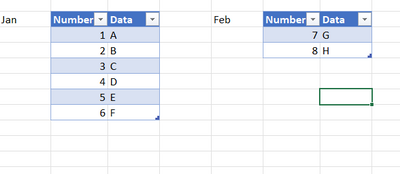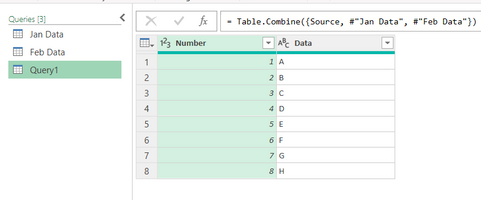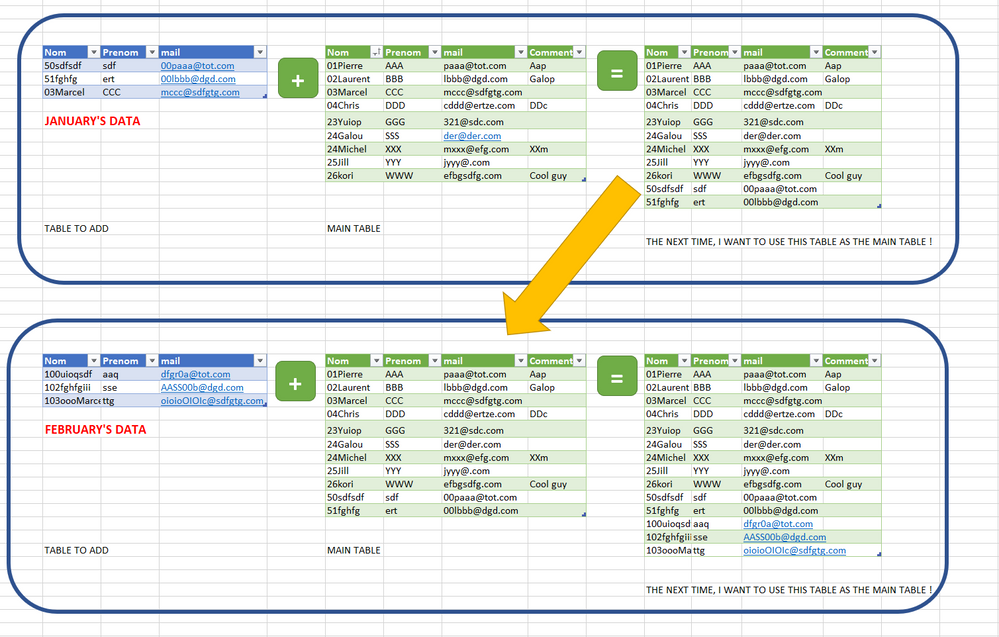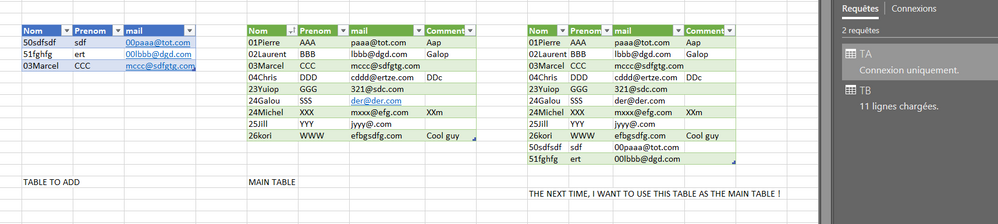- Power BI forums
- Updates
- News & Announcements
- Get Help with Power BI
- Desktop
- Service
- Report Server
- Power Query
- Mobile Apps
- Developer
- DAX Commands and Tips
- Custom Visuals Development Discussion
- Health and Life Sciences
- Power BI Spanish forums
- Translated Spanish Desktop
- Power Platform Integration - Better Together!
- Power Platform Integrations (Read-only)
- Power Platform and Dynamics 365 Integrations (Read-only)
- Training and Consulting
- Instructor Led Training
- Dashboard in a Day for Women, by Women
- Galleries
- Community Connections & How-To Videos
- COVID-19 Data Stories Gallery
- Themes Gallery
- Data Stories Gallery
- R Script Showcase
- Webinars and Video Gallery
- Quick Measures Gallery
- 2021 MSBizAppsSummit Gallery
- 2020 MSBizAppsSummit Gallery
- 2019 MSBizAppsSummit Gallery
- Events
- Ideas
- Custom Visuals Ideas
- Issues
- Issues
- Events
- Upcoming Events
- Community Blog
- Power BI Community Blog
- Custom Visuals Community Blog
- Community Support
- Community Accounts & Registration
- Using the Community
- Community Feedback
Register now to learn Fabric in free live sessions led by the best Microsoft experts. From Apr 16 to May 9, in English and Spanish.
- Power BI forums
- Forums
- Get Help with Power BI
- Power Query
- Use a result query as a table for the next iterati...
- Subscribe to RSS Feed
- Mark Topic as New
- Mark Topic as Read
- Float this Topic for Current User
- Bookmark
- Subscribe
- Printer Friendly Page
- Mark as New
- Bookmark
- Subscribe
- Mute
- Subscribe to RSS Feed
- Permalink
- Report Inappropriate Content
Use a result query as a table for the next iteration [Solved]
Hello everybody,
I'm trying to use Power query and Excel as a kind of Database, maybe it's not the good solution, but I would like your advice.
As my english isn't the best, I made a small drauwn to explain :
I would like to be able to use a result query as the main query the next month, so I can recursively add data each month : The Yellow arrow is my problem I guess !
Thank you for your help
Pierre
PS unable to use the drag and drop function to add a xlsx file ... sorry for that
Solved! Go to Solution.
- Mark as New
- Bookmark
- Subscribe
- Mute
- Subscribe to RSS Feed
- Permalink
- Report Inappropriate Content
Hello,
I found a easy way to answer my problem :
- Create a "connexion only" on first Table (AAA)
- Create a connexion on the second Table (BBB), make your modification (Append ...), Save and Publish in the Workbook
- At this step, you should have a new Table named BBB_2, for example
- Delete the entire Table BBB
- Rename the Table BBB_2 => BBB
- That's all folks
It works for me, thank you for your help everybody
- Mark as New
- Bookmark
- Subscribe
- Mute
- Subscribe to RSS Feed
- Permalink
- Report Inappropriate Content
@Anonymous could you use a blank query and just append each month in?
Fake Data tables
Start with blank query then append each month/table and it'll keep growing
let
Source = #table(null,{}),
#"Appended Query" = Table.Combine({Source, #"Jan Data", #"Feb Data"})
in
#"Appended Query"
Think that gives the result you are after?
Thanks,
- Mark as New
- Bookmark
- Subscribe
- Mute
- Subscribe to RSS Feed
- Permalink
- Report Inappropriate Content
Hi,
Is it more clear with this snapshot ?
The "ID" column is the mail
Thanks
- Mark as New
- Bookmark
- Subscribe
- Mute
- Subscribe to RSS Feed
- Permalink
- Report Inappropriate Content
Hello,
I found a easy way to answer my problem :
- Create a "connexion only" on first Table (AAA)
- Create a connexion on the second Table (BBB), make your modification (Append ...), Save and Publish in the Workbook
- At this step, you should have a new Table named BBB_2, for example
- Delete the entire Table BBB
- Rename the Table BBB_2 => BBB
- That's all folks
It works for me, thank you for your help everybody
- Mark as New
- Bookmark
- Subscribe
- Mute
- Subscribe to RSS Feed
- Permalink
- Report Inappropriate Content
At least, her is a snap of my tables :
- Mark as New
- Bookmark
- Subscribe
- Mute
- Subscribe to RSS Feed
- Permalink
- Report Inappropriate Content
@Anonymous If there is no way to tell the month from the data then the file should have some indication, otherwise how will you define logic?
- Mark as New
- Bookmark
- Subscribe
- Mute
- Subscribe to RSS Feed
- Permalink
- Report Inappropriate Content
I have to precise : there isn't any kind of calculation, it's just some tables like "Name, Surname, Mail, ..."
I try to add a link to my file,
Regards
- Mark as New
- Bookmark
- Subscribe
- Mute
- Subscribe to RSS Feed
- Permalink
- Report Inappropriate Content
@Anonymous It is doable with List.Accumulate, you can post the data on google drive and create a shareable link.
Helpful resources

Microsoft Fabric Learn Together
Covering the world! 9:00-10:30 AM Sydney, 4:00-5:30 PM CET (Paris/Berlin), 7:00-8:30 PM Mexico City

Power BI Monthly Update - April 2024
Check out the April 2024 Power BI update to learn about new features.