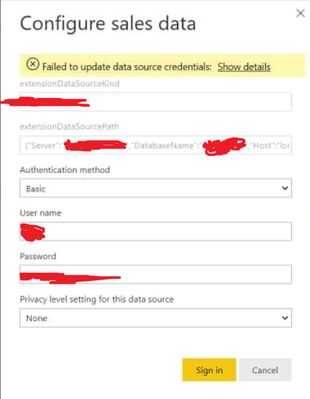- Power BI forums
- Updates
- News & Announcements
- Get Help with Power BI
- Desktop
- Service
- Report Server
- Power Query
- Mobile Apps
- Developer
- DAX Commands and Tips
- Custom Visuals Development Discussion
- Health and Life Sciences
- Power BI Spanish forums
- Translated Spanish Desktop
- Power Platform Integration - Better Together!
- Power Platform Integrations (Read-only)
- Power Platform and Dynamics 365 Integrations (Read-only)
- Training and Consulting
- Instructor Led Training
- Dashboard in a Day for Women, by Women
- Galleries
- Community Connections & How-To Videos
- COVID-19 Data Stories Gallery
- Themes Gallery
- Data Stories Gallery
- R Script Showcase
- Webinars and Video Gallery
- Quick Measures Gallery
- 2021 MSBizAppsSummit Gallery
- 2020 MSBizAppsSummit Gallery
- 2019 MSBizAppsSummit Gallery
- Events
- Ideas
- Custom Visuals Ideas
- Issues
- Issues
- Events
- Upcoming Events
- Community Blog
- Power BI Community Blog
- Custom Visuals Community Blog
- Community Support
- Community Accounts & Registration
- Using the Community
- Community Feedback
Register now to learn Fabric in free live sessions led by the best Microsoft experts. From Apr 16 to May 9, in English and Spanish.
- Power BI forums
- Forums
- Get Help with Power BI
- Power Query
- Re: Sybase Database Connector
- Subscribe to RSS Feed
- Mark Topic as New
- Mark Topic as Read
- Float this Topic for Current User
- Bookmark
- Subscribe
- Printer Friendly Page
- Mark as New
- Bookmark
- Subscribe
- Mute
- Subscribe to RSS Feed
- Permalink
- Report Inappropriate Content
Sybase Database Connector
Hi,
Steps I have done
- I created a custom connector in Power query.
- Writen code as, let
Source = Sybase.Database("localhost:1111", "DataBaseName")
in
Source; - Copied the .mez file to Power BI Desktop --> Custom Connectors folder
- Open Power BI Desktop App and selected GetData Option
- In the connector list I am able to see my Connector.
- Once choosen my Connector it is popupping error message like, Unabel to Connect Credientials Required.
- I am new to Power Query, Power bi Please tell me that how to add authentication and pass the crediantials to Sybase Database.
- Mark as New
- Bookmark
- Subscribe
- Mute
- Subscribe to RSS Feed
- Permalink
- Report Inappropriate Content
Hi,
Thanks for your reply. Now I can be able to connect with my sybase database through ODBC.Datasource() function instead of Sybase.Database() and also I have give Authorization[usernamePassword()] so it is asking db user name and password(working fine). I have created a connector and it is working fine with Power BI Desktop. I have published my Power BI application to cloud, now I am getting an error message as "Failed to update the datasource credientials" while I am trying to update my database credientials in "Data Source Credientials" option. I have searched alot, I got some suggestions like Disabling MFA authentication, install new gate way like that. I have tried the solutions which is suggested. Still I am getting the same error message.
- Mark as New
- Bookmark
- Subscribe
- Mute
- Subscribe to RSS Feed
- Permalink
- Report Inappropriate Content
Helpful resources

Microsoft Fabric Learn Together
Covering the world! 9:00-10:30 AM Sydney, 4:00-5:30 PM CET (Paris/Berlin), 7:00-8:30 PM Mexico City

Power BI Monthly Update - April 2024
Check out the April 2024 Power BI update to learn about new features.