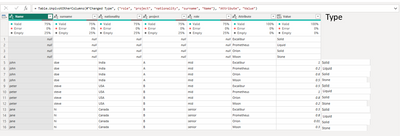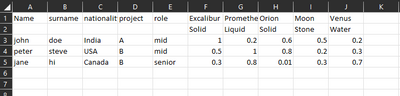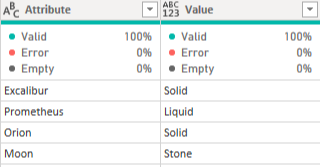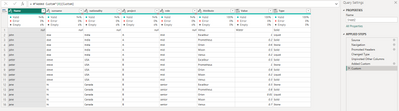- Power BI forums
- Updates
- News & Announcements
- Get Help with Power BI
- Desktop
- Service
- Report Server
- Power Query
- Mobile Apps
- Developer
- DAX Commands and Tips
- Custom Visuals Development Discussion
- Health and Life Sciences
- Power BI Spanish forums
- Translated Spanish Desktop
- Power Platform Integration - Better Together!
- Power Platform Integrations (Read-only)
- Power Platform and Dynamics 365 Integrations (Read-only)
- Training and Consulting
- Instructor Led Training
- Dashboard in a Day for Women, by Women
- Galleries
- Community Connections & How-To Videos
- COVID-19 Data Stories Gallery
- Themes Gallery
- Data Stories Gallery
- R Script Showcase
- Webinars and Video Gallery
- Quick Measures Gallery
- 2021 MSBizAppsSummit Gallery
- 2020 MSBizAppsSummit Gallery
- 2019 MSBizAppsSummit Gallery
- Events
- Ideas
- Custom Visuals Ideas
- Issues
- Issues
- Events
- Upcoming Events
- Community Blog
- Power BI Community Blog
- Custom Visuals Community Blog
- Community Support
- Community Accounts & Registration
- Using the Community
- Community Feedback
Earn a 50% discount on the DP-600 certification exam by completing the Fabric 30 Days to Learn It challenge.
- Power BI forums
- Forums
- Get Help with Power BI
- Power Query
- Split column into two columns
- Subscribe to RSS Feed
- Mark Topic as New
- Mark Topic as Read
- Float this Topic for Current User
- Bookmark
- Subscribe
- Printer Friendly Page
- Mark as New
- Bookmark
- Subscribe
- Mute
- Subscribe to RSS Feed
- Permalink
- Report Inappropriate Content
Split column into two columns
Hello all,
Im trying to split the data in a column "Value" into two collumns:
1. Value - will contains numbers only
2. Type - will contains all the text (Solid, Liquid, etc) in line with the corresponding Attribute
Table which I want to achieve should look like this:
Ive tried Split column option, but cant make it work.
It works when using Column from example, but when I add new items (attribute and value), it wont recognize and assign wrong value to Attribute - so no GO option for me.
Any idea is appreciated.
Thanks
Solved! Go to Solution.
- Mark as New
- Bookmark
- Subscribe
- Mute
- Subscribe to RSS Feed
- Permalink
- Report Inappropriate Content
Hi @martysk
- Trim Attribute column (just to avoid extra "space" characters)
- Create a conditional column: if attribute = "Excalibur" then return "Solid" and so on...
- Remove first 4 rows
- Mark as New
- Bookmark
- Subscribe
- Mute
- Subscribe to RSS Feed
- Permalink
- Report Inappropriate Content
Hi,
let
Source = Your_Source,
Custom1 = List.RemoveFirstN(Table.ColumnNames(Source),5),
Custom2 = List.RemoveFirstN(Record.ToList(Source{0}),5),
Data = Table.AddColumn(Source, "Data", each Table.FromColumns({ Custom1 , Custom2, List.RemoveFirstN(Record.ToList(_),5)})),
Custom3 = Table.RemoveColumns(Data,Custom1)
in
Custom3
then Expand
Stéphane
- Mark as New
- Bookmark
- Subscribe
- Mute
- Subscribe to RSS Feed
- Permalink
- Report Inappropriate Content
- Mark as New
- Bookmark
- Subscribe
- Mute
- Subscribe to RSS Feed
- Permalink
- Report Inappropriate Content
- Mark as New
- Bookmark
- Subscribe
- Mute
- Subscribe to RSS Feed
- Permalink
- Report Inappropriate Content
Hi @martysk
- Trim Attribute column (just to avoid extra "space" characters)
- Create a conditional column: if attribute = "Excalibur" then return "Solid" and so on...
- Remove first 4 rows
- Mark as New
- Bookmark
- Subscribe
- Mute
- Subscribe to RSS Feed
- Permalink
- Report Inappropriate Content
Thanks @mlsx4,
I understand the point of making the conditional columns, but in the future I will have more new attributes + values added and I want system to automatically recognize and link it with new value
- Mark as New
- Bookmark
- Subscribe
- Mute
- Subscribe to RSS Feed
- Permalink
- Report Inappropriate Content
And the point of create a duplication of the table after unpivot, filter (null values) for just keeping this:
As a master table, and then combine values on the original one (having previously filtered out the null values)
- Mark as New
- Bookmark
- Subscribe
- Mute
- Subscribe to RSS Feed
- Permalink
- Report Inappropriate Content
Thanks @wdx223_Daniel
Ive tried to add custom column with the command u have provided, but it doesnt aligned right attributes with right values (ie: Excalibur is linked with Liquid, but should be Solid)
see picture below
- Mark as New
- Bookmark
- Subscribe
- Mute
- Subscribe to RSS Feed
- Permalink
- Report Inappropriate Content
NewStep=Table.AddColumn(Table.Skip(#"Unpiovted Other Columns",4),"Type",Function.ScalarVector(Value.Type(each _) as any,(t)=>let a=#"Unpiovted Other Columns"[Value] in List.Repeat(List.FirstN(a,4),List.Count(a)/4-1)))