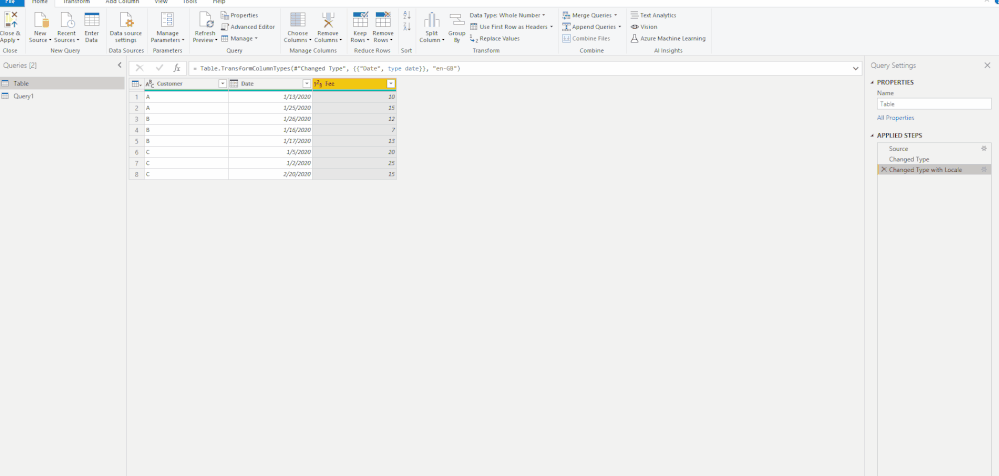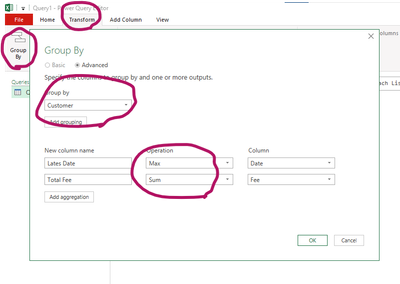- Power BI forums
- Updates
- News & Announcements
- Get Help with Power BI
- Desktop
- Service
- Report Server
- Power Query
- Mobile Apps
- Developer
- DAX Commands and Tips
- Custom Visuals Development Discussion
- Health and Life Sciences
- Power BI Spanish forums
- Translated Spanish Desktop
- Power Platform Integration - Better Together!
- Power Platform Integrations (Read-only)
- Power Platform and Dynamics 365 Integrations (Read-only)
- Training and Consulting
- Instructor Led Training
- Dashboard in a Day for Women, by Women
- Galleries
- Community Connections & How-To Videos
- COVID-19 Data Stories Gallery
- Themes Gallery
- Data Stories Gallery
- R Script Showcase
- Webinars and Video Gallery
- Quick Measures Gallery
- 2021 MSBizAppsSummit Gallery
- 2020 MSBizAppsSummit Gallery
- 2019 MSBizAppsSummit Gallery
- Events
- Ideas
- Custom Visuals Ideas
- Issues
- Issues
- Events
- Upcoming Events
- Community Blog
- Power BI Community Blog
- Custom Visuals Community Blog
- Community Support
- Community Accounts & Registration
- Using the Community
- Community Feedback
Register now to learn Fabric in free live sessions led by the best Microsoft experts. From Apr 16 to May 9, in English and Spanish.
- Power BI forums
- Forums
- Get Help with Power BI
- Power Query
- Re: Simulate ROW Number as SQL Server to have late...
- Subscribe to RSS Feed
- Mark Topic as New
- Mark Topic as Read
- Float this Topic for Current User
- Bookmark
- Subscribe
- Printer Friendly Page
- Mark as New
- Bookmark
- Subscribe
- Mute
- Subscribe to RSS Feed
- Permalink
- Report Inappropriate Content
Simulate ROW Number as SQL Server to have latest date and corresponding value to that date
Hi, I need to have the the latest date and the corresponding Fee of a Customer table having many different customers and many rows for the same Customer. This can be done easily in SQL Server with ROW_NUMBER and then ordering It by the Latest Date.
Input:
| Customer | Date | Fee |
| A | 13/01/2020 | 10 |
| A | 25/01/2020 | 15 |
| B | 26/01/2020 | 12 |
| B | 16/01/2020 | 7 |
| B | 17/01/2020 | 13 |
| C | 05/01/2020 | 20 |
| C | 02/01/2020 | 25 |
| C | 20/02/2020 | 15 |
Temporal
| Customer | Date | Fee | Row Number |
| A | 13/01/2020 | 10 | 2 |
| A | 25/01/2020 | 15 | 1 |
| B | 26/01/2020 | 12 | 1 |
| B | 16/01/2020 | 7 | 3 |
| B | 17/01/2020 | 13 | 2 |
| C | 05/01/2020 | 20 | 2 |
| C | 02/01/2020 | 25 | 3 |
| C | 20/02/2020 | 15 | 1 |
Output:
| Customer | Date | Fee |
| A | 25/01/2020 | 15 |
| B | 26/01/2020 | 12 |
| C | 20/02/2020 | 15 |
Thanks in advance
Solved! Go to Solution.
- Mark as New
- Bookmark
- Subscribe
- Mute
- Subscribe to RSS Feed
- Permalink
- Report Inappropriate Content
Hi @Ricardofaster ,
The code @CNENFRNL provided works well.
If you don't want to change the code manually, just try this:
Best Regards,
Icey
If this post helps, then please consider Accept it as the solution to help the other members find it more quickly.
- Mark as New
- Bookmark
- Subscribe
- Mute
- Subscribe to RSS Feed
- Permalink
- Report Inappropriate Content
Hi @Ricardofaster ,
The code @CNENFRNL provided works well.
If you don't want to change the code manually, just try this:
Best Regards,
Icey
If this post helps, then please consider Accept it as the solution to help the other members find it more quickly.
- Mark as New
- Bookmark
- Subscribe
- Mute
- Subscribe to RSS Feed
- Permalink
- Report Inappropriate Content
- Mark as New
- Bookmark
- Subscribe
- Mute
- Subscribe to RSS Feed
- Permalink
- Report Inappropriate Content
Hi, @Ricardofaster , it's as easy as in SQL to process in PQ given there's in PQ an equivalent of Grougp By clause in SQL.
let
Source = Table.FromRows(Json.Document(Binary.Decompress(Binary.FromText("Tc7BDcAgDAPAXfJGwjFKebcdA7H/GgUqgX/xJbLSmt2WzEuGZ4KYAdbT7wz1WP5Mv9S53dXr4arnZfk7Rmg9cZzqsZ3IYyXv9A8=", BinaryEncoding.Base64), Compression.Deflate)), let _t = ((type nullable text) meta [Serialized.Text = true]) in type table [Customer = _t, Date = _t, Fee = _t]),
#"Changed Type" = Table.TransformColumns(Source,{{"Date", each Date.FromText(_, "fr")}, {"Fee", Number.From}}),
#"Grouped Rows" = Table.Group(#"Changed Type", {"Customer"}, {{"temporal", each Table.Sort(_, {"Date", Order.Descending}){0}}}),
#"Expanded temporal" = Table.ExpandRecordColumn(#"Grouped Rows", "temporal", {"Date", "Fee"}, {"Latest Date", "Fee"})
in
#"Expanded temporal"
| Thanks to the great efforts by MS engineers to simplify syntax of DAX! Most beginners are SUCCESSFULLY MISLED to think that they could easily master DAX; but it turns out that the intricacy of the most frequently used RANKX() is still way beyond their comprehension! |
DAX is simple, but NOT EASY! |
- Mark as New
- Bookmark
- Subscribe
- Mute
- Subscribe to RSS Feed
- Permalink
- Report Inappropriate Content
- Mark as New
- Bookmark
- Subscribe
- Mute
- Subscribe to RSS Feed
- Permalink
- Report Inappropriate Content
Hi @CNENFRNL ,
Thanks for your response but with your solution I will only get the sum of the Fees by Employee. What I need is the unic value of the Fee corresponding with the latest date by Customer.
- Mark as New
- Bookmark
- Subscribe
- Mute
- Subscribe to RSS Feed
- Permalink
- Report Inappropriate Content
Hi, @Ricardofaster , I've amended the code in line with your requirement. Pls try it again.
| Thanks to the great efforts by MS engineers to simplify syntax of DAX! Most beginners are SUCCESSFULLY MISLED to think that they could easily master DAX; but it turns out that the intricacy of the most frequently used RANKX() is still way beyond their comprehension! |
DAX is simple, but NOT EASY! |
Helpful resources

Microsoft Fabric Learn Together
Covering the world! 9:00-10:30 AM Sydney, 4:00-5:30 PM CET (Paris/Berlin), 7:00-8:30 PM Mexico City

Power BI Monthly Update - April 2024
Check out the April 2024 Power BI update to learn about new features.