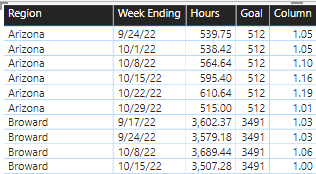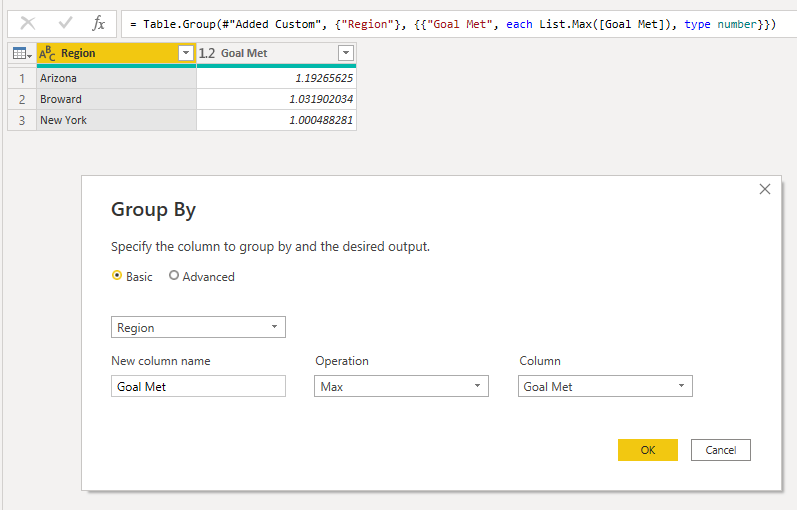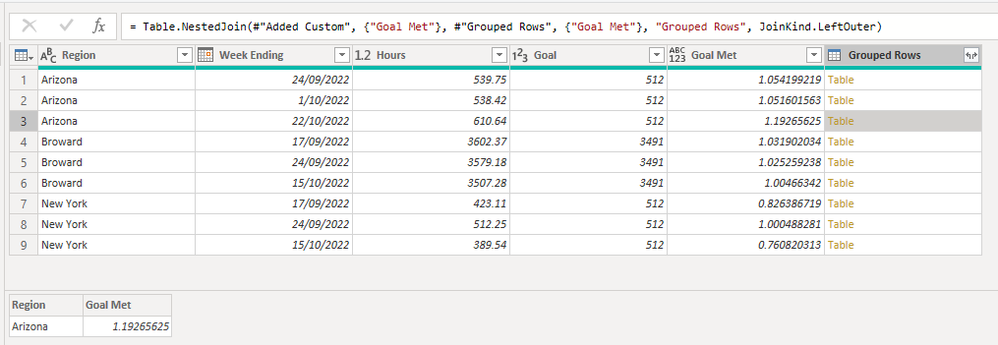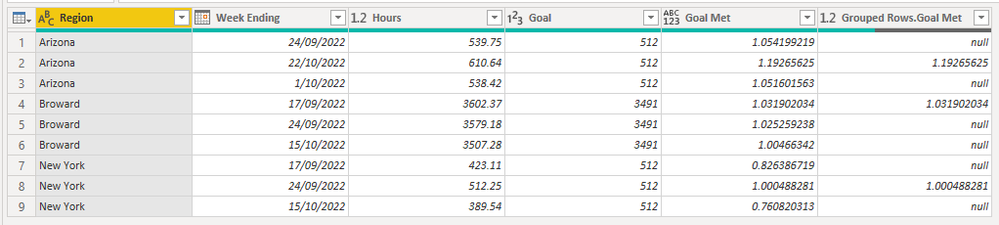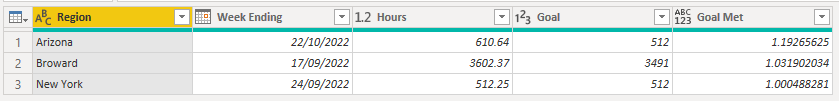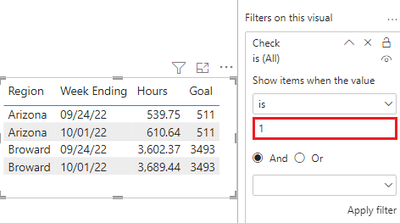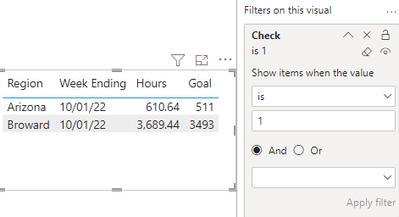- Power BI forums
- Updates
- News & Announcements
- Get Help with Power BI
- Desktop
- Service
- Report Server
- Power Query
- Mobile Apps
- Developer
- DAX Commands and Tips
- Custom Visuals Development Discussion
- Health and Life Sciences
- Power BI Spanish forums
- Translated Spanish Desktop
- Power Platform Integration - Better Together!
- Power Platform Integrations (Read-only)
- Power Platform and Dynamics 365 Integrations (Read-only)
- Training and Consulting
- Instructor Led Training
- Dashboard in a Day for Women, by Women
- Galleries
- Community Connections & How-To Videos
- COVID-19 Data Stories Gallery
- Themes Gallery
- Data Stories Gallery
- R Script Showcase
- Webinars and Video Gallery
- Quick Measures Gallery
- 2021 MSBizAppsSummit Gallery
- 2020 MSBizAppsSummit Gallery
- 2019 MSBizAppsSummit Gallery
- Events
- Ideas
- Custom Visuals Ideas
- Issues
- Issues
- Events
- Upcoming Events
- Community Blog
- Power BI Community Blog
- Custom Visuals Community Blog
- Community Support
- Community Accounts & Registration
- Using the Community
- Community Feedback
Register now to learn Fabric in free live sessions led by the best Microsoft experts. From Apr 16 to May 9, in English and Spanish.
- Power BI forums
- Forums
- Get Help with Power BI
- Power Query
- Returning rows with a filter set
- Subscribe to RSS Feed
- Mark Topic as New
- Mark Topic as Read
- Float this Topic for Current User
- Bookmark
- Subscribe
- Printer Friendly Page
- Mark as New
- Bookmark
- Subscribe
- Mute
- Subscribe to RSS Feed
- Permalink
- Report Inappropriate Content
Returning rows with a filter set
Hi - I have a table that contains 4 columns, where rows are returned when the value of [Hours} is greater than or equal to the value in [Goal]. To do this, I divide Hours by Goal and set the rows to return if the value in [Column] is greater than or equal to 1.0.
I want to ONLY show ONE row per value in the [Region] column, the highest.
For example, below, I want to ONLY show the Arizona row with [Hours] = 610.64; and ONLY show the Broward row with [Hours] = 3689.44. I want to show the row with the highest number of Hours for each [Region].
The values in [Hours] are a sum of the hours for that specific week.
Can anyone help me figure this out? I've tried a few measures with MAX but it's not giving me the sum, nor is it giving me only one row.
Thank you in advance
Solved! Go to Solution.
- Mark as New
- Bookmark
- Subscribe
- Mute
- Subscribe to RSS Feed
- Permalink
- Report Inappropriate Content
You mention that you've tried a few measures (which are DAX) but you've posted in the Power Query forum so I'm assuming you want a PQ solution.
One way to do this is to Group the rows on the Region using the MAX of the Goal Met column (here's my sample data)
Merge the query with itself using the table resulting from the step where you create the Goal Met column. In my cse this step is called #"Added Custom"
= Table.NestedJoin(#"Added Custom", {"Goal Met"}, #"Grouped Rows", {"Goal Met"}, "Grouped Rows", JoinKind.LeftOuter)
This gives you a column of tables, where there is only data in the table if that row is the max Hours for that Region.
Expand the tables
Filter out the nulls and then delete the last column as it is a duplicate of the Goal Met column
Here's the query in full but you can see this in my example file (linked above)
Regards
Phil
Did I answer your question? Then please mark my post as the solution.
If I helped you, click on the Thumbs Up to give Kudos.
Blog :: YouTube Channel :: Connect on Linkedin
Proud to be a Super User!
- Mark as New
- Bookmark
- Subscribe
- Mute
- Subscribe to RSS Feed
- Permalink
- Report Inappropriate Content
Hi @patrickoleary85 ,
According to your description "The values in [Hours] are a sum of the hours for that specific week", I think the snapshot you provided is only a visual but not a table data. there's still a date column in which some have the same Week Ending and seperate Hours, then after put the Week Ending column in a visual, the Hours will add up.
Here's my solution, create a measure.
Check =
VAR _T =
SUMMARIZE (
ALL ( 'Table' ),
'Table'[Region],
'Table'[Week Ending],
"Hours", SUM ( 'Table'[Hours] )
)
RETURN
IF (
SUM ( 'Table'[Hours] )
= MAXX ( FILTER ( _T, [Region] = MAX ( 'Table'[Region] ) ), [Hours] ),
1,
0
)
Then put the measure in the visual filter and set to 1
After apply filter, get the correct result.
I attach my sample below for your reference.
Best Regards,
Community Support Team _ kalyj
If this post helps, then please consider Accept it as the solution to help the other members find it more quickly.
- Mark as New
- Bookmark
- Subscribe
- Mute
- Subscribe to RSS Feed
- Permalink
- Report Inappropriate Content
Hi @patrickoleary85 ,
According to your description "The values in [Hours] are a sum of the hours for that specific week", I think the snapshot you provided is only a visual but not a table data. there's still a date column in which some have the same Week Ending and seperate Hours, then after put the Week Ending column in a visual, the Hours will add up.
Here's my solution, create a measure.
Check =
VAR _T =
SUMMARIZE (
ALL ( 'Table' ),
'Table'[Region],
'Table'[Week Ending],
"Hours", SUM ( 'Table'[Hours] )
)
RETURN
IF (
SUM ( 'Table'[Hours] )
= MAXX ( FILTER ( _T, [Region] = MAX ( 'Table'[Region] ) ), [Hours] ),
1,
0
)
Then put the measure in the visual filter and set to 1
After apply filter, get the correct result.
I attach my sample below for your reference.
Best Regards,
Community Support Team _ kalyj
If this post helps, then please consider Accept it as the solution to help the other members find it more quickly.
- Mark as New
- Bookmark
- Subscribe
- Mute
- Subscribe to RSS Feed
- Permalink
- Report Inappropriate Content
This worked perfectly, thank you!
- Mark as New
- Bookmark
- Subscribe
- Mute
- Subscribe to RSS Feed
- Permalink
- Report Inappropriate Content
You mention that you've tried a few measures (which are DAX) but you've posted in the Power Query forum so I'm assuming you want a PQ solution.
One way to do this is to Group the rows on the Region using the MAX of the Goal Met column (here's my sample data)
Merge the query with itself using the table resulting from the step where you create the Goal Met column. In my cse this step is called #"Added Custom"
= Table.NestedJoin(#"Added Custom", {"Goal Met"}, #"Grouped Rows", {"Goal Met"}, "Grouped Rows", JoinKind.LeftOuter)
This gives you a column of tables, where there is only data in the table if that row is the max Hours for that Region.
Expand the tables
Filter out the nulls and then delete the last column as it is a duplicate of the Goal Met column
Here's the query in full but you can see this in my example file (linked above)
Regards
Phil
Did I answer your question? Then please mark my post as the solution.
If I helped you, click on the Thumbs Up to give Kudos.
Blog :: YouTube Channel :: Connect on Linkedin
Proud to be a Super User!
- Mark as New
- Bookmark
- Subscribe
- Mute
- Subscribe to RSS Feed
- Permalink
- Report Inappropriate Content
I attempted this as well, and it worked great. I appreciate it!
- Mark as New
- Bookmark
- Subscribe
- Mute
- Subscribe to RSS Feed
- Permalink
- Report Inappropriate Content
Glad that my PQ solution worked too. Please mark my answer as another solution so that anyone else reading this knows how to solve the problem using Power Query. This is the PQ forum after all! 🙂
Regards
Phil
Did I answer your question? Then please mark my post as the solution.
If I helped you, click on the Thumbs Up to give Kudos.
Blog :: YouTube Channel :: Connect on Linkedin
Proud to be a Super User!
Helpful resources

Microsoft Fabric Learn Together
Covering the world! 9:00-10:30 AM Sydney, 4:00-5:30 PM CET (Paris/Berlin), 7:00-8:30 PM Mexico City

Power BI Monthly Update - April 2024
Check out the April 2024 Power BI update to learn about new features.