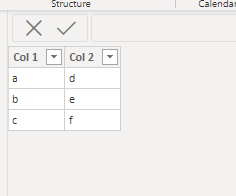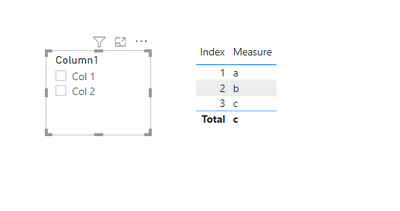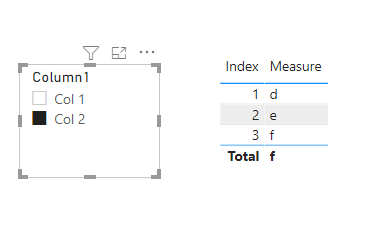- Power BI forums
- Updates
- News & Announcements
- Get Help with Power BI
- Desktop
- Service
- Report Server
- Power Query
- Mobile Apps
- Developer
- DAX Commands and Tips
- Custom Visuals Development Discussion
- Health and Life Sciences
- Power BI Spanish forums
- Translated Spanish Desktop
- Power Platform Integration - Better Together!
- Power Platform Integrations (Read-only)
- Power Platform and Dynamics 365 Integrations (Read-only)
- Training and Consulting
- Instructor Led Training
- Dashboard in a Day for Women, by Women
- Galleries
- Community Connections & How-To Videos
- COVID-19 Data Stories Gallery
- Themes Gallery
- Data Stories Gallery
- R Script Showcase
- Webinars and Video Gallery
- Quick Measures Gallery
- 2021 MSBizAppsSummit Gallery
- 2020 MSBizAppsSummit Gallery
- 2019 MSBizAppsSummit Gallery
- Events
- Ideas
- Custom Visuals Ideas
- Issues
- Issues
- Events
- Upcoming Events
- Community Blog
- Power BI Community Blog
- Custom Visuals Community Blog
- Community Support
- Community Accounts & Registration
- Using the Community
- Community Feedback
Register now to learn Fabric in free live sessions led by the best Microsoft experts. From Apr 16 to May 9, in English and Spanish.
- Power BI forums
- Forums
- Get Help with Power BI
- Power Query
- Return an entire column in a Data segment
- Subscribe to RSS Feed
- Mark Topic as New
- Mark Topic as Read
- Float this Topic for Current User
- Bookmark
- Subscribe
- Printer Friendly Page
- Mark as New
- Bookmark
- Subscribe
- Mute
- Subscribe to RSS Feed
- Permalink
- Report Inappropriate Content
Return an entire column in a Data segment
Hello everyone.
I would like to set a Data segment where, depending of the Filter of another one, an specific column of my database appears.
Example:
If in Data segment 1, I select the choice one, then the Data segment 2 have to show the column "1".
If in Data segment 1, I select the choice two, then the Data segment 2 have to show the column "2".
Etc.
How can I do this?
Thanks a lot for your help.
Regards.
Solved! Go to Solution.
- Mark as New
- Bookmark
- Subscribe
- Mute
- Subscribe to RSS Feed
- Permalink
- Report Inappropriate Content
Hi @demian-cr ,
I made a simple table as below:
First create an index column in query editor;
Then suppose col1 is the defaulting showing column,create a measure as below:
Measure =
IF(NOT(ISFILTERED('Table (2)'[Column1])),MAX('Table'[Col 1]),SWITCH(SELECTEDVALUE('Table (2)'[Column1]),
"Col 1",MAX('Table'[Col 1]),"Col 2",MAX('Table'[Col 2])))And you will see:
For the related .pbix file,pls see attached.
Best Regards,
Kelly
Did I answer your question? Mark my post as a solution!
- Mark as New
- Bookmark
- Subscribe
- Mute
- Subscribe to RSS Feed
- Permalink
- Report Inappropriate Content
Hi @demian-cr ,
Could you pls provide some sample data with expected output to make your requirement clear?
Best Regards,
Kelly
Did I answer your question? Mark my post as a solution!
- Mark as New
- Bookmark
- Subscribe
- Mute
- Subscribe to RSS Feed
- Permalink
- Report Inappropriate Content
Hello @v-kelly-msft
Thanks a lot for your help.
For example:
I have a dropdown list, and near to it, I have a table that only shows an specific field of the table.
Then, if I change the choice selected in the dropdown, I would like that the data segment where the table is, shows another field.
I mean, each time the choice of the dropdown change, the field showed in the table has to change too.
Do I explain myself?
Regards.
- Mark as New
- Bookmark
- Subscribe
- Mute
- Subscribe to RSS Feed
- Permalink
- Report Inappropriate Content
Hi @demian-cr ,
I made a simple table as below:
First create an index column in query editor;
Then suppose col1 is the defaulting showing column,create a measure as below:
Measure =
IF(NOT(ISFILTERED('Table (2)'[Column1])),MAX('Table'[Col 1]),SWITCH(SELECTEDVALUE('Table (2)'[Column1]),
"Col 1",MAX('Table'[Col 1]),"Col 2",MAX('Table'[Col 2])))And you will see:
For the related .pbix file,pls see attached.
Best Regards,
Kelly
Did I answer your question? Mark my post as a solution!
- Mark as New
- Bookmark
- Subscribe
- Mute
- Subscribe to RSS Feed
- Permalink
- Report Inappropriate Content
Hi @demian-cr ,
I made a simple table as below:
First create an index column in query editor;
Then suppose col1 is the defaulting showing column,create a measure as below:
Measure =
IF(NOT(ISFILTERED('Table (2)'[Column1])),MAX('Table'[Col 1]),SWITCH(SELECTEDVALUE('Table (2)'[Column1]),
"Col 1",MAX('Table'[Col 1]),"Col 2",MAX('Table'[Col 2])))And you will see:
For the related .pbix file,pls see attached.
Best Regards,
Kelly
Did I answer your question? Mark my post as a solution!
Helpful resources

Microsoft Fabric Learn Together
Covering the world! 9:00-10:30 AM Sydney, 4:00-5:30 PM CET (Paris/Berlin), 7:00-8:30 PM Mexico City

Power BI Monthly Update - April 2024
Check out the April 2024 Power BI update to learn about new features.