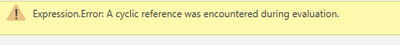- Power BI forums
- Updates
- News & Announcements
- Get Help with Power BI
- Desktop
- Service
- Report Server
- Power Query
- Mobile Apps
- Developer
- DAX Commands and Tips
- Custom Visuals Development Discussion
- Health and Life Sciences
- Power BI Spanish forums
- Translated Spanish Desktop
- Power Platform Integration - Better Together!
- Power Platform Integrations (Read-only)
- Power Platform and Dynamics 365 Integrations (Read-only)
- Training and Consulting
- Instructor Led Training
- Dashboard in a Day for Women, by Women
- Galleries
- Community Connections & How-To Videos
- COVID-19 Data Stories Gallery
- Themes Gallery
- Data Stories Gallery
- R Script Showcase
- Webinars and Video Gallery
- Quick Measures Gallery
- 2021 MSBizAppsSummit Gallery
- 2020 MSBizAppsSummit Gallery
- 2019 MSBizAppsSummit Gallery
- Events
- Ideas
- Custom Visuals Ideas
- Issues
- Issues
- Events
- Upcoming Events
- Community Blog
- Power BI Community Blog
- Custom Visuals Community Blog
- Community Support
- Community Accounts & Registration
- Using the Community
- Community Feedback
Earn a 50% discount on the DP-600 certification exam by completing the Fabric 30 Days to Learn It challenge.
- Power BI forums
- Forums
- Get Help with Power BI
- Power Query
- Re: QlikView Script to PowerBI
- Subscribe to RSS Feed
- Mark Topic as New
- Mark Topic as Read
- Float this Topic for Current User
- Bookmark
- Subscribe
- Printer Friendly Page
- Mark as New
- Bookmark
- Subscribe
- Mute
- Subscribe to RSS Feed
- Permalink
- Report Inappropriate Content
QlikView Script to PowerBI
Hi PBI Geeks,
I am moving from Qlik to PBI. Can you help me with the DAX query for the Qlik View script below?
1. If(Match(Upper([Field]), 'Value1', 'Value2'), (Resolved - Opened), (Today() - Opened)) AS Ticket_Age,
2. If(Match(Upper([Field]), 'Value1', 'Value2'), null(), (Today() - Opened)) AS Ticket_Open Age,
Note: Resolved and Opened are Date Fields
Thank you in Advance.
CVR
Solved! Go to Solution.
- Mark as New
- Bookmark
- Subscribe
- Mute
- Subscribe to RSS Feed
- Permalink
- Report Inappropriate Content
With MyTable being the table that contains columns Field (text), Resolved (date), and Opened (date):
let
AddColumnTicketAge =
Table.AddColumn(
MyTable,
"Ticket_Age",
each
Duration.Days(
if List.PositionOf({"", Text.Upper("Value1"), Text.Upper("Value2")}, Text.Upper([Field]), 1) > 0
then ([Resolved] - [Opened])
else (Date.From(DateTime.LocalNow()) - [Opened])
),
Int64.Type),
AddColumnTicketOpenAge =
Table.AddColumn(
AddColumnTicketAge,
"Ticket_Open Age",
each
Duration.Days(
if List.PositionOf({"", Text.Upper("Value1"), Text.Upper("Value2")}, Text.Upper([Field]), 1) > 0
then null
else (Date.From(DateTime.LocalNow()) - [Opened])),
Int64.Type
)
in
AddColumnTicketOpenAge
The Power Query language is called M (for Meshup), not DAX.
- Mark as New
- Bookmark
- Subscribe
- Mute
- Subscribe to RSS Feed
- Permalink
- Report Inappropriate Content
Hi Martin,
It is working fine now. I have replaced "MyTable" (line 4) from your scriptwith Tickets (my table name) instead of my query's previous step table name.
Thank you,
CVR
- Mark as New
- Bookmark
- Subscribe
- Mute
- Subscribe to RSS Feed
- Permalink
- Report Inappropriate Content
With MyTable being the table that contains columns Field (text), Resolved (date), and Opened (date):
let
AddColumnTicketAge =
Table.AddColumn(
MyTable,
"Ticket_Age",
each
Duration.Days(
if List.PositionOf({"", Text.Upper("Value1"), Text.Upper("Value2")}, Text.Upper([Field]), 1) > 0
then ([Resolved] - [Opened])
else (Date.From(DateTime.LocalNow()) - [Opened])
),
Int64.Type),
AddColumnTicketOpenAge =
Table.AddColumn(
AddColumnTicketAge,
"Ticket_Open Age",
each
Duration.Days(
if List.PositionOf({"", Text.Upper("Value1"), Text.Upper("Value2")}, Text.Upper([Field]), 1) > 0
then null
else (Date.From(DateTime.LocalNow()) - [Opened])),
Int64.Type
)
in
AddColumnTicketOpenAge
The Power Query language is called M (for Meshup), not DAX.
- Mark as New
- Bookmark
- Subscribe
- Mute
- Subscribe to RSS Feed
- Permalink
- Report Inappropriate Content
Thank you for the quick response. I have repalced from the script "MyTable" with Tickets (my table name) and "Value1" and "Value2" with Resolved and Closed ( Both are values in my field TicketState ) and "Field" with TicketState (my field) but I am getting the following error. Can you please help me with the error?
- Mark as New
- Bookmark
- Subscribe
- Mute
- Subscribe to RSS Feed
- Permalink
- Report Inappropriate Content
Looks Like this question requires the other queries as well for Investigation and a screenshot of the query dependencies (at the View ribbon, button Query Dependencies). Or provide a sample file.