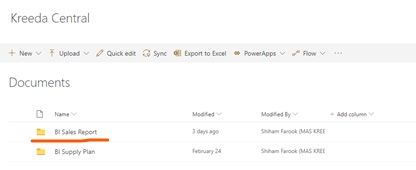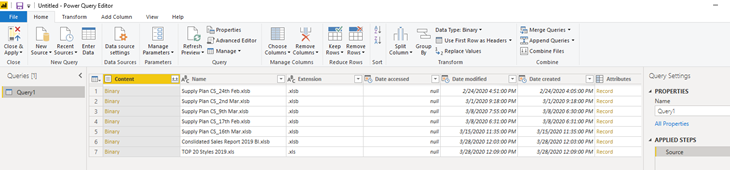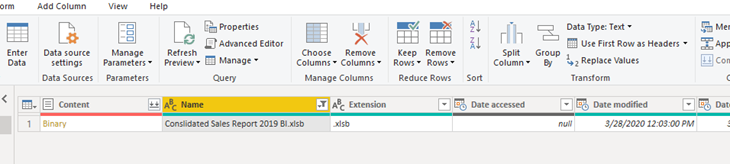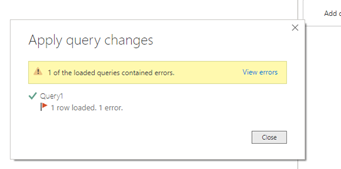- Power BI forums
- Updates
- News & Announcements
- Get Help with Power BI
- Desktop
- Service
- Report Server
- Power Query
- Mobile Apps
- Developer
- DAX Commands and Tips
- Custom Visuals Development Discussion
- Health and Life Sciences
- Power BI Spanish forums
- Translated Spanish Desktop
- Power Platform Integration - Better Together!
- Power Platform Integrations (Read-only)
- Power Platform and Dynamics 365 Integrations (Read-only)
- Training and Consulting
- Instructor Led Training
- Dashboard in a Day for Women, by Women
- Galleries
- Community Connections & How-To Videos
- COVID-19 Data Stories Gallery
- Themes Gallery
- Data Stories Gallery
- R Script Showcase
- Webinars and Video Gallery
- Quick Measures Gallery
- 2021 MSBizAppsSummit Gallery
- 2020 MSBizAppsSummit Gallery
- 2019 MSBizAppsSummit Gallery
- Events
- Ideas
- Custom Visuals Ideas
- Issues
- Issues
- Events
- Upcoming Events
- Community Blog
- Power BI Community Blog
- Custom Visuals Community Blog
- Community Support
- Community Accounts & Registration
- Using the Community
- Community Feedback
Earn a 50% discount on the DP-600 certification exam by completing the Fabric 30 Days to Learn It challenge.
- Power BI forums
- Forums
- Get Help with Power BI
- Power Query
- Re: Power Query not loading required files
- Subscribe to RSS Feed
- Mark Topic as New
- Mark Topic as Read
- Float this Topic for Current User
- Bookmark
- Subscribe
- Printer Friendly Page
- Mark as New
- Bookmark
- Subscribe
- Mute
- Subscribe to RSS Feed
- Permalink
- Report Inappropriate Content
Power Query not loading required files
Hi,
My power query not loading the required file into my power bi desktop. I listed the step I followed to load the file from share folder. However, the desktop is working perfectly when I'm using the data source which stored in my local drive.
- Follwing URL is the connection to my share folder.
- Actually my sharefolder contains two folders. I require only highlighted folder for my working.
- So the URL shows all the files when I transform into power query. Despite that I need only highlighted file for my working. So, I filtered only required file.
- When I close & apply.
- After closing it. What it’s showing in query1 are, not what I expected. Despite all, It’s working perfectly on my local drive, So there couldn’t be error with a file format.
Please support to rectify the issue.
- Mark as New
- Bookmark
- Subscribe
- Mute
- Subscribe to RSS Feed
- Permalink
- Report Inappropriate Content
By the way, XLSB files don’t always play nice with Power Query...
I’m usually answering from my phone, which means the results are visualized only in my mind. You’ll need to use my answer to know that it works—but it will work!!
- Mark as New
- Bookmark
- Subscribe
- Mute
- Subscribe to RSS Feed
- Permalink
- Report Inappropriate Content
Hi @Anonymous
Click on "view error" to see details.
Or go to edit queries, see if there is any "Query errors" under the left queries pane.
Share details for further analysis.
You could also check if there is any column where some rows have incorrect data type/format.
Best Regards
Maggie
- Mark as New
- Bookmark
- Subscribe
- Mute
- Subscribe to RSS Feed
- Permalink
- Report Inappropriate Content
The 'View Error' shows as per the below image. On 'Kept Errors' it shows the This table is empty. However, According to source, my file 'Consolidated Sales Report 2019' contains the table name 'SalesReport_2019'.
Apart from that, I re-enter my credentials as well in 'Data source settings'.
Thanks
Shiham
- Mark as New
- Bookmark
- Subscribe
- Mute
- Subscribe to RSS Feed
- Permalink
- Report Inappropriate Content
Hi @Anonymous
You could check if the following provides any useful solution.
https://community.powerbi.com/t5/Desktop/Blank-Table-error/td-p/297329
Best Regards
Maggie