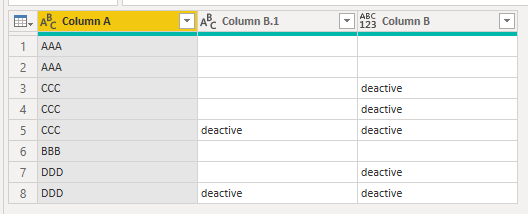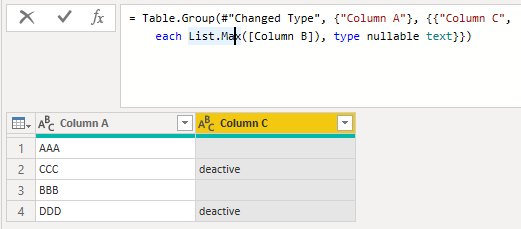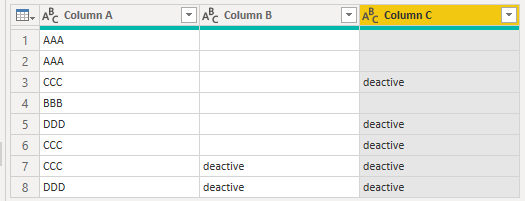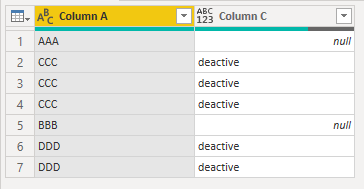- Power BI forums
- Updates
- News & Announcements
- Get Help with Power BI
- Desktop
- Service
- Report Server
- Power Query
- Mobile Apps
- Developer
- DAX Commands and Tips
- Custom Visuals Development Discussion
- Health and Life Sciences
- Power BI Spanish forums
- Translated Spanish Desktop
- Power Platform Integration - Better Together!
- Power Platform Integrations (Read-only)
- Power Platform and Dynamics 365 Integrations (Read-only)
- Training and Consulting
- Instructor Led Training
- Dashboard in a Day for Women, by Women
- Galleries
- Community Connections & How-To Videos
- COVID-19 Data Stories Gallery
- Themes Gallery
- Data Stories Gallery
- R Script Showcase
- Webinars and Video Gallery
- Quick Measures Gallery
- 2021 MSBizAppsSummit Gallery
- 2020 MSBizAppsSummit Gallery
- 2019 MSBizAppsSummit Gallery
- Events
- Ideas
- Custom Visuals Ideas
- Issues
- Issues
- Events
- Upcoming Events
- Community Blog
- Power BI Community Blog
- Custom Visuals Community Blog
- Community Support
- Community Accounts & Registration
- Using the Community
- Community Feedback
Earn a 50% discount on the DP-600 certification exam by completing the Fabric 30 Days to Learn It challenge.
- Power BI forums
- Forums
- Get Help with Power BI
- Power Query
- Re: Power Query needed formula
- Subscribe to RSS Feed
- Mark Topic as New
- Mark Topic as Read
- Float this Topic for Current User
- Bookmark
- Subscribe
- Printer Friendly Page
- Mark as New
- Bookmark
- Subscribe
- Mute
- Subscribe to RSS Feed
- Permalink
- Report Inappropriate Content
Power Query needed formula
I have the following situation.
| Column A | Column B |
| AAA | |
| AAA | |
| CCC | |
| BBB | |
| DDD | |
| CCC | |
| CCC | deactive |
| DDD | deactive |
In Column A are different values. In column B one value "deactive" is set. I am searching for a formula that now putting the value in Column C "deactive" in every row were Column A is null (see table below as a solution).
| Column A | Column B | Column C |
| AAA | ||
| AAA | ||
| CCC | deactive | |
| BBB | ||
| DDD | deactive | |
| CCC | deactive | |
| CCC | deactive | deactive |
| DDD | deactive | deactive |
I hope someone can help me out 🙂
Cheers,
Kai
Solved! Go to Solution.
- Mark as New
- Bookmark
- Subscribe
- Mute
- Subscribe to RSS Feed
- Permalink
- Report Inappropriate Content
@Kaitra ,
Ah yes, I see.
In Power Query, go to New Source>Blank Query then in Advanced Editor paste my code over the default code. You can then follow the steps I took to complete this:
let
Source = Table.FromRows(Json.Document(Binary.Decompress(Binary.FromText("i45WcnR0VNJRUlCK1UFlOzs7w9lOTk5wtouLC1Y1EHZKamJySWZZKpJShFAsAA==", BinaryEncoding.Base64), Compression.Deflate)), let _t = ((type nullable text) meta [Serialized.Text = true]) in type table [#"Column A" = _t, #"Column B" = _t]),
chgTypes = Table.TransformColumnTypes(Source,{{"Column A", type text}, {"Column B", type text}}),
groupColumnA = Table.Group(chgTypes, {"Column A"}, {{"data", each _, type table [Column A=nullable text, Column B=nullable text]}}),
addMaxColumnB = Table.AddColumn(groupColumnA, "maxColumnB", each Table.Max([data], "Column B")),
expandMaxColumnB = Table.ExpandRecordColumn(addMaxColumnB, "maxColumnB", {"Column B"}, {"Column B"}),
expandData = Table.ExpandTableColumn(expandMaxColumnB, "data", {"Column B"}, {"Column B.1"})
in
expandData
SUMMARY:
1) Group table on [Column A] and keep All Rows as [data]
2) Get max value of column B from nested table and expand record
3) Expand [data] again to reinstate original data
This gives me the following output:
Pete
Now accepting Kudos! If my post helped you, why not give it a thumbs-up?
Proud to be a Datanaut!
- Mark as New
- Bookmark
- Subscribe
- Mute
- Subscribe to RSS Feed
- Permalink
- Report Inappropriate Content
I had something written before I saw @BA_Pete's answer. Please accept that one if it works for you but I thought I might as well post a slightly different alternative since it's already written.
You could group by Column A and define the max over Column B as Column C and then merge this back to the original table.
Group:
Merge and Expand:
Full sample M code you can paste into your Advanced Editor:
let
Source = Table.FromRows(Json.Document(Binary.Decompress(Binary.FromText("i45WcnR0VNJRUlCK1UFlOzs7w9lOTk5wtouLC1Y1EHZKamJySWZZKpJShFAsAA==", BinaryEncoding.Base64), Compression.Deflate)), let _t = ((type nullable text) meta [Serialized.Text = true]) in type table [#"Column A" = _t, #"Column B" = _t]),
#"Changed Type" = Table.TransformColumnTypes(Source,{{"Column A", type text}, {"Column B", type text}}),
#"Grouped Rows" = Table.Group(#"Changed Type", {"Column A"}, {{"Column C", each List.Max([Column B]), type nullable text}}),
#"Merged Queries" = Table.NestedJoin(#"Changed Type", {"Column A"}, #"Grouped Rows", {"Column A"}, "Grouped Rows", JoinKind.LeftOuter),
#"Expanded Grouped Rows" = Table.ExpandTableColumn(#"Merged Queries", "Grouped Rows", {"Column C"}, {"Column C"})
in
#"Expanded Grouped Rows"
- Mark as New
- Bookmark
- Subscribe
- Mute
- Subscribe to RSS Feed
- Permalink
- Report Inappropriate Content
Hi @ anyone who might be interested.
Just for fun, I combined my solution and @AlexisOlson 's solution into a single step.
The following should be added as a custom step:
Table.Group(
previousStep,
{"Column A"},
{
{"Column C", each try
Text.Split(
Text.Trim(
Text.Repeat(
List.Max([Column B]) & " ",
Table.RowCount(_)
)
), " "
) otherwise null}
}
)
Expand the resulting list and, Voila!
Full M code:
let
Source = Table.FromRows(Json.Document(Binary.Decompress(Binary.FromText("i45WcnR0VNJRUlCK1YGxwUxnZ2e4sJOTE5zt4uICZyOrgbBTUhOTSzLLUpGUIoRiAQ==", BinaryEncoding.Base64), Compression.Deflate)), let _t = ((type nullable text) meta [Serialized.Text = true]) in type table [#"Column A" = _t, #"Column B" = _t]),
repBlankNull = Table.ReplaceValue(Source," ",null,Replacer.ReplaceValue,{"Column B"}),
groupColumnA =
Table.Group(
repBlankNull,
{"Column A"},
{
{"Column C", each try
Text.Split(
Text.Trim(
Text.Repeat(
List.Max([Column B]) & " ",
Table.RowCount(_)
)
), " "
) otherwise null}
}
),
expandColumnC = Table.ExpandListColumn(groupColumnA, "Column C")
in
expandColumnC
Pete
Now accepting Kudos! If my post helped you, why not give it a thumbs-up?
Proud to be a Datanaut!
- Mark as New
- Bookmark
- Subscribe
- Mute
- Subscribe to RSS Feed
- Permalink
- Report Inappropriate Content
This is a fun combo. 🙂
Not ideal if there are additional columns in the query though.
- Mark as New
- Bookmark
- Subscribe
- Mute
- Subscribe to RSS Feed
- Permalink
- Report Inappropriate Content
Thanks a lot both of you. I really appreciate the quick and helpful support here in the forum!!!
Like @AlexisOlson mentioned, I had additional columns which I needed (forget to mention in the topic). So the solution from both of you is working pretty well 🙂
- Mark as New
- Bookmark
- Subscribe
- Mute
- Subscribe to RSS Feed
- Permalink
- Report Inappropriate Content
I had something written before I saw @BA_Pete's answer. Please accept that one if it works for you but I thought I might as well post a slightly different alternative since it's already written.
You could group by Column A and define the max over Column B as Column C and then merge this back to the original table.
Group:
Merge and Expand:
Full sample M code you can paste into your Advanced Editor:
let
Source = Table.FromRows(Json.Document(Binary.Decompress(Binary.FromText("i45WcnR0VNJRUlCK1UFlOzs7w9lOTk5wtouLC1Y1EHZKamJySWZZKpJShFAsAA==", BinaryEncoding.Base64), Compression.Deflate)), let _t = ((type nullable text) meta [Serialized.Text = true]) in type table [#"Column A" = _t, #"Column B" = _t]),
#"Changed Type" = Table.TransformColumnTypes(Source,{{"Column A", type text}, {"Column B", type text}}),
#"Grouped Rows" = Table.Group(#"Changed Type", {"Column A"}, {{"Column C", each List.Max([Column B]), type nullable text}}),
#"Merged Queries" = Table.NestedJoin(#"Changed Type", {"Column A"}, #"Grouped Rows", {"Column A"}, "Grouped Rows", JoinKind.LeftOuter),
#"Expanded Grouped Rows" = Table.ExpandTableColumn(#"Merged Queries", "Grouped Rows", {"Column C"}, {"Column C"})
in
#"Expanded Grouped Rows"
- Mark as New
- Bookmark
- Subscribe
- Mute
- Subscribe to RSS Feed
- Permalink
- Report Inappropriate Content
Hi @Kaitra ,
I'm not sure I understand: you have values in column C where column A isn't null.
Have I misunderstood your requirement?
Pete
Now accepting Kudos! If my post helped you, why not give it a thumbs-up?
Proud to be a Datanaut!
- Mark as New
- Bookmark
- Subscribe
- Mute
- Subscribe to RSS Feed
- Permalink
- Report Inappropriate Content
Hi @BA_Pete
the source table is the first one. I'd like to have column C as a result. Column C doesn't exist in the current table. I needs to be created. So the situation is, that in Column B a value is set only for one entry, I'd like to have it for every matching entry. In my example it would be "CCC" and "DDD".
- Mark as New
- Bookmark
- Subscribe
- Mute
- Subscribe to RSS Feed
- Permalink
- Report Inappropriate Content
@Kaitra ,
Ah yes, I see.
In Power Query, go to New Source>Blank Query then in Advanced Editor paste my code over the default code. You can then follow the steps I took to complete this:
let
Source = Table.FromRows(Json.Document(Binary.Decompress(Binary.FromText("i45WcnR0VNJRUlCK1UFlOzs7w9lOTk5wtouLC1Y1EHZKamJySWZZKpJShFAsAA==", BinaryEncoding.Base64), Compression.Deflate)), let _t = ((type nullable text) meta [Serialized.Text = true]) in type table [#"Column A" = _t, #"Column B" = _t]),
chgTypes = Table.TransformColumnTypes(Source,{{"Column A", type text}, {"Column B", type text}}),
groupColumnA = Table.Group(chgTypes, {"Column A"}, {{"data", each _, type table [Column A=nullable text, Column B=nullable text]}}),
addMaxColumnB = Table.AddColumn(groupColumnA, "maxColumnB", each Table.Max([data], "Column B")),
expandMaxColumnB = Table.ExpandRecordColumn(addMaxColumnB, "maxColumnB", {"Column B"}, {"Column B"}),
expandData = Table.ExpandTableColumn(expandMaxColumnB, "data", {"Column B"}, {"Column B.1"})
in
expandData
SUMMARY:
1) Group table on [Column A] and keep All Rows as [data]
2) Get max value of column B from nested table and expand record
3) Expand [data] again to reinstate original data
This gives me the following output:
Pete
Now accepting Kudos! If my post helped you, why not give it a thumbs-up?
Proud to be a Datanaut!
- Mark as New
- Bookmark
- Subscribe
- Mute
- Subscribe to RSS Feed
- Permalink
- Report Inappropriate Content
Thanks a lot, that helped me a lot!!!