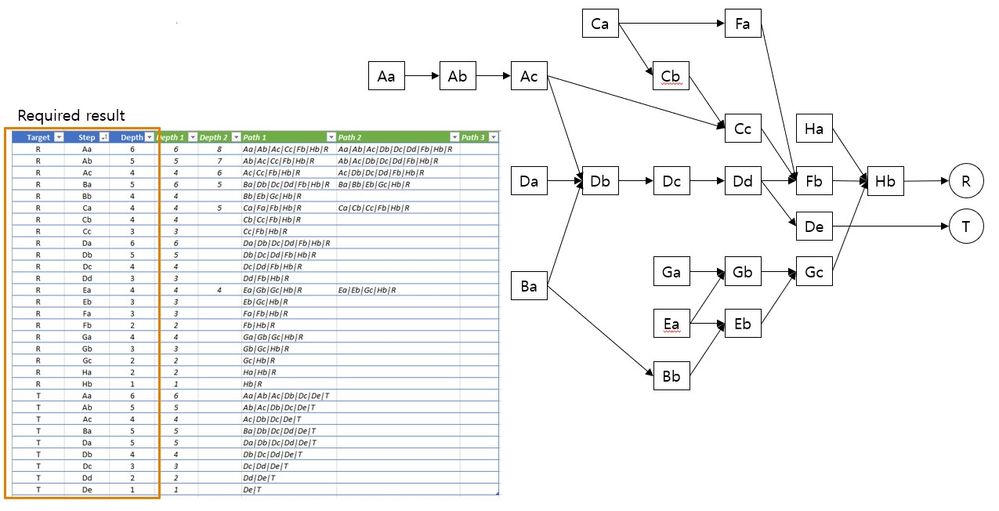- Power BI forums
- Updates
- News & Announcements
- Get Help with Power BI
- Desktop
- Service
- Report Server
- Power Query
- Mobile Apps
- Developer
- DAX Commands and Tips
- Custom Visuals Development Discussion
- Health and Life Sciences
- Power BI Spanish forums
- Translated Spanish Desktop
- Power Platform Integration - Better Together!
- Power Platform Integrations (Read-only)
- Power Platform and Dynamics 365 Integrations (Read-only)
- Training and Consulting
- Instructor Led Training
- Dashboard in a Day for Women, by Women
- Galleries
- Community Connections & How-To Videos
- COVID-19 Data Stories Gallery
- Themes Gallery
- Data Stories Gallery
- R Script Showcase
- Webinars and Video Gallery
- Quick Measures Gallery
- 2021 MSBizAppsSummit Gallery
- 2020 MSBizAppsSummit Gallery
- 2019 MSBizAppsSummit Gallery
- Events
- Ideas
- Custom Visuals Ideas
- Issues
- Issues
- Events
- Upcoming Events
- Community Blog
- Power BI Community Blog
- Custom Visuals Community Blog
- Community Support
- Community Accounts & Registration
- Using the Community
- Community Feedback
Register now to learn Fabric in free live sessions led by the best Microsoft experts. From Apr 16 to May 9, in English and Spanish.
- Power BI forums
- Forums
- Get Help with Power BI
- Power Query
- Power Query M Path Depth
- Subscribe to RSS Feed
- Mark Topic as New
- Mark Topic as Read
- Float this Topic for Current User
- Bookmark
- Subscribe
- Printer Friendly Page
- Mark as New
- Bookmark
- Subscribe
- Mute
- Subscribe to RSS Feed
- Permalink
- Report Inappropriate Content
Power Query M Path Depth
Dear Community,
I would greatly appreciate if you could help me point in the right direction to resolve the following scenario:
- I have 2 Tables, of which 1 Table is self-referencing:
- Each row in the self-referencing table could have 0, 1 or multiple relationships to other rows within the same Table.
- The 2 Tables combined represent a Flow Chart leading to a 'Target' R or T
- From each row, called 'Step', there could be 1 or multiple alternative paths to reach the Target R or T
- I need to find the minimum depth (a count of the least amount of path-traversals) from each of the Step to either Target R or Target T.
My data is as follows:
Table1
| Target | Step_Pre |
| R | Hb |
| T | De |
Table2
| Step | Step_Previous |
| Cc | Ac |
| Db | Ac |
| Db | Ba |
| Eb | Bb |
| Fa | Ca |
| Fb | Cc |
| Fb | Dd |
| Gb | Ea |
| Gc | Eb |
| Hb | Fb |
| Hb | Gc |
| Ab | Aa |
| Ac | Ab |
| Ad | Ac |
| Ae | Ad |
| Bb | Ba |
| Bc | Bb |
| Bd | Bc |
| Be | Bd |
| Cb | Ca |
| Cc | Cb |
| Cd | Cc |
| Ce | Cd |
| Db | Da |
| Dc | Db |
| Dd | Dc |
| De | Dd |
| Eb | Ea |
| Ec | Eb |
| Ed | Ec |
| Ee | Ed |
| Fb | Fa |
| Fc | Fb |
| Fd | Fc |
| Fe | Fd |
| Gb | Ga |
| Gc | Gb |
| Gd | Gc |
| Ge | Gd |
| Hb | Ha |
| Hc | Hb |
| Hd | Hc |
| He | Hd |
Visualized this looks as follows:
How would I proceed to achieve this in PowerQuery?
Thank you
Solved! Go to Solution.
- Mark as New
- Bookmark
- Subscribe
- Mute
- Subscribe to RSS Feed
- Permalink
- Report Inappropriate Content
let
Source1 = Excel.CurrentWorkbook(){[Name="Table1"]}[Content],
Source2 = Excel.CurrentWorkbook(){[Name="Table2"]}[Content],
RefTbl=Table.Buffer(#table(Table.ColumnNames(Source1),Table.ToRows(Source2))&Source1),
fx=(s,r)=>
let
a=Table.ToRows(Table.SelectRows(RefTbl,each [Step]=s)),
ffx=(m,n)=>if m=null then n else List.Sort({m,n},each List.Count(Text.Split(_,"|"))){0},
b=List.Accumulate(a,r,(x,y)=>@fx(y{1},Record.TransformFields(x,{y{1},each ffx(_,Record.FieldOrDefault(x,y{0},y{0})&"|"&y{1})},2)))
in if a={} then r else b,
Custom1 = #table(Table.ColumnNames(Source2)&{"Path","Depth"},List.TransformMany(Table.ToRows(Source2),each Table.ToRows(Record.ToTable(fx(_{0},[]))),(x,y)=>{x{0}}&y&{List.Count(Text.Split(y{1},"|"))-1}))
in
Custom1
- Mark as New
- Bookmark
- Subscribe
- Mute
- Subscribe to RSS Feed
- Permalink
- Report Inappropriate Content
Thank you! This is excellent and spot-on. It does exactly what I was looking for.
One follow up question, expanding my original question:
- In theory, it will be possible that during data entry, by mistake, a circular reference will be generated.
For example:
| Step | Step_Previous |
| Ab | Aa |
| Ac | Ab |
| Aa | Ac |
- If I try this, the current query will give me a 'Stack Overflow error', after running for a minute or so.
- It is not straight forward to say which of the relations that would cause this circular reference is the one that is wrong. I, somehow, need to be able to test if there is a circular reference, which triggers a warning, with an indication which steps are involved.
- Desired output:
Warning Table
| Warning type | Steps Involved |
| Circular Reference | Aa|Ab|Ac |
- I would like to prevent the 'Stack Overflow error' to occur, by only running this query if no circular reference exists. (Warning Table is empty)
Any suggestions to help develop a query that can check for a circular reference before perfoming the actual Path calculation, would be greatly appreciated.
- Mark as New
- Bookmark
- Subscribe
- Mute
- Subscribe to RSS Feed
- Permalink
- Report Inappropriate Content
let
Source1 = Excel.CurrentWorkbook(){[Name="Table1"]}[Content],
Source2 = Excel.CurrentWorkbook(){[Name="Table2"]}[Content],
RefTbl=Table.Buffer(#table(Table.ColumnNames(Source1),Table.ToRows(Source2))&Source1),
fx=(s,r)=>
let
a=Table.ToRows(Table.SelectRows(RefTbl,each [Step]=s)),
ffx=(m,n)=>if m=null then n else if Text.EndsWith(m,"circular reference") then m else List.Sort({m,n},each List.Count(Text.Split(_,"|"))){0},
test=List.Accumulate(a,r,(x,y)=>let aa=Record.FieldOrDefault(x,y{0},y{0}) in if List.Contains(Text.Split(aa,"|"),y{1}) then Record.TransformFields(x,{y{1},each _&"|circular reference"}) else @Fx(y{1},Record.TransformFields(x,{y{1},each ffx(_,aa&"|"&y{1})},2))),
b=List.TransformMany(a,each {r},(x,y)=>@fx(x{1},y&{s}))
in if a={} then r else test,
Custom1 = #table(Table.ColumnNames(Source2)&{"Path","Depth"},List.TransformMany(Table.ToRows(Source2),each Table.ToRows(Record.ToTable(fx(_{0},[]))),(x,y)=>{x{0}}&y&{List.Count(Text.Split(y{1},"|"))-1}))
in
Custom1- Mark as New
- Bookmark
- Subscribe
- Mute
- Subscribe to RSS Feed
- Permalink
- Report Inappropriate Content
wdx223_Daniel, You have been of great help.
It took some adjustment to make it work with my actual data. But I have it working.
While developing the Power BI vizualisations based on this data, I now realize that instead of the 'Minimum amount of path-traversals, I will be needing to find the maximum
To rephrase the riginal question:
- I need to find the maximum depth (a count of the maximum amount of path-traversals) from each of the Step to either Target R or Target T.
Could you help and point out how I can adjust the query you original provided, so it gives the maximum?
Many thanks in advance
- Mark as New
- Bookmark
- Subscribe
- Mute
- Subscribe to RSS Feed
- Permalink
- Report Inappropriate Content
let
Source1 = Excel.CurrentWorkbook(){[Name="Table1"]}[Content],
Source2 = Excel.CurrentWorkbook(){[Name="Table2"]}[Content],
RefTbl=Table.Buffer(#table(Table.ColumnNames(Source1),Table.ToRows(Source2))&Source1),
fx=(s,r)=>
let
a=Table.ToRows(Table.SelectRows(RefTbl,each [Step]=s)),
ffx=(m,n)=>if m=null then n else List.Sort({m,n},each List.Count(Text.Split(_,"|"))){0},
b=List.Accumulate(a,r,(x,y)=>@fx(y{1},Record.TransformFields(x,{y{1},each ffx(_,Record.FieldOrDefault(x,y{0},y{0})&"|"&y{1})},2)))
in if a={} then r else b,
Custom1 = #table(Table.ColumnNames(Source2)&{"Path","Depth"},List.TransformMany(Table.ToRows(Source2),each Table.ToRows(Record.ToTable(fx(_{0},[]))),(x,y)=>{x{0}}&y&{List.Count(Text.Split(y{1},"|"))-1}))
in
Custom1
Helpful resources

Microsoft Fabric Learn Together
Covering the world! 9:00-10:30 AM Sydney, 4:00-5:30 PM CET (Paris/Berlin), 7:00-8:30 PM Mexico City

Power BI Monthly Update - April 2024
Check out the April 2024 Power BI update to learn about new features.