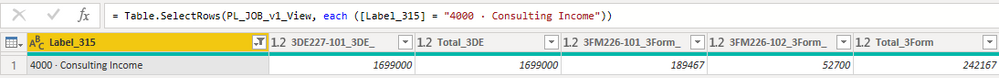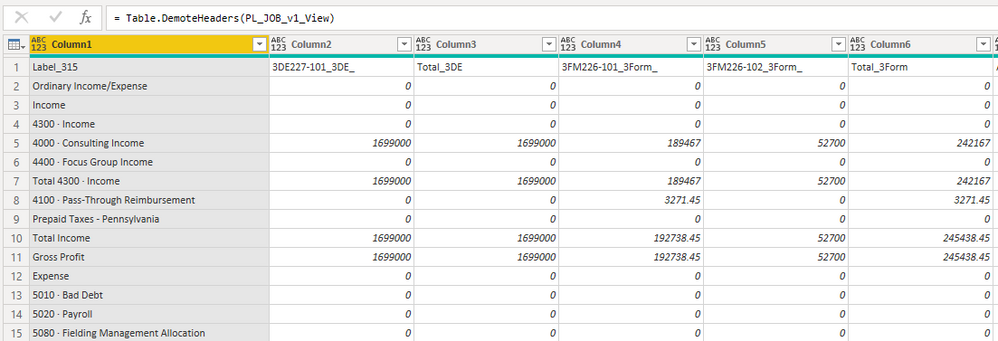- Power BI forums
- Updates
- News & Announcements
- Get Help with Power BI
- Desktop
- Service
- Report Server
- Power Query
- Mobile Apps
- Developer
- DAX Commands and Tips
- Custom Visuals Development Discussion
- Health and Life Sciences
- Power BI Spanish forums
- Translated Spanish Desktop
- Power Platform Integration - Better Together!
- Power Platform Integrations (Read-only)
- Power Platform and Dynamics 365 Integrations (Read-only)
- Training and Consulting
- Instructor Led Training
- Dashboard in a Day for Women, by Women
- Galleries
- Community Connections & How-To Videos
- COVID-19 Data Stories Gallery
- Themes Gallery
- Data Stories Gallery
- R Script Showcase
- Webinars and Video Gallery
- Quick Measures Gallery
- 2021 MSBizAppsSummit Gallery
- 2020 MSBizAppsSummit Gallery
- 2019 MSBizAppsSummit Gallery
- Events
- Ideas
- Custom Visuals Ideas
- Issues
- Issues
- Events
- Upcoming Events
- Community Blog
- Power BI Community Blog
- Custom Visuals Community Blog
- Community Support
- Community Accounts & Registration
- Using the Community
- Community Feedback
Register now to learn Fabric in free live sessions led by the best Microsoft experts. From Apr 16 to May 9, in English and Spanish.
- Power BI forums
- Forums
- Get Help with Power BI
- Power Query
- Re: Power Query Changes Table Value After Any Modi...
- Subscribe to RSS Feed
- Mark Topic as New
- Mark Topic as Read
- Float this Topic for Current User
- Bookmark
- Subscribe
- Printer Friendly Page
- Mark as New
- Bookmark
- Subscribe
- Mute
- Subscribe to RSS Feed
- Permalink
- Report Inappropriate Content
Power Query Changes Table Value After Any Modification - DRIVING ME NUTS
When attempting to do modifications through PowerQuery on a raw dataset, any modifications change the table values. The values seem to shift over by one column. I cannot figure out why it is doing that. The values should be static with the rows and columns with which they are associated. It's almost like the value get shifted over to a different column.
1. I have pulled data from QuickBooks desktop using an ODBC. The raw data that is pulled in is accurate (see screen shot).
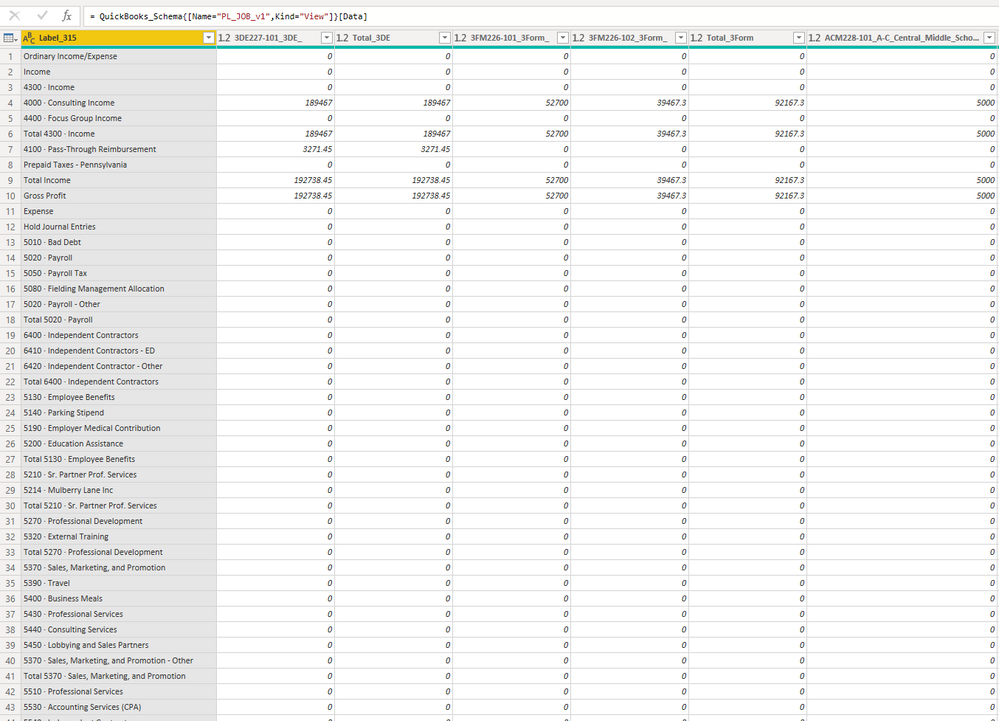
2. Any attempt at any modification of the data (filter rows, demote headers, etc.) changes the row values. I cannot understand why the row values are changing and what they are being changed to.
a. I filter column "Label_315" to just show "4000 - Consulting Income". Notice how the columns change row values when it is filtered up.
b. I take the same raw data and do a "demote header" function. The same thing happens. The column/row associated values change.
Here is the entire M for when I am filtering:
let
Source = Odbc.DataSource("dsn=CData QuickBooks Sys (64)", [HierarchicalNavigation=true]),
CData_Database = Source{[Name="CData",Kind="Database"]}[Data],
QuickBooks_Schema = CData_Database{[Name="QuickBooks",Kind="Schema"]}[Data],
PL_JOB_v1_View = QuickBooks_Schema{[Name="PL_JOB_v1",Kind="View"]}[Data],
#"Filtered Rows" = Table.SelectRows(PL_JOB_v1_View, each ([Label_315] = "4000 · Consulting Income"))
in
#"Filtered Rows"
- Mark as New
- Bookmark
- Subscribe
- Mute
- Subscribe to RSS Feed
- Permalink
- Report Inappropriate Content
It's possible you have some of the steps cached. If you click Refresh Preview on the various steps, does anything change?
- Mark as New
- Bookmark
- Subscribe
- Mute
- Subscribe to RSS Feed
- Permalink
- Report Inappropriate Content
No. I've also restarted the connection and repulled the data from scratch as well and the same things happen.
- Mark as New
- Bookmark
- Subscribe
- Mute
- Subscribe to RSS Feed
- Permalink
- Report Inappropriate Content
OK. I don't know what's happening then.
Maybe sharing the M code for the query would help?
- Mark as New
- Bookmark
- Subscribe
- Mute
- Subscribe to RSS Feed
- Permalink
- Report Inappropriate Content
The DAX code is in the screenshots.
- Mark as New
- Bookmark
- Subscribe
- Mute
- Subscribe to RSS Feed
- Permalink
- Report Inappropriate Content
FYI, that's not DAX, it's M. Some of it is in the screenshots but copying and pasting the full code that shows up in the Advanced Editor is what I meant.
- Mark as New
- Bookmark
- Subscribe
- Mute
- Subscribe to RSS Feed
- Permalink
- Report Inappropriate Content
Got it. Thanks for the clarification.
Here is the M:
let
Source = Odbc.DataSource("dsn=CData QuickBooks Sys (64)", [HierarchicalNavigation=true]),
CData_Database = Source{[Name="CData",Kind="Database"]}[Data],
QuickBooks_Schema = CData_Database{[Name="QuickBooks",Kind="Schema"]}[Data],
PL_JOB_v1_View = QuickBooks_Schema{[Name="PL_JOB_v1",Kind="View"]}[Data],
#"Filtered Rows" = Table.SelectRows(PL_JOB_v1_View, each ([Label_315] = "4000 · Consulting Income"))
in
#"Filtered Rows"
- Mark as New
- Bookmark
- Subscribe
- Mute
- Subscribe to RSS Feed
- Permalink
- Report Inappropriate Content
Thanks for the update. I'm not seeing anything suspicious looking here though so I don't have any new hypotheses about what's happening. Sorry.
- Mark as New
- Bookmark
- Subscribe
- Mute
- Subscribe to RSS Feed
- Permalink
- Report Inappropriate Content
Crazy. Thanks for trying.
Helpful resources

Microsoft Fabric Learn Together
Covering the world! 9:00-10:30 AM Sydney, 4:00-5:30 PM CET (Paris/Berlin), 7:00-8:30 PM Mexico City

Power BI Monthly Update - April 2024
Check out the April 2024 Power BI update to learn about new features.