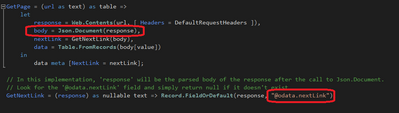- Power BI forums
- Updates
- News & Announcements
- Get Help with Power BI
- Desktop
- Service
- Report Server
- Power Query
- Mobile Apps
- Developer
- DAX Commands and Tips
- Custom Visuals Development Discussion
- Health and Life Sciences
- Power BI Spanish forums
- Translated Spanish Desktop
- Power Platform Integration - Better Together!
- Power Platform Integrations (Read-only)
- Power Platform and Dynamics 365 Integrations (Read-only)
- Training and Consulting
- Instructor Led Training
- Dashboard in a Day for Women, by Women
- Galleries
- Community Connections & How-To Videos
- COVID-19 Data Stories Gallery
- Themes Gallery
- Data Stories Gallery
- R Script Showcase
- Webinars and Video Gallery
- Quick Measures Gallery
- 2021 MSBizAppsSummit Gallery
- 2020 MSBizAppsSummit Gallery
- 2019 MSBizAppsSummit Gallery
- Events
- Ideas
- Custom Visuals Ideas
- Issues
- Issues
- Events
- Upcoming Events
- Community Blog
- Power BI Community Blog
- Custom Visuals Community Blog
- Community Support
- Community Accounts & Registration
- Using the Community
- Community Feedback
Register now to learn Fabric in free live sessions led by the best Microsoft experts. From Apr 16 to May 9, in English and Spanish.
- Power BI forums
- Forums
- Get Help with Power BI
- Power Query
- Re: Need help paging in my Power Query
- Subscribe to RSS Feed
- Mark Topic as New
- Mark Topic as Read
- Float this Topic for Current User
- Bookmark
- Subscribe
- Printer Friendly Page
- Mark as New
- Bookmark
- Subscribe
- Mute
- Subscribe to RSS Feed
- Permalink
- Report Inappropriate Content
Need help paging in my Power Query
I'm looking to implement paging in my Power Query. I'm currently querying a REST API, and have successfully built code to authenticate, query & transform the data. The API only returns a portion of the records, so I need a way to query the entire dataset.
I followed the Microsoft oData paging example, and successfully implemented it with their TripPin API: https://docs.microsoft.com/en-us/power-query/samples/trippin/5-paging/readme
This API uses the @odata.nextLink field in the body to page thru the data.
Here's an example: "@odata.nextLink": "https://services.odata.org/v4/TripPinService/People?%24skiptoken=8"
My API includes the next link field in the header to page thru the data.
Ref: https://developer.connectwise.com/Best_Practices/Manage_Pagination?mt-learningpath=manage
Here's an example: <https://staging.connectwisedev.com/v2017_3/apis/3.0/company/companies?pageSize=50&page=2>; rel="next", <https://staging.connectwisedev.com/v2017_3/apis/3.0/company/companies?pageSize=50&page=4>; rel="last"
My guess is that I have to extract the header from the Web.Content response, then look for rel="next".
I've been beating on this for a while, but not making any real progress. If someone else has accomplished this, I would appreciate the help.
Thank you for reading.
Solved! Go to Solution.
- Mark as New
- Bookmark
- Subscribe
- Mute
- Subscribe to RSS Feed
- Permalink
- Report Inappropriate Content
Please see this video for one way to accomplish this.
Power BI - Tales From The Front - REST APIs - YouTube
Pat
Did I answer your question? Mark my post as a solution! Kudos are also appreciated!
To learn more about Power BI, follow me on Twitter or subscribe on YouTube.
@mahoneypa HoosierBI on YouTube
- Mark as New
- Bookmark
- Subscribe
- Mute
- Subscribe to RSS Feed
- Permalink
- Report Inappropriate Content
Please see this video for one way to accomplish this.
Power BI - Tales From The Front - REST APIs - YouTube
Pat
Did I answer your question? Mark my post as a solution! Kudos are also appreciated!
To learn more about Power BI, follow me on Twitter or subscribe on YouTube.
@mahoneypa HoosierBI on YouTube
- Mark as New
- Bookmark
- Subscribe
- Mute
- Subscribe to RSS Feed
- Permalink
- Report Inappropriate Content
Love this solution. The each statement that allows me to loop thru multiple API calls is key.
Here's my code in case someone stumbles across this. I had to screen capture it from the video, and adjust to make my own 🙂
BTG_ManageImplPage = (url as text) =>
let
source = Json.Document(Web.Contents(url & "/count", [ Headers = DefaultRequestHeaders ])),
count = (source[count]),
pages = List.Numbers(0,count/PageSize, PageSize),
#"Converted to Table" = Table.FromList(pages, Splitter.SplitByNothing(), null, null, ExtraValues.Error),
#"Changed Type" = Table.TransformColumnTypes(#"Converted to Table",{{"Column1", type text}}),
#"Added Custom" = Table.AddColumn( #"Changed Type", "Custom", each Json.Document(Web.Contents(url & "?pageSize=" & Number.ToText(PageSize) & "&page="&[Column1], [ Headers = DefaultRequestHeaders ]))),
#"Expanded Custom" = Table.ExpandListColumn(#"Added Custom", "Custom"),
in
#"Expanded Custom";
Helpful resources

Microsoft Fabric Learn Together
Covering the world! 9:00-10:30 AM Sydney, 4:00-5:30 PM CET (Paris/Berlin), 7:00-8:30 PM Mexico City

Power BI Monthly Update - April 2024
Check out the April 2024 Power BI update to learn about new features.