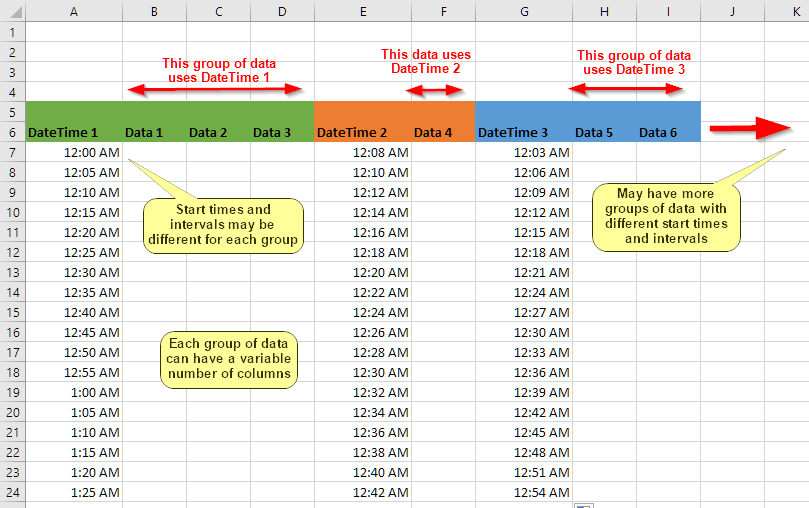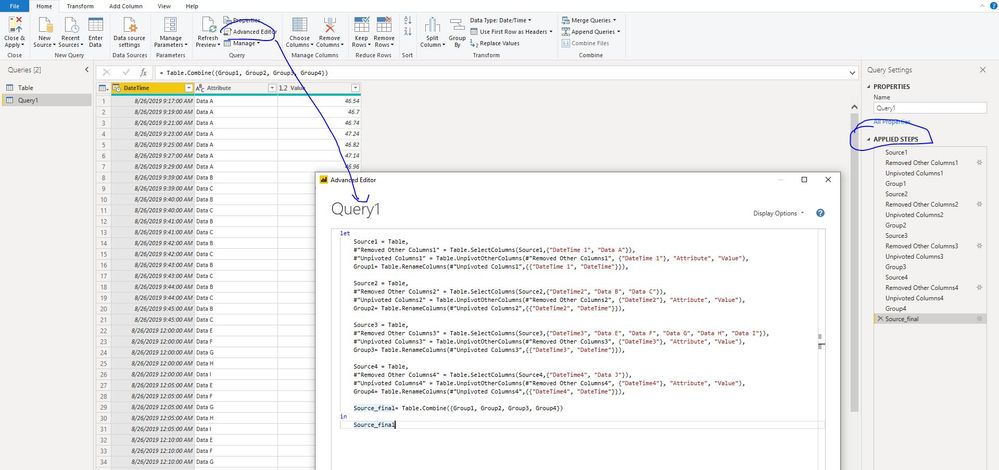- Power BI forums
- Updates
- News & Announcements
- Get Help with Power BI
- Desktop
- Service
- Report Server
- Power Query
- Mobile Apps
- Developer
- DAX Commands and Tips
- Custom Visuals Development Discussion
- Health and Life Sciences
- Power BI Spanish forums
- Translated Spanish Desktop
- Power Platform Integration - Better Together!
- Power Platform Integrations (Read-only)
- Power Platform and Dynamics 365 Integrations (Read-only)
- Training and Consulting
- Instructor Led Training
- Dashboard in a Day for Women, by Women
- Galleries
- Community Connections & How-To Videos
- COVID-19 Data Stories Gallery
- Themes Gallery
- Data Stories Gallery
- R Script Showcase
- Webinars and Video Gallery
- Quick Measures Gallery
- 2021 MSBizAppsSummit Gallery
- 2020 MSBizAppsSummit Gallery
- 2019 MSBizAppsSummit Gallery
- Events
- Ideas
- Custom Visuals Ideas
- Issues
- Issues
- Events
- Upcoming Events
- Community Blog
- Power BI Community Blog
- Custom Visuals Community Blog
- Community Support
- Community Accounts & Registration
- Using the Community
- Community Feedback
Register now to learn Fabric in free live sessions led by the best Microsoft experts. From Apr 16 to May 9, in English and Spanish.
- Power BI forums
- Forums
- Get Help with Power BI
- Power Query
- Multiple date/time columns
- Subscribe to RSS Feed
- Mark Topic as New
- Mark Topic as Read
- Float this Topic for Current User
- Bookmark
- Subscribe
- Printer Friendly Page
- Mark as New
- Bookmark
- Subscribe
- Mute
- Subscribe to RSS Feed
- Permalink
- Report Inappropriate Content
Multiple date/time columns
I'm trying to work with Excel data that is grouped by date/time. There can be multiple groups, each with their own DateTime column. Each group will have a different start time and interval, and a variable number of data fields. Here is an illustration of what the Excel sheets can look like. I want to combine and transpose all the groups of data to be in a single query with the format DateTime - Attribute - Value. I can split up the groups, unpivot, and recombine manually, but if the number of groups or the number of data columns in each group is different, I have to create a custom query.
Is it possible to make a query that is flexible enough to handle different size or number of data groups?
Solved! Go to Solution.
- Mark as New
- Bookmark
- Subscribe
- Mute
- Subscribe to RSS Feed
- Permalink
- Report Inappropriate Content
Hi all,
I did it slightly differently:
let
Source = myTable,
Columns = List.Buffer(List.Accumulate(Table.ColumnNames(Source), {}, (s, a)=> if Text.StartsWith(a,"DateTime") then s & {{a}} else List.RemoveLastN(s,1) & {List.Last(s) & {a}} )),
Output = Table.Combine(List.Accumulate(Columns, {}, (s, a) => s & {Table.UnpivotOtherColumns(Table.RenameColumns(Table.SelectColumns(Source, a), {a{0}, "DateTime"}) , {"DateTime"}, "Attribute", "Value")}))
in
OutputThe code above first split the columns into groups and then unpivot and combine group-by-group.
Column groups list is buffered, but this can be removed the number of columns is quite large.
Kind regards,
John
- Mark as New
- Bookmark
- Subscribe
- Mute
- Subscribe to RSS Feed
- Permalink
- Report Inappropriate Content
Hi @cricks
In Edit queries, create a new blank query, enter code in Advanced editor, you could also select each step from "applied steps" pane to see details of each step.
let
Source1 = Table,
#"Removed Other Columns1" = Table.SelectColumns(Source1,{"DateTime 1", "Data A"}),
#"Unpivoted Columns1" = Table.UnpivotOtherColumns(#"Removed Other Columns1", {"DateTime 1"}, "Attribute", "Value"),
Group1= Table.RenameColumns(#"Unpivoted Columns1",{{"DateTime 1", "DateTime"}}),
Source2 = Table,
#"Removed Other Columns2" = Table.SelectColumns(Source2,{"DateTime2", "Data B", "Data C"}),
#"Unpivoted Columns2" = Table.UnpivotOtherColumns(#"Removed Other Columns2", {"DateTime2"}, "Attribute", "Value"),
Group2= Table.RenameColumns(#"Unpivoted Columns2",{{"DateTime2", "DateTime"}}),
Source3 = Table,
#"Removed Other Columns3" = Table.SelectColumns(Source3,{"DateTime3", "Data E", "Data F", "Data G", "Data H", "Data I"}),
#"Unpivoted Columns3" = Table.UnpivotOtherColumns(#"Removed Other Columns3", {"DateTime3"}, "Attribute", "Value"),
Group3= Table.RenameColumns(#"Unpivoted Columns3",{{"DateTime3", "DateTime"}}),
Source4 = Table,
#"Removed Other Columns4" = Table.SelectColumns(Source4,{"DateTime4", "Data J"}),
#"Unpivoted Columns4" = Table.UnpivotOtherColumns(#"Removed Other Columns4", {"DateTime4"}, "Attribute", "Value"),
Group4= Table.RenameColumns(#"Unpivoted Columns4",{{"DateTime4", "DateTime"}}),
Source_final= Table.Combine({Group1, Group2, Group3, Group4})
in
Source_finalMaggie
If this post helps, then please consider Accept it as the solution to help the other members find it more quickly.
- Mark as New
- Bookmark
- Subscribe
- Mute
- Subscribe to RSS Feed
- Permalink
- Report Inappropriate Content
The problem is that the number of groups may vary, and the number of data fields may vary, and the names of the data fields may vary. The only constant is that the first column in each group will always be named "DateTime".
I'm looking for a way to reliably identify and separate the groups of data, even if the number of groups changes, the number of data fields in each group changes, or the names of the data fields change. With @v-juanli-msft's solution, the query will break if any of these are true.
- Mark as New
- Bookmark
- Subscribe
- Mute
- Subscribe to RSS Feed
- Permalink
- Report Inappropriate Content
Does this query work for you?
let
Source = Excel.CurrentWorkbook(){[Name="Table1"]}[Content],
NameChanges = List.Accumulate(Table.ColumnNames(Source), {}, (s,c) => s & {if Text.StartsWith(c,"DateTime") then c else Text.Start(List.Last(s),9) & "." & c}),
RenameSource = Table.RenameColumns(Source, List.Zip({Table.ColumnNames(Source) , NameChanges})),
#"Unpivoted Other Columns" = Table.UnpivotOtherColumns(RenameSource, {}, "Attribute", "Value"),
Transform = Table.TransformColumns(#"Unpivoted Other Columns",{{"Attribute", each Text.AfterDelimiter(_,"."), type text}}),
AddDateTime = Table.AddColumn(Transform, "DateTime", each if [Attribute]= "" then [Value] else null, type datetime),
#"Filled Down" = Table.FillDown(AddDateTime,{"DateTime"}),
#"Filtered Rows" = Table.SelectRows(#"Filled Down", each ([Attribute] <> ""))
in
#"Filtered Rows"- Mark as New
- Bookmark
- Subscribe
- Mute
- Subscribe to RSS Feed
- Permalink
- Report Inappropriate Content
Hi all,
I did it slightly differently:
let
Source = myTable,
Columns = List.Buffer(List.Accumulate(Table.ColumnNames(Source), {}, (s, a)=> if Text.StartsWith(a,"DateTime") then s & {{a}} else List.RemoveLastN(s,1) & {List.Last(s) & {a}} )),
Output = Table.Combine(List.Accumulate(Columns, {}, (s, a) => s & {Table.UnpivotOtherColumns(Table.RenameColumns(Table.SelectColumns(Source, a), {a{0}, "DateTime"}) , {"DateTime"}, "Attribute", "Value")}))
in
OutputThe code above first split the columns into groups and then unpivot and combine group-by-group.
Column groups list is buffered, but this can be removed the number of columns is quite large.
Kind regards,
John
- Mark as New
- Bookmark
- Subscribe
- Mute
- Subscribe to RSS Feed
- Permalink
- Report Inappropriate Content
This works great! Thanks for your help!
- Mark as New
- Bookmark
- Subscribe
- Mute
- Subscribe to RSS Feed
- Permalink
- Report Inappropriate Content
Hi John,
Your solution is clever - break each section into its own table and unpivot it and then combine it. I like it a lot.
Regards,
Mike
- Mark as New
- Bookmark
- Subscribe
- Mute
- Subscribe to RSS Feed
- Permalink
- Report Inappropriate Content
Hi @cricks
It may be possible.
We need to know that:
is the screenshot the original data in excel or expected format after transforming with Power BI?
is there "date" column in your original data?
are the "date" for each group same?
Best Regards
Maggie
- Mark as New
- Bookmark
- Subscribe
- Mute
- Subscribe to RSS Feed
- Permalink
- Report Inappropriate Content
Hi @cricks
Can you provide a workable data sample and expected outcome? ( You can paste a copy of an excel table in the body of the comment section )
Mariusz
If this post helps, then please consider Accepting it as the solution.
Please feel free to connect with me.
- Mark as New
- Bookmark
- Subscribe
- Mute
- Subscribe to RSS Feed
- Permalink
- Report Inappropriate Content
Here's the input format. The start time, interval, and end time for each group of data can be different.
I've also uploaded the Excel file here.
| DateTime | Data A | DateTime | Data B | Data C | DateTime | Data E | Data F | Data G | Data H | Data I | DateTime | Data J |
| 08/26/19 09:17:39 | 46.54 | 08/26/19 09:39:21 | 51 | 57.46 | 8/26/19 0:00:00 | 7980.5 | 2133.83 | 3.07147 | 59.6037 | 2544.58 | 8/24/18 0:00:00 | 18.58 |
| 08/26/19 09:19:39 | 46.7 | 08/26/19 09:40:21 | 51.1 | 57.26 | 8/26/19 0:05:00 | 8308.8 | 2252.97 | 3.23939 | 59.8167 | 2659.07 | 8/24/18 0:01:00 | 22.61 |
| 08/26/19 09:21:39 | 46.74 | 08/26/19 09:41:21 | 56.46 | 57.7 | 8/26/19 0:10:00 | 8456.7 | 2226.57 | 3.20645 | 59.8687 | 2654.93 | 8/24/18 0:02:00 | 14.89 |
| 08/26/19 09:23:39 | 47.24 | 08/26/19 09:42:21 | 51.06 | 57.58 | 8/26/19 0:15:00 | 8429 | 2188.73 | 3.15329 | 60.129 | 2597.15 | 8/24/18 0:03:00 | 7.16 |
| 08/26/19 09:25:39 | 46.82 | 08/26/19 09:43:21 | 49.06 | 57.76 | 8/26/19 0:20:00 | 8317.7 | 2134.32 | 3.08085 | 60.0408 | 2549.02 | 8/24/18 0:04:00 | 10.20 |
| 08/26/19 09:27:39 | 47.14 | 08/26/19 09:44:21 | 52.98 | 57.52 | 8/26/19 0:25:00 | 8458.7 | 2207.58 | 3.1789 | 59.8875 | 2622.75 | 8/24/18 0:05:00 | 12.47 |
| 08/26/19 09:29:39 | 46.96 | 08/26/19 09:45:21 | 51.66 | 57.06 | 8/26/19 0:30:00 | 8252.4 | 2130.67 | 3.07218 | 59.94 | 2535.77 | 8/24/18 0:06:00 | 14.74 |
Desired output format:
| DateTime | Attribute | Value |
| 08/26/19 09:17:39 | Data A | 46.54 |
| 08/26/19 09:19:39 | Data A | 46.7 |
| 08/26/19 09:21:39 | Data A | 46.74 |
| 08/26/19 09:23:39 | Data A | 47.24 |
| 08/26/19 09:25:39 | Data A | 46.82 |
| 08/26/19 09:27:39 | Data A | 47.14 |
| 08/26/19 09:29:39 | Data A | 46.96 |
| 08/26/19 09:39:21 | Data B | 51 |
| 08/26/19 09:40:21 | Data B | 51.1 |
| 08/26/19 09:41:21 | Data B | 56.46 |
| 08/26/19 09:42:21 | Data B | 51.06 |
| 08/26/19 09:43:21 | Data B | 49.06 |
| 08/26/19 09:44:21 | Data B | 52.98 |
| 08/26/19 09:45:21 | Data B | 51.66 |
| 08/26/19 09:39:21 | Data C | 57.46 |
| 08/26/19 09:40:21 | Data C | 57.26 |
| 08/26/19 09:41:21 | Data C | 57.7 |
| 08/26/19 09:42:21 | Data C | 57.58 |
| 08/26/19 09:43:21 | Data C | 57.76 |
| 08/26/19 09:44:21 | Data C | 57.52 |
| 08/26/19 09:45:21 | Data C | 57.06 |
| 8/26/19 0:00:00 | Data E | 7980.5 |
| 8/26/19 0:05:00 | Data E | 8308.8 |
| 8/26/19 0:10:00 | Data E | 8456.7 |
| 8/26/19 0:15:00 | Data E | 8429 |
| 8/26/19 0:20:00 | Data E | 8317.7 |
Helpful resources

Microsoft Fabric Learn Together
Covering the world! 9:00-10:30 AM Sydney, 4:00-5:30 PM CET (Paris/Berlin), 7:00-8:30 PM Mexico City

Power BI Monthly Update - April 2024
Check out the April 2024 Power BI update to learn about new features.