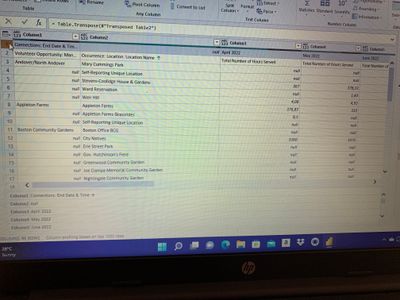- Power BI forums
- Updates
- News & Announcements
- Get Help with Power BI
- Desktop
- Service
- Report Server
- Power Query
- Mobile Apps
- Developer
- DAX Commands and Tips
- Custom Visuals Development Discussion
- Health and Life Sciences
- Power BI Spanish forums
- Translated Spanish Desktop
- Power Platform Integration - Better Together!
- Power Platform Integrations (Read-only)
- Power Platform and Dynamics 365 Integrations (Read-only)
- Training and Consulting
- Instructor Led Training
- Dashboard in a Day for Women, by Women
- Galleries
- Community Connections & How-To Videos
- COVID-19 Data Stories Gallery
- Themes Gallery
- Data Stories Gallery
- R Script Showcase
- Webinars and Video Gallery
- Quick Measures Gallery
- 2021 MSBizAppsSummit Gallery
- 2020 MSBizAppsSummit Gallery
- 2019 MSBizAppsSummit Gallery
- Events
- Ideas
- Custom Visuals Ideas
- Issues
- Issues
- Events
- Upcoming Events
- Community Blog
- Power BI Community Blog
- Custom Visuals Community Blog
- Community Support
- Community Accounts & Registration
- Using the Community
- Community Feedback
Register now to learn Fabric in free live sessions led by the best Microsoft experts. From Apr 16 to May 9, in English and Spanish.
- Power BI forums
- Forums
- Get Help with Power BI
- Power Query
- Merging 2 rows
- Subscribe to RSS Feed
- Mark Topic as New
- Mark Topic as Read
- Float this Topic for Current User
- Bookmark
- Subscribe
- Printer Friendly Page
- Mark as New
- Bookmark
- Subscribe
- Mute
- Subscribe to RSS Feed
- Permalink
- Report Inappropriate Content
Merging 2 rows
Good morning
I'm new to Power BI and working on some project to do reports and dashboards. I'm stuck with two rows that I wish to merge so that it becomes my header. How do I do that? I want to merge first row and the Second one
Solved! Go to Solution.
- Mark as New
- Bookmark
- Subscribe
- Mute
- Subscribe to RSS Feed
- Permalink
- Report Inappropriate Content
let
Source = Table.FromRows(Json.Document(Binary.Decompress(Binary.FromText("hY49C4MwEIb/ypHZwVo/iltpCx2qDpUu1iGNVxA0kZgU/PfNRaFjISF37/NwuaZhJyUlCtMrOedwkR2cuUF42jCMUqj7EVnA3DlOuh8gCqPINQVf1rINGvZQg5UGUUM1TUobK3uz5FBw6cxKCKtRCszhpgSnb34VlNyPr5XhA5R2fLkh6g1XZfUMd9Qf7P5h2mDnpL279K470ZKx74hQQjzZvNgnxNPNS3xCPNu81CfED5uXsbb9Ag==", BinaryEncoding.Base64), Compression.Deflate)), let _t = ((type nullable text) meta [Serialized.Text = true]) in type table [Column1 = _t, Column2 = _t, Column3 = _t, Column4 = _t]),
#"Changed Type" = Table.TransformColumnTypes(Source,{{"Column1", type text}, {"Column2", type text}, {"Column3", type text}, {"Column4", type text}}),
#"Transposed Table" = Table.Transpose(#"Changed Type"),
#"Merged Columns" = Table.CombineColumns(#"Transposed Table",{"Column1", "Column2"},Combiner.CombineTextByDelimiter(" ", QuoteStyle.None),"Merged"),
#"Transposed Table1" = Table.Transpose(#"Merged Columns"),
#"Promoted Headers" = Table.PromoteHeaders(#"Transposed Table1", [PromoteAllScalars=true]),
#"Changed Type1" = Table.TransformColumnTypes(#"Promoted Headers",{{"Connections: End Date & Time Volunteer Opportunity: Man", Int64.Type}, {" Occurence: Location: Location Name", Int64.Type}, {"April 2022 Total Number of Hours Served", Int64.Type}, {"May 2022 Total Number of Hours Served", Int64.Type}})
in
#"Changed Type1"In English:
- Transpose your table
- Select the first two columns and Merge
- Transpose your table
@ me in replies or I'll lose your thread!!!
Instead of a Kudo, please vote for this idea
Become an expert!: Enterprise DNA
External Tools: MSHGQM
YouTube Channel!: Microsoft Hates Greg
Latest book!: The Definitive Guide to Power Query (M)
DAX is easy, CALCULATE makes DAX hard...
- Mark as New
- Bookmark
- Subscribe
- Mute
- Subscribe to RSS Feed
- Permalink
- Report Inappropriate Content
@TChagwedera So, what is the intended result that you want?
@ me in replies or I'll lose your thread!!!
Instead of a Kudo, please vote for this idea
Become an expert!: Enterprise DNA
External Tools: MSHGQM
YouTube Channel!: Microsoft Hates Greg
Latest book!: The Definitive Guide to Power Query (M)
DAX is easy, CALCULATE makes DAX hard...
- Mark as New
- Bookmark
- Subscribe
- Mute
- Subscribe to RSS Feed
- Permalink
- Report Inappropriate Content
Hello Greg
thank you for your response.. so I wish to have the details in row 2 to be combined with the information in row 1. For example I want the years to be combined with that Total number served heading in row 2
- Mark as New
- Bookmark
- Subscribe
- Mute
- Subscribe to RSS Feed
- Permalink
- Report Inappropriate Content
@TChagwedera So just for the years columns or for all columns, in other words do you want:
Connections: End Date & Time... Volunteer Opportunity: Man..., Occurence: Location: Location Name, April 2022 Total Number of Hours Served, May 2022 Total Number of Hours Served
or:
Connections: End Date & Time..., null, April 2022 Total Number of Hours Served, May 2022 Total Number of Hours Served
or
Connections: End Date & Time..., Occurence: Location: Location Name, April 2022 Total Number of Hours Served, May 2022 Total Number of Hours Served
or
Connections: End Date & Time..., Occurence: Location: Location Name, Total Number of Hours Served April 2022, Total Number of Hours Served May 2022
or possibly 1 of the millions of potential permutations?
@ me in replies or I'll lose your thread!!!
Instead of a Kudo, please vote for this idea
Become an expert!: Enterprise DNA
External Tools: MSHGQM
YouTube Channel!: Microsoft Hates Greg
Latest book!: The Definitive Guide to Power Query (M)
DAX is easy, CALCULATE makes DAX hard...
- Mark as New
- Bookmark
- Subscribe
- Mute
- Subscribe to RSS Feed
- Permalink
- Report Inappropriate Content
I would like to go with option 1 if it's possible or if you have any tips on how I can go about it please help
- Mark as New
- Bookmark
- Subscribe
- Mute
- Subscribe to RSS Feed
- Permalink
- Report Inappropriate Content
let
Source = Table.FromRows(Json.Document(Binary.Decompress(Binary.FromText("hY49C4MwEIb/ypHZwVo/iltpCx2qDpUu1iGNVxA0kZgU/PfNRaFjISF37/NwuaZhJyUlCtMrOedwkR2cuUF42jCMUqj7EVnA3DlOuh8gCqPINQVf1rINGvZQg5UGUUM1TUobK3uz5FBw6cxKCKtRCszhpgSnb34VlNyPr5XhA5R2fLkh6g1XZfUMd9Qf7P5h2mDnpL279K470ZKx74hQQjzZvNgnxNPNS3xCPNu81CfED5uXsbb9Ag==", BinaryEncoding.Base64), Compression.Deflate)), let _t = ((type nullable text) meta [Serialized.Text = true]) in type table [Column1 = _t, Column2 = _t, Column3 = _t, Column4 = _t]),
#"Changed Type" = Table.TransformColumnTypes(Source,{{"Column1", type text}, {"Column2", type text}, {"Column3", type text}, {"Column4", type text}}),
#"Transposed Table" = Table.Transpose(#"Changed Type"),
#"Merged Columns" = Table.CombineColumns(#"Transposed Table",{"Column1", "Column2"},Combiner.CombineTextByDelimiter(" ", QuoteStyle.None),"Merged"),
#"Transposed Table1" = Table.Transpose(#"Merged Columns"),
#"Promoted Headers" = Table.PromoteHeaders(#"Transposed Table1", [PromoteAllScalars=true]),
#"Changed Type1" = Table.TransformColumnTypes(#"Promoted Headers",{{"Connections: End Date & Time Volunteer Opportunity: Man", Int64.Type}, {" Occurence: Location: Location Name", Int64.Type}, {"April 2022 Total Number of Hours Served", Int64.Type}, {"May 2022 Total Number of Hours Served", Int64.Type}})
in
#"Changed Type1"In English:
- Transpose your table
- Select the first two columns and Merge
- Transpose your table
@ me in replies or I'll lose your thread!!!
Instead of a Kudo, please vote for this idea
Become an expert!: Enterprise DNA
External Tools: MSHGQM
YouTube Channel!: Microsoft Hates Greg
Latest book!: The Definitive Guide to Power Query (M)
DAX is easy, CALCULATE makes DAX hard...
Helpful resources

Microsoft Fabric Learn Together
Covering the world! 9:00-10:30 AM Sydney, 4:00-5:30 PM CET (Paris/Berlin), 7:00-8:30 PM Mexico City

Power BI Monthly Update - April 2024
Check out the April 2024 Power BI update to learn about new features.