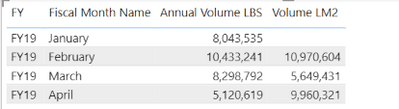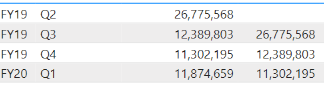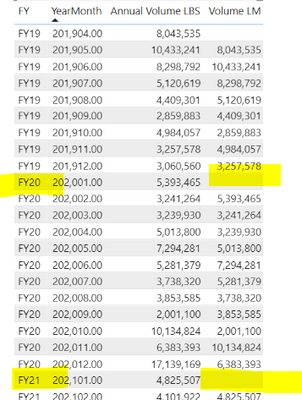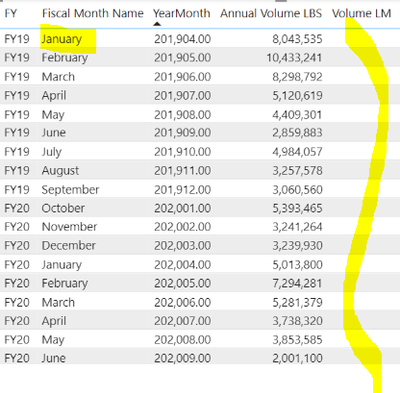- Power BI forums
- Updates
- News & Announcements
- Get Help with Power BI
- Desktop
- Service
- Report Server
- Power Query
- Mobile Apps
- Developer
- DAX Commands and Tips
- Custom Visuals Development Discussion
- Health and Life Sciences
- Power BI Spanish forums
- Translated Spanish Desktop
- Power Platform Integration - Better Together!
- Power Platform Integrations (Read-only)
- Power Platform and Dynamics 365 Integrations (Read-only)
- Training and Consulting
- Instructor Led Training
- Dashboard in a Day for Women, by Women
- Galleries
- Community Connections & How-To Videos
- COVID-19 Data Stories Gallery
- Themes Gallery
- Data Stories Gallery
- R Script Showcase
- Webinars and Video Gallery
- Quick Measures Gallery
- 2021 MSBizAppsSummit Gallery
- 2020 MSBizAppsSummit Gallery
- 2019 MSBizAppsSummit Gallery
- Events
- Ideas
- Custom Visuals Ideas
- Issues
- Issues
- Events
- Upcoming Events
- Community Blog
- Power BI Community Blog
- Custom Visuals Community Blog
- Community Support
- Community Accounts & Registration
- Using the Community
- Community Feedback
Register now to learn Fabric in free live sessions led by the best Microsoft experts. From Apr 16 to May 9, in English and Spanish.
- Power BI forums
- Forums
- Get Help with Power BI
- Power Query
- MOM not working.. Please help
- Subscribe to RSS Feed
- Mark Topic as New
- Mark Topic as Read
- Float this Topic for Current User
- Bookmark
- Subscribe
- Printer Friendly Page
- Mark as New
- Bookmark
- Subscribe
- Mute
- Subscribe to RSS Feed
- Permalink
- Report Inappropriate Content
MOM not working.. Please help
I'm trying to display Volume Last month for my custom fiscal year (I already have the table linked, however it's not working.
This is the formula:
and this is the formula:
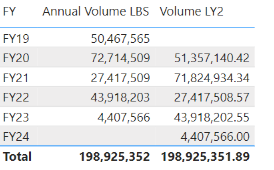
and this is the formula:
Solved! Go to Solution.
- Mark as New
- Bookmark
- Subscribe
- Mute
- Subscribe to RSS Feed
- Permalink
- Report Inappropriate Content
Sorry, try this:
Volume LM2 =
VAR varCurrentMonth =
MAX( 'Fiscal Year Conversion'[YearMonth] )
VAR varPreviousMonth =
CALCULATE(
MAX( 'Fiscal Year Conversion'[YearMonth] ),
'Fiscal Year Conversion'[YearMonth] < varCurrentMonth
)
VAR Result =
CALCULATE(
SUM( 'Opportunity Tracker 2.0'[Annual Volume LBS] ),
'Fiscal Year Conversion'[YearMonth] = varPreviousMonth
)
RETURN
Result
I am doing this without any data or model. If you need further help, please provide data, ideally a PBIX file via a share service (dropbox, onedrive, etc) that has no confidential data.
How to get good help fast. Help us help you.
How To Ask A Technical Question If you Really Want An Answer
How to Get Your Question Answered Quickly - Give us a good and concise explanation
How to provide sample data in the Power BI Forum - Provide data in a table format per the link, or share an Excel/CSV file via OneDrive, Dropbox, etc.. Provide expected output using a screenshot of Excel or other image. Do not provide a screenshot of the source data. I cannot paste an image into Power BI tables.
Did I answer your question? Mark my post as a solution!
Did my answers help arrive at a solution? Give it a kudos by clicking the Thumbs Up!
DAX is for Analysis. Power Query is for Data Modeling
Proud to be a Super User!
MCSA: BI Reporting- Mark as New
- Bookmark
- Subscribe
- Mute
- Subscribe to RSS Feed
- Permalink
- Report Inappropriate Content
My appologies for not providing the data, I will do so next time I have a question.
It works!!!!!!!!!!!!!!!!!!!!!!!!!!!!!!!!!!!!!
You've saved me a headache thank you thank you thank you thank you!!!!!!!!!!!!!!!!!!!!!!!!!!!!!!!!!! @edhans
- Mark as New
- Bookmark
- Subscribe
- Mute
- Subscribe to RSS Feed
- Permalink
- Report Inappropriate Content
Your fiscal calendar conversion must be marked as a date table. Also, if it is not a standard calendar, or a standard calendar that ends on a standard quarter (Mar 31, Jun 30, Sep 30, Dec 31) then you cannot use the built in time intelligence functions. You will have to roll your own function. For example:
Volume LM2 =
VAR varCurrentMonth =
MAX( 'Fiscal Year Conversion'[YearMonth] )
VAR varPreviousMonth =
CALCULATE(
MAX( 'Fiscal Year Conversion'[YearMonth] ),
'Fiscal Year Conversion'[YearMonth] < varCurrentMonth
)
VAR Result =
CALCULATE(
SUM( 'Opportunity Tracker 2.0'[Annual Volume LBS] ),
varPreviousMonth
)
RETURN
Result
The YearMonth field I made up here is a 6 digit integer. 202001 for Jan 2020, 202002 for Feb 2020, etc. You'd need that column, which is simple in Power Query or DAX. You just add a column of the Year * 100 + the month.
Now I can walk up and down those custom months by simply finding the max month where the yearmonth is less than the current yearmonth.
Did I answer your question? Mark my post as a solution!
Did my answers help arrive at a solution? Give it a kudos by clicking the Thumbs Up!
DAX is for Analysis. Power Query is for Data Modeling
Proud to be a Super User!
MCSA: BI Reporting- Mark as New
- Bookmark
- Subscribe
- Mute
- Subscribe to RSS Feed
- Permalink
- Report Inappropriate Content
So I tried that and I got "the end of the input was reached" for Volume LM2.
Your completely right tho! Can you help me take it home please? @edhans
- Mark as New
- Bookmark
- Subscribe
- Mute
- Subscribe to RSS Feed
- Permalink
- Report Inappropriate Content
@edhans sorry, it's actually saying "The True/False expression does not specify a column. Each True/False expressions used as a table filter expression must refer to exactly one column"
I just had an extra ] last one but fixed it and after putting exactly this:
How do I fix?
- Mark as New
- Bookmark
- Subscribe
- Mute
- Subscribe to RSS Feed
- Permalink
- Report Inappropriate Content
Sorry, try this:
Volume LM2 =
VAR varCurrentMonth =
MAX( 'Fiscal Year Conversion'[YearMonth] )
VAR varPreviousMonth =
CALCULATE(
MAX( 'Fiscal Year Conversion'[YearMonth] ),
'Fiscal Year Conversion'[YearMonth] < varCurrentMonth
)
VAR Result =
CALCULATE(
SUM( 'Opportunity Tracker 2.0'[Annual Volume LBS] ),
'Fiscal Year Conversion'[YearMonth] = varPreviousMonth
)
RETURN
Result
I am doing this without any data or model. If you need further help, please provide data, ideally a PBIX file via a share service (dropbox, onedrive, etc) that has no confidential data.
How to get good help fast. Help us help you.
How To Ask A Technical Question If you Really Want An Answer
How to Get Your Question Answered Quickly - Give us a good and concise explanation
How to provide sample data in the Power BI Forum - Provide data in a table format per the link, or share an Excel/CSV file via OneDrive, Dropbox, etc.. Provide expected output using a screenshot of Excel or other image. Do not provide a screenshot of the source data. I cannot paste an image into Power BI tables.
Did I answer your question? Mark my post as a solution!
Did my answers help arrive at a solution? Give it a kudos by clicking the Thumbs Up!
DAX is for Analysis. Power Query is for Data Modeling
Proud to be a Super User!
MCSA: BI Reporting- Mark as New
- Bookmark
- Subscribe
- Mute
- Subscribe to RSS Feed
- Permalink
- Report Inappropriate Content
@edhans So now that I have it sorted like this, How do I put in the fiscal month names instead of the 6 digit number of "YearMonth?"
It seems when I try to drag in month names the volume LM dissappears...
Thank you so much for your help you have no idea how much I appreciate you
- Mark as New
- Bookmark
- Subscribe
- Mute
- Subscribe to RSS Feed
- Permalink
- Report Inappropriate Content
As long as this is a date table, you can keep whatever you want in the visual as long as it is at the same granularity of the YearMonth field we are working off of. If there is a year and month in the visual, then the filter context will return one YYYYMM value, and that is what the measure needs.
But again, with no images, no data, no image of the model, what you are asking me to do is like calling your mechanic over the phone and saying "my car is going RRrrrrRRRrmmRRRRkkkkk. Please tell me how to fix it."
How to get good help fast. Help us help you.
How To Ask A Technical Question If you Really Want An Answer
How to Get Your Question Answered Quickly - Give us a good and concise explanation
How to provide sample data in the Power BI Forum - Provide data in a table format per the link, or share an Excel/CSV file via OneDrive, Dropbox, etc.. Provide expected output using a screenshot of Excel or other image. Do not provide a screenshot of the source data. I cannot paste an image into Power BI tables.
Did I answer your question? Mark my post as a solution!
Did my answers help arrive at a solution? Give it a kudos by clicking the Thumbs Up!
DAX is for Analysis. Power Query is for Data Modeling
Proud to be a Super User!
MCSA: BI Reporting- Mark as New
- Bookmark
- Subscribe
- Mute
- Subscribe to RSS Feed
- Permalink
- Report Inappropriate Content
Sorry, So this Is what I get:
Also for some reason at the start of the fiscal year, it's not returning the previous month volume.
If I try and add Fiscal Month then I get this:
Also, any idea how to get the grand total to display at the bottom? I've tried SUmx
- Mark as New
- Bookmark
- Subscribe
- Mute
- Subscribe to RSS Feed
- Permalink
- Report Inappropriate Content
The total is different. You need something like the following for your measure:
Volume LM2 =
VAR varCurrentMonth =
MAX( 'Fiscal Year Conversion'[YearMonth] )
VAR varPreviousMonth =
CALCULATE(
MAX( 'Fiscal Year Conversion'[YearMonth] ),
'Fiscal Year Conversion'[YearMonth] < varCurrentMonth
)
VAR varMonthlyTotal =
CALCULATE(
SUM( 'Opportunity Tracker 2.0'[Annual Volume LBS] ),
'Fiscal Year Conversion'[YearMonth] = varPreviousMonth
)
VAR Result =
IF(
ISINSCOPE( 'Fiscal Year Conversion'[FY] ),
varMonthlyTotal,
SUM( 'Opportunity Tracker 2.0'[Annual Volume LBS] )
)
RETURN
Result
At the total line, the year will not be "in scope" because it isn't visible, so it will just sum the annual volume.
As for the other issues, without an image of the model and a better understanding of your date table, I cannot say specifically.
Did I answer your question? Mark my post as a solution!
Did my answers help arrive at a solution? Give it a kudos by clicking the Thumbs Up!
DAX is for Analysis. Power Query is for Data Modeling
Proud to be a Super User!
MCSA: BI ReportingHelpful resources

Microsoft Fabric Learn Together
Covering the world! 9:00-10:30 AM Sydney, 4:00-5:30 PM CET (Paris/Berlin), 7:00-8:30 PM Mexico City

Power BI Monthly Update - April 2024
Check out the April 2024 Power BI update to learn about new features.