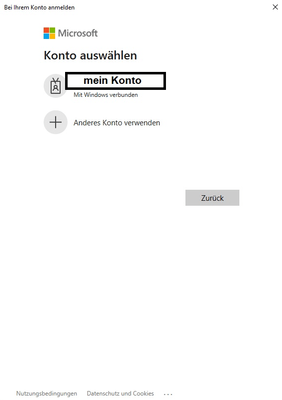- Power BI forums
- Updates
- News & Announcements
- Get Help with Power BI
- Desktop
- Service
- Report Server
- Power Query
- Mobile Apps
- Developer
- DAX Commands and Tips
- Custom Visuals Development Discussion
- Health and Life Sciences
- Power BI Spanish forums
- Translated Spanish Desktop
- Power Platform Integration - Better Together!
- Power Platform Integrations (Read-only)
- Power Platform and Dynamics 365 Integrations (Read-only)
- Training and Consulting
- Instructor Led Training
- Dashboard in a Day for Women, by Women
- Galleries
- Community Connections & How-To Videos
- COVID-19 Data Stories Gallery
- Themes Gallery
- Data Stories Gallery
- R Script Showcase
- Webinars and Video Gallery
- Quick Measures Gallery
- 2021 MSBizAppsSummit Gallery
- 2020 MSBizAppsSummit Gallery
- 2019 MSBizAppsSummit Gallery
- Events
- Ideas
- Custom Visuals Ideas
- Issues
- Issues
- Events
- Upcoming Events
- Community Blog
- Power BI Community Blog
- Custom Visuals Community Blog
- Community Support
- Community Accounts & Registration
- Using the Community
- Community Feedback
Register now to learn Fabric in free live sessions led by the best Microsoft experts. From Apr 16 to May 9, in English and Spanish.
- Power BI forums
- Forums
- Get Help with Power BI
- Power Query
- Re: Login window appears each time the files are o...
- Subscribe to RSS Feed
- Mark Topic as New
- Mark Topic as Read
- Float this Topic for Current User
- Bookmark
- Subscribe
- Printer Friendly Page
- Mark as New
- Bookmark
- Subscribe
- Mute
- Subscribe to RSS Feed
- Permalink
- Report Inappropriate Content
Login window appears each time the files are opened
oHello everyone,
Various Excel files have been running automatically in our company for years. In all these files, various data sources are accessed in the background, the file is updated, saved and then closed again.
Since one of the last updates, however, we have noticed that the login window for authentication appears for the data source every time an update is started. In these cases, Power BI is always accessed here. The thing here is that it is not even necessary to enter a password, a simple click on the user name is sufficient. The update then continues as usual.
I installed an older version of Office for testing purposes (~ August 2023) and here no window appeared and the update went through immediately. So I strongly suspect that it has to do with a recent update.
Since these files run unattended at night, this logically leads to problems as no update can continue without account confirmation.
Is there a solution as to how we can suppress this required confirmation or bypass this window completely?
We have already done the following:
- Repaired Office
- Completely reinstalled Office
- Removed login information from the keychain in Windows
- Tested on other computers (unfortunately the same problem everywhere with the same version of Excel)
- Registration with Entra / Azure newly deposited
- Other account stored
Version used: Microsoft® Excel® for Microsoft 365 MSO (Version 2312 Build 16.0.17126.20126) 64 Bit
Unfortunately, all these steps were unsuccessful. Therefore I hope for a good tip from the community
Thank you very much already!
Best regards
Fabian
- Mark as New
- Bookmark
- Subscribe
- Mute
- Subscribe to RSS Feed
- Permalink
- Report Inappropriate Content
Hi all,
We have received feedback from Excel. This behavior is by design due to changes in MSOLAP.
Jing
If this post helps, please Accept it as Solution to help other members find it. Appreciate your Kudos!
- Mark as New
- Bookmark
- Subscribe
- Mute
- Subscribe to RSS Feed
- Permalink
- Report Inappropriate Content
Thank you for this information. We have submitted this issue internally. I will update here once there is any feedback. Thank you for your patience.
Best regards,
Jing
- Mark as New
- Bookmark
- Subscribe
- Mute
- Subscribe to RSS Feed
- Permalink
- Report Inappropriate Content
I have the exact same issue. Only PowerBI Datasets are causing the issue with forcing authentication.
- Mark as New
- Bookmark
- Subscribe
- Mute
- Subscribe to RSS Feed
- Permalink
- Report Inappropriate Content
Hi @ATFabi
Does this issue occur on a specific data source in Power BI Service? Which data source does the Excel file refreshes data from? Do other data sources have the same issue?
In addition, I notice that a newer build 17126.20132 has been released on January 9, 2024. Would you mind install the latest build and check the refresh behavior again?
Best Regards,
Jing
- Mark as New
- Bookmark
- Subscribe
- Mute
- Subscribe to RSS Feed
- Permalink
- Report Inappropriate Content
I am running "Microsoft® Excel® for Microsoft 365 MSO (Version 2402 Build 16.0.17328.20124) 64-bit )" and have the same issue. Please advise
- Mark as New
- Bookmark
- Subscribe
- Mute
- Subscribe to RSS Feed
- Permalink
- Report Inappropriate Content
Hello @v-jingzhan-msft
This problem appears as soon as Power BI is accessed via Excel. We observe this behavior with all data sources within our BI.
Best regards
Helpful resources

Microsoft Fabric Learn Together
Covering the world! 9:00-10:30 AM Sydney, 4:00-5:30 PM CET (Paris/Berlin), 7:00-8:30 PM Mexico City

Power BI Monthly Update - April 2024
Check out the April 2024 Power BI update to learn about new features.