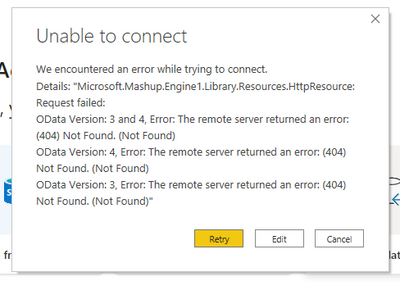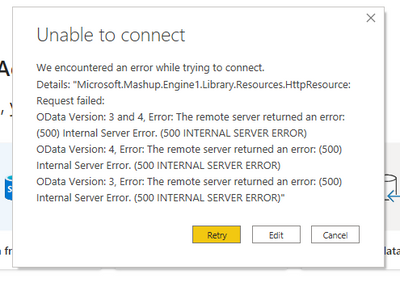- Power BI forums
- Updates
- News & Announcements
- Get Help with Power BI
- Desktop
- Service
- Report Server
- Power Query
- Mobile Apps
- Developer
- DAX Commands and Tips
- Custom Visuals Development Discussion
- Health and Life Sciences
- Power BI Spanish forums
- Translated Spanish Desktop
- Power Platform Integration - Better Together!
- Power Platform Integrations (Read-only)
- Power Platform and Dynamics 365 Integrations (Read-only)
- Training and Consulting
- Instructor Led Training
- Dashboard in a Day for Women, by Women
- Galleries
- Community Connections & How-To Videos
- COVID-19 Data Stories Gallery
- Themes Gallery
- Data Stories Gallery
- R Script Showcase
- Webinars and Video Gallery
- Quick Measures Gallery
- 2021 MSBizAppsSummit Gallery
- 2020 MSBizAppsSummit Gallery
- 2019 MSBizAppsSummit Gallery
- Events
- Ideas
- Custom Visuals Ideas
- Issues
- Issues
- Events
- Upcoming Events
- Community Blog
- Power BI Community Blog
- Custom Visuals Community Blog
- Community Support
- Community Accounts & Registration
- Using the Community
- Community Feedback
Register now to learn Fabric in free live sessions led by the best Microsoft experts. From Apr 16 to May 9, in English and Spanish.
- Power BI forums
- Forums
- Get Help with Power BI
- Power Query
- Importing a folder from Sharepoint
- Subscribe to RSS Feed
- Mark Topic as New
- Mark Topic as Read
- Float this Topic for Current User
- Bookmark
- Subscribe
- Printer Friendly Page
- Mark as New
- Bookmark
- Subscribe
- Mute
- Subscribe to RSS Feed
- Permalink
- Report Inappropriate Content
Importing a folder from Sharepoint
Hello,
I am attempting to import a Sharepoint folder that contains .xlsx files. I am clicking on Get Data -> More -> Sharepoint Folder. When asked for the site URL I go to the sharepoint folder, click on the ellipsis, and use the Get a Link option.
When I use the restricted link I receive the following message:
If I use the view link the message is:
I have access to view and edit the folder under my windows/org login but am not able to import. What am I missing?
Solved! Go to Solution.
- Mark as New
- Bookmark
- Subscribe
- Mute
- Subscribe to RSS Feed
- Permalink
- Report Inappropriate Content
@arolon2 ,
Yes, I believe once you import the Home Folder using the Get Data process, you should be able to filter the [Folder Path] field to only show rows within your chosen folder.
Pete
Now accepting Kudos! If my post helped you, why not give it a thumbs-up?
Proud to be a Datanaut!
- Mark as New
- Bookmark
- Subscribe
- Mute
- Subscribe to RSS Feed
- Permalink
- Report Inappropriate Content
Hi @arolon2 ,
When you select SharePoint Folder as a new source, the URL that you put in the dialog should be in this format:
https://yourOrganisationName-my.sharepoint.com/personal/your_account_email_address/
Note the underscores in your_account_email_address that replace any special symbols (@, dot, dash etc.).
When the next dialog appears, you want to select Microsoft account on the left, then select the level in the dropdown box to the one that fully includes your account email address at the end.
This should get you to the Combine & Transform / Transform option dialog. Once you import this into Power Query, you can navigate to the exact SharePoint folder you need by expanding the embedded Tables.
Pete
Now accepting Kudos! If my post helped you, why not give it a thumbs-up?
Proud to be a Datanaut!
- Mark as New
- Bookmark
- Subscribe
- Mute
- Subscribe to RSS Feed
- Permalink
- Report Inappropriate Content
Not 100% on waht you mean by noting the underscores. Tried putting my email address in that spot and still got a 404 error.
- Mark as New
- Bookmark
- Subscribe
- Mute
- Subscribe to RSS Feed
- Permalink
- Report Inappropriate Content
Sorry, probably didn't explain that very well.
So, if your MS account email address that you log into SharePoint/O365 with is
my.name@some-company.co.uk, this becomes my_name_some_company_co_uk
Pete
Now accepting Kudos! If my post helped you, why not give it a thumbs-up?
Proud to be a Datanaut!
- Mark as New
- Bookmark
- Subscribe
- Mute
- Subscribe to RSS Feed
- Permalink
- Report Inappropriate Content
Still recieved a 404 error. Also the sharepoint folder I am trying to import from is a shared folder, not personal. Unsure how that URL would help and not the URL I get when I click on the folders ellipses in Sharepoint.
Update: So I have been able to link the home folder in sharepoint. My issue is that I am trying to link to a subfolder in it. Am I able to do this?
- Mark as New
- Bookmark
- Subscribe
- Mute
- Subscribe to RSS Feed
- Permalink
- Report Inappropriate Content
@arolon2 ,
Yes, I believe once you import the Home Folder using the Get Data process, you should be able to filter the [Folder Path] field to only show rows within your chosen folder.
Pete
Now accepting Kudos! If my post helped you, why not give it a thumbs-up?
Proud to be a Datanaut!
Helpful resources

Microsoft Fabric Learn Together
Covering the world! 9:00-10:30 AM Sydney, 4:00-5:30 PM CET (Paris/Berlin), 7:00-8:30 PM Mexico City

Power BI Monthly Update - April 2024
Check out the April 2024 Power BI update to learn about new features.