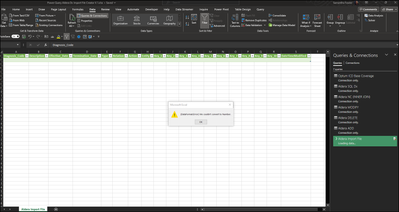- Power BI forums
- Updates
- News & Announcements
- Get Help with Power BI
- Desktop
- Service
- Report Server
- Power Query
- Mobile Apps
- Developer
- DAX Commands and Tips
- Custom Visuals Development Discussion
- Health and Life Sciences
- Power BI Spanish forums
- Translated Spanish Desktop
- Power Platform Integration - Better Together!
- Power Platform Integrations (Read-only)
- Power Platform and Dynamics 365 Integrations (Read-only)
- Training and Consulting
- Instructor Led Training
- Dashboard in a Day for Women, by Women
- Galleries
- Community Connections & How-To Videos
- COVID-19 Data Stories Gallery
- Themes Gallery
- Data Stories Gallery
- R Script Showcase
- Webinars and Video Gallery
- Quick Measures Gallery
- 2021 MSBizAppsSummit Gallery
- 2020 MSBizAppsSummit Gallery
- 2019 MSBizAppsSummit Gallery
- Events
- Ideas
- Custom Visuals Ideas
- Issues
- Issues
- Events
- Upcoming Events
- Community Blog
- Power BI Community Blog
- Custom Visuals Community Blog
- Community Support
- Community Accounts & Registration
- Using the Community
- Community Feedback
Register now to learn Fabric in free live sessions led by the best Microsoft experts. From Apr 16 to May 9, in English and Spanish.
- Power BI forums
- Forums
- Get Help with Power BI
- Power Query
- I am unable to get my query to run due to an issue...
- Subscribe to RSS Feed
- Mark Topic as New
- Mark Topic as Read
- Float this Topic for Current User
- Bookmark
- Subscribe
- Printer Friendly Page
- Mark as New
- Bookmark
- Subscribe
- Mute
- Subscribe to RSS Feed
- Permalink
- Report Inappropriate Content
I am unable to get my query to run due to an issue with my replaced value.
I am sure it is my own error, as I am new, but I do not recall changing anything.
The replace values I need to allow the column to remain, but the row data needs to be blanked out. I found a trick to change the data type to one that will produce an error, replace error, then change data type back (and changed all the other data types to text --needed for a software import data requirement). When I added that code, it saved with no syntax error, but when the query runs it shows this. I hope this makes sense. (THANK YOU--- this group has been great!! I hope I can start giving back soon :))
Here is the full code:
let
Source = Table.Combine({#"Aldera ADD", #"Aldera DELETE", #"Aldera MODIFY"}),
#"Changed Type" = Table.TransformColumnTypes(Source,{{"Relation", Percentage.Type}}),
#"Replaced Errors" = Table.ReplaceErrorValues(#"Changed Type", {{"Relation", 0}}),
#"Changed Type1" = Table.TransformColumnTypes(#"Replaced Errors",{{"Relation", type text}}),
#"Replaced Value" = Table.ReplaceValue(#"Changed Type1",null,"",Replacer.ReplaceValue,{"Relation"}),
#"Replaced Value1" = Table.ReplaceValue(#"Replaced Value","0","",Replacer.ReplaceText,{"Relation"}),
#"Changed Type2" = Table.TransformColumnTypes(#"Replaced Value1",{{"Effective_Date", type text}, {"Termination_Date", type text}, {"DateTimeModified", type text}, {"Key_2", type text}, {"Key_3", type text}, {"Key_4", type text}, {"Key_5", type text}, {"Key_6", type text}, {"Key_7", type text}, {"Key_8", type text}, {"Key_9", type text}, {"Key_10", type text}, {"Type", Int64.Type}})
in
#"Changed Type2"
Solved! Go to Solution.
- Mark as New
- Bookmark
- Subscribe
- Mute
- Subscribe to RSS Feed
- Permalink
- Report Inappropriate Content
Hi, @SammiF1244
check if the relation column value contains all percentage convertable values. If not then it will produce error. Also check for the change type2 where you are changing the type of several cols. make sure every column value is convertable to integer.
Also, try to check every query steps to find out which step is generating errors.
Did I answer your question? Mark my post as a solution!

Proud to be a Super User!
- Mark as New
- Bookmark
- Subscribe
- Mute
- Subscribe to RSS Feed
- Permalink
- Report Inappropriate Content
Replace values with blanks using the data type work around is throwing an error no matter what I try. So, I deleted the column, added a new column as ="" with the same name and reordered it. It worked :).
- Mark as New
- Bookmark
- Subscribe
- Mute
- Subscribe to RSS Feed
- Permalink
- Report Inappropriate Content
Replace values with blanks using the data type work around is throwing an error no matter what I try. So, I deleted the column, added a new column as ="" with the same name and reordered it. It worked :).
- Mark as New
- Bookmark
- Subscribe
- Mute
- Subscribe to RSS Feed
- Permalink
- Report Inappropriate Content
Hi, @SammiF1244
check if the relation column value contains all percentage convertable values. If not then it will produce error. Also check for the change type2 where you are changing the type of several cols. make sure every column value is convertable to integer.
Also, try to check every query steps to find out which step is generating errors.
Did I answer your question? Mark my post as a solution!

Proud to be a Super User!
Helpful resources

Microsoft Fabric Learn Together
Covering the world! 9:00-10:30 AM Sydney, 4:00-5:30 PM CET (Paris/Berlin), 7:00-8:30 PM Mexico City

Power BI Monthly Update - April 2024
Check out the April 2024 Power BI update to learn about new features.