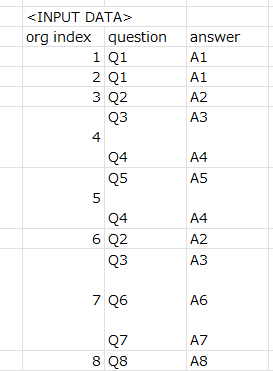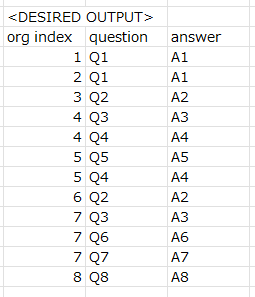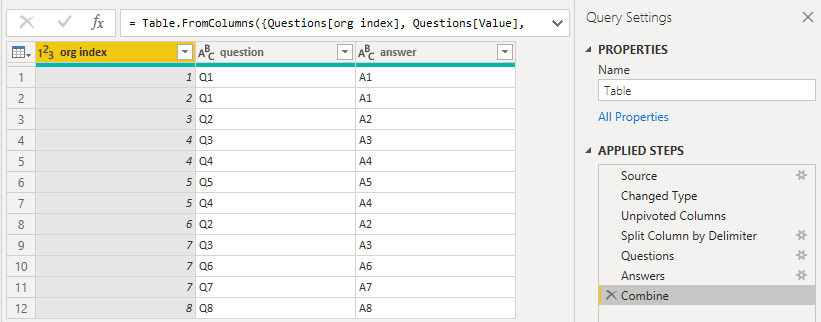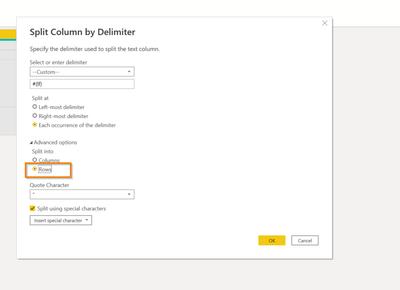- Power BI forums
- Updates
- News & Announcements
- Get Help with Power BI
- Desktop
- Service
- Report Server
- Power Query
- Mobile Apps
- Developer
- DAX Commands and Tips
- Custom Visuals Development Discussion
- Health and Life Sciences
- Power BI Spanish forums
- Translated Spanish Desktop
- Power Platform Integration - Better Together!
- Power Platform Integrations (Read-only)
- Power Platform and Dynamics 365 Integrations (Read-only)
- Training and Consulting
- Instructor Led Training
- Dashboard in a Day for Women, by Women
- Galleries
- Community Connections & How-To Videos
- COVID-19 Data Stories Gallery
- Themes Gallery
- Data Stories Gallery
- R Script Showcase
- Webinars and Video Gallery
- Quick Measures Gallery
- 2021 MSBizAppsSummit Gallery
- 2020 MSBizAppsSummit Gallery
- 2019 MSBizAppsSummit Gallery
- Events
- Ideas
- Custom Visuals Ideas
- Issues
- Issues
- Events
- Upcoming Events
- Community Blog
- Power BI Community Blog
- Custom Visuals Community Blog
- Community Support
- Community Accounts & Registration
- Using the Community
- Community Feedback
Earn a 50% discount on the DP-600 certification exam by completing the Fabric 30 Days to Learn It challenge.
- Power BI forums
- Forums
- Get Help with Power BI
- Power Query
- Re: How to split multi-column having corresponding...
- Subscribe to RSS Feed
- Mark Topic as New
- Mark Topic as Read
- Float this Topic for Current User
- Bookmark
- Subscribe
- Printer Friendly Page
- Mark as New
- Bookmark
- Subscribe
- Mute
- Subscribe to RSS Feed
- Permalink
- Report Inappropriate Content
How to split multi-column having corresponding data
Hi,
There are many files containing several sentences in a single excell cell.
This is simplified sample data.
I'm wondering how to split them to the desired dataset.
In actual data, Q(x) & A(x) are sentences.
So I think doulbe line feed will be separator, but difficult to keep coordination of each Q&A.
Does anyone have a good idea??
Solved! Go to Solution.
- Mark as New
- Bookmark
- Subscribe
- Mute
- Subscribe to RSS Feed
- Permalink
- Report Inappropriate Content
- Unpivot the non-index columns [question] and [answer]
- Split by delimiter (double linefeed) into new rows
- Filter Questions and Answers into separate tables
- Combine the separate tables using Table.FromColumns
let
Source = Table.FromRows(Json.Document(Binary.Decompress(Binary.FromText("XYy7DQAhDEN3SU3DJ4Q2I1CHrMD+5clpcqKxbD/LZlSp0IZoJS9G7ckdGaW2yAO5n3vuhtWwOoIxGCfjH5vPj+TPDJV8i0Ildgs7iC5y/wA=", BinaryEncoding.Base64), Compression.Deflate)), let _t = ((type nullable text) meta [Serialized.Text = true]) in type table [#"org index" = _t, question = _t, answer = _t]),
#"Changed Type" = Table.TransformColumnTypes(Source,{{"org index", Int64.Type}, {"question", type text}, {"answer", type text}}),
#"Unpivoted Columns" = Table.UnpivotOtherColumns(#"Changed Type", {"org index"}, "Attribute", "Value"),
#"Split Column by Delimiter" = Table.ExpandListColumn(Table.TransformColumns(#"Unpivoted Columns", {{"Value", Splitter.SplitTextByDelimiter("#(lf)#(lf)", QuoteStyle.Csv), let itemType = (type nullable text) meta [Serialized.Text = true] in type {itemType}}}), "Value"),
Questions = Table.SelectRows(#"Split Column by Delimiter", each ([Attribute] = "question")),
Answers = Table.SelectRows(#"Split Column by Delimiter", each ([Attribute] = "answer")),
Combine = Table.FromColumns({Questions[org index], Questions[Value], Answers[Value]}, {"org index", "question", "answer"})
in
Combine
- Mark as New
- Bookmark
- Subscribe
- Mute
- Subscribe to RSS Feed
- Permalink
- Report Inappropriate Content
- Unpivot the non-index columns [question] and [answer]
- Split by delimiter (double linefeed) into new rows
- Filter Questions and Answers into separate tables
- Combine the separate tables using Table.FromColumns
let
Source = Table.FromRows(Json.Document(Binary.Decompress(Binary.FromText("XYy7DQAhDEN3SU3DJ4Q2I1CHrMD+5clpcqKxbD/LZlSp0IZoJS9G7ckdGaW2yAO5n3vuhtWwOoIxGCfjH5vPj+TPDJV8i0Ildgs7iC5y/wA=", BinaryEncoding.Base64), Compression.Deflate)), let _t = ((type nullable text) meta [Serialized.Text = true]) in type table [#"org index" = _t, question = _t, answer = _t]),
#"Changed Type" = Table.TransformColumnTypes(Source,{{"org index", Int64.Type}, {"question", type text}, {"answer", type text}}),
#"Unpivoted Columns" = Table.UnpivotOtherColumns(#"Changed Type", {"org index"}, "Attribute", "Value"),
#"Split Column by Delimiter" = Table.ExpandListColumn(Table.TransformColumns(#"Unpivoted Columns", {{"Value", Splitter.SplitTextByDelimiter("#(lf)#(lf)", QuoteStyle.Csv), let itemType = (type nullable text) meta [Serialized.Text = true] in type {itemType}}}), "Value"),
Questions = Table.SelectRows(#"Split Column by Delimiter", each ([Attribute] = "question")),
Answers = Table.SelectRows(#"Split Column by Delimiter", each ([Attribute] = "answer")),
Combine = Table.FromColumns({Questions[org index], Questions[Value], Answers[Value]}, {"org index", "question", "answer"})
in
Combine
- Mark as New
- Bookmark
- Subscribe
- Mute
- Subscribe to RSS Feed
- Permalink
- Report Inappropriate Content
Very beautiful!
I was thinking to split to 2 queries and merge them.
Your solution perfectly works without making unneccesary query.
Thank you for sophisticated idea.
- Mark as New
- Bookmark
- Subscribe
- Mute
- Subscribe to RSS Feed
- Permalink
- Report Inappropriate Content
Hey,
Agree with previous suggested answer, that you should split Answers and Questions.
Step one is to make two tables one would be [Org Index] & [Question] and another [Org Index ] & [Answer].
Then Split by delimeter.
Important point, when you split by delimeter column go to into advanced options
Select Rows
Then add index to both tables and merge on index.
Then it will split into rows your answers.
Then add index.
- Mark as New
- Bookmark
- Subscribe
- Mute
- Subscribe to RSS Feed
- Permalink
- Report Inappropriate Content
Hi,
you can import the file to power query (before doing it i have cleaned the useless column and row but you can do it in power query),
remove the column of the answer (we get it back later),
clean text on column question then split column by numer of characters (SplitTextByRepeatedLengths(2)).
Select the org index column and unpivot other columns.
Now duplicate the value column you have obtained and, in the duplicated column, replace values Q with A.
Remove the column attribute, change names and it's done.
Helpful resources

Microsoft Fabric Learn Together
Covering the world! 9:00-10:30 AM Sydney, 4:00-5:30 PM CET (Paris/Berlin), 7:00-8:30 PM Mexico City

Power BI Monthly Update - April 2024
Check out the April 2024 Power BI update to learn about new features.