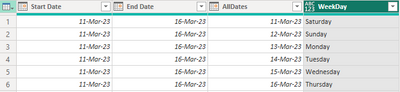- Power BI forums
- Updates
- News & Announcements
- Get Help with Power BI
- Desktop
- Service
- Report Server
- Power Query
- Mobile Apps
- Developer
- DAX Commands and Tips
- Custom Visuals Development Discussion
- Health and Life Sciences
- Power BI Spanish forums
- Translated Spanish Desktop
- Power Platform Integration - Better Together!
- Power Platform Integrations (Read-only)
- Power Platform and Dynamics 365 Integrations (Read-only)
- Training and Consulting
- Instructor Led Training
- Dashboard in a Day for Women, by Women
- Galleries
- Community Connections & How-To Videos
- COVID-19 Data Stories Gallery
- Themes Gallery
- Data Stories Gallery
- R Script Showcase
- Webinars and Video Gallery
- Quick Measures Gallery
- 2021 MSBizAppsSummit Gallery
- 2020 MSBizAppsSummit Gallery
- 2019 MSBizAppsSummit Gallery
- Events
- Ideas
- Custom Visuals Ideas
- Issues
- Issues
- Events
- Upcoming Events
- Community Blog
- Power BI Community Blog
- Custom Visuals Community Blog
- Community Support
- Community Accounts & Registration
- Using the Community
- Community Feedback
Earn a 50% discount on the DP-600 certification exam by completing the Fabric 30 Days to Learn It challenge.
- Power BI forums
- Forums
- Get Help with Power BI
- Power Query
- How to get weekdays from a date range
- Subscribe to RSS Feed
- Mark Topic as New
- Mark Topic as Read
- Float this Topic for Current User
- Bookmark
- Subscribe
- Printer Friendly Page
- Mark as New
- Bookmark
- Subscribe
- Mute
- Subscribe to RSS Feed
- Permalink
- Report Inappropriate Content
How to get weekdays from a date range
Hi everyone I am new here and hoping someone can help me find a solution to this powerquery problem:
Let's say I have two columns with dates in them, one called "startdate" and one called "enddate". What I need to make is another column that has all the weekdays included between those two dates. The order that the weekdays appear is not important.
(NB - I am in the UK, and we write the date as DD/MM/YY). I am using powerquery from within powerBI.
So, for example, if I had 11/03/23 as the startdate and 16/03/23 as the enddate, the column would have "Saturday Sunday Monday Tuesday Wednesday Thursday" or the same in a different order.
I would be grateful for any help or suggestions. Thanks!
Solved! Go to Solution.
- Mark as New
- Bookmark
- Subscribe
- Mute
- Subscribe to RSS Feed
- Permalink
- Report Inappropriate Content
= List.Transform({Number.From([StartDate])..Number.From([EndDate)},each Date.DayOfWeekName(Date.From(_)))
- Mark as New
- Bookmark
- Subscribe
- Mute
- Subscribe to RSS Feed
- Permalink
- Report Inappropriate Content
Thank you very much indeed to both @KeyurPatel14 and @wdx223_Daniel for their kind assistance
@wdx223_Daniel's solution was the best fit for what I am trying to do.
In case anyone else has a similar requirement and searches for this in the future, I needed to add one square bracket to @wdx223_Daniel's solution for it to work (I have inserted it into his solution and made it red/bold):
= List.Transform({Number.From([StartDate])..Number.From([EndDate])},each Date.DayOfWeekName(Date.From(_)))
- Mark as New
- Bookmark
- Subscribe
- Mute
- Subscribe to RSS Feed
- Permalink
- Report Inappropriate Content
HI @stampedeadam ,
Please I have implemented the same question and also got the expected output.
Here is the M Code for the same:
let
Source = Table.FromRows(Json.Document(Binary.Decompress(Binary.FromText("i45WMjDWNzTUNzIwMlbSAXPMIJxYHYicOZKckQlULhYA", BinaryEncoding.Base64), Compression.Deflate)), let _t = ((type nullable text) meta [Serialized.Text = true]) in type table [#"Start Date" = _t, #"End Date" = _t]),
#"Changed Type" = Table.TransformColumnTypes(Source,{{"Start Date", type date}, {"End Date", type date}}),
#"Added Custom" = Table.AddColumn(#"Changed Type", "AllDates", each let
alldateinnumber = {Number.From([Start Date])..Number.From([End Date])},
alldateindate = List.Transform(alldateinnumber,each Date.From(_))
in
alldateindate),
#"Expanded Custom" = Table.ExpandListColumn(#"Added Custom", "AllDates"),
#"Changed Type1" = Table.TransformColumnTypes(#"Expanded Custom",{{"AllDates", type date}}),
#"Added Custom1" = Table.AddColumn(#"Changed Type1", "WeekDay", each Date.DayOfWeekName([AllDates]))
in
#"Added Custom1"
Please refer the below image for better understanding:
I hope this will solve your problem and if you face any difficulties then please let me know.
And if this helps you then give it a kudos and accept it as a solution.
Thank you,
KeyurPatel
- Mark as New
- Bookmark
- Subscribe
- Mute
- Subscribe to RSS Feed
- Permalink
- Report Inappropriate Content
= List.Transform({Number.From([StartDate])..Number.From([EndDate)},each Date.DayOfWeekName(Date.From(_)))