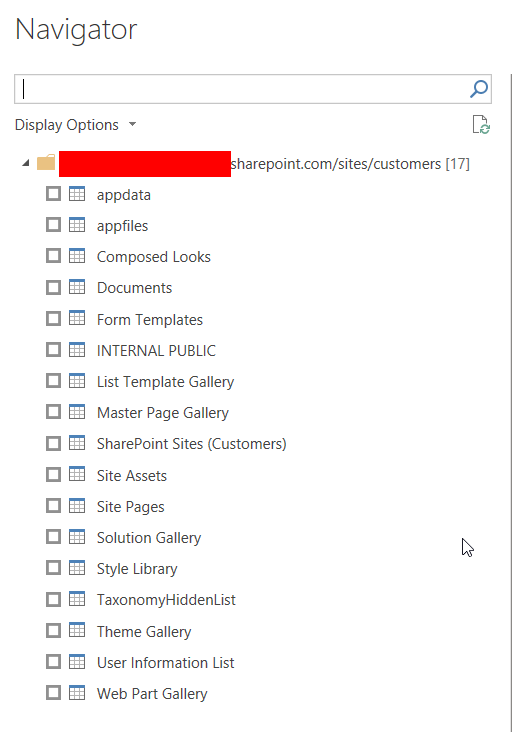- Power BI forums
- Updates
- News & Announcements
- Get Help with Power BI
- Desktop
- Service
- Report Server
- Power Query
- Mobile Apps
- Developer
- DAX Commands and Tips
- Custom Visuals Development Discussion
- Health and Life Sciences
- Power BI Spanish forums
- Translated Spanish Desktop
- Power Platform Integration - Better Together!
- Power Platform Integrations (Read-only)
- Power Platform and Dynamics 365 Integrations (Read-only)
- Training and Consulting
- Instructor Led Training
- Dashboard in a Day for Women, by Women
- Galleries
- Community Connections & How-To Videos
- COVID-19 Data Stories Gallery
- Themes Gallery
- Data Stories Gallery
- R Script Showcase
- Webinars and Video Gallery
- Quick Measures Gallery
- 2021 MSBizAppsSummit Gallery
- 2020 MSBizAppsSummit Gallery
- 2019 MSBizAppsSummit Gallery
- Events
- Ideas
- Custom Visuals Ideas
- Issues
- Issues
- Events
- Upcoming Events
- Community Blog
- Power BI Community Blog
- Custom Visuals Community Blog
- Community Support
- Community Accounts & Registration
- Using the Community
- Community Feedback
Register now to learn Fabric in free live sessions led by the best Microsoft experts. From Apr 16 to May 9, in English and Spanish.
- Power BI forums
- Forums
- Get Help with Power BI
- Power Query
- How to consolidate same list from several subsites...
- Subscribe to RSS Feed
- Mark Topic as New
- Mark Topic as Read
- Float this Topic for Current User
- Bookmark
- Subscribe
- Printer Friendly Page
- Mark as New
- Bookmark
- Subscribe
- Mute
- Subscribe to RSS Feed
- Permalink
- Report Inappropriate Content
How to consolidate same list from several subsites in Sharepoint
Hello all,
I have several projects (subsites) in Sharepoint Online and each has a set of lists with the same structure (ex. Risks, Issues, Deliverables, Reporting Status, etc.)
Project A
Risks
Issues
Deliverable
Reporting Status
Project B
Risks
Issues
Deliverable
Reporting Status
Project C
Risks
Issues
Deliverable
Reporting Status
.
.
Project Z
Risks
Issues
Deliverable
Reporting Status
I am struggling to create a query in PowerBI that will get the information from all the subsites combined for each of the lists.
Using the connector Sharepoint Online List I am able to get the information of each lists for an isolated subsite, mas I am not able to retrieve the subsites from the masterpage.
What do you suggest me to solve my problem?
I really need help to sort this out... I don't understand how I can't find an out of the box solution, as it seems a basic requirement to many companies managing several data from different subsites.
Any help will be wellcome! 🙂
- Mark as New
- Bookmark
- Subscribe
- Mute
- Subscribe to RSS Feed
- Permalink
- Report Inappropriate Content
Hi @alavanka ,
Use Table.Combine with Table.SelectColumns to realize it.
References are as below:
https://docs.microsoft.com/en-us/powerquery-m/table-combine
https://docs.microsoft.com/en-us/powerquery-m/table-selectrows
Check my example below:
For the related .pbix file,pls see attached.
Best Regards,
Kelly
Did I answer your question? Mark my post as a solution!
- Mark as New
- Bookmark
- Subscribe
- Mute
- Subscribe to RSS Feed
- Permalink
- Report Inappropriate Content
Hi v-kelly-msft,
I am afraid I didn't explain properly.
I would like to have this information dinamically. To get all the subsite lists from a site and not being worried to change the query whenever we have a new project or if a project is closed.
- Mark as New
- Bookmark
- Subscribe
- Mute
- Subscribe to RSS Feed
- Permalink
- Report Inappropriate Content
Hi @alavanka ,
I guess the method in below blog is what you need.
https://feathersanalytics.com/dynamic-column-merging-in-power-query/
Best Regards,
Kelly
Did I answer your question? Mark my post as a solution!
Helpful resources

Microsoft Fabric Learn Together
Covering the world! 9:00-10:30 AM Sydney, 4:00-5:30 PM CET (Paris/Berlin), 7:00-8:30 PM Mexico City

Power BI Monthly Update - April 2024
Check out the April 2024 Power BI update to learn about new features.