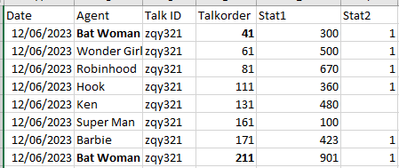- Power BI forums
- Updates
- News & Announcements
- Get Help with Power BI
- Desktop
- Service
- Report Server
- Power Query
- Mobile Apps
- Developer
- DAX Commands and Tips
- Custom Visuals Development Discussion
- Health and Life Sciences
- Power BI Spanish forums
- Translated Spanish Desktop
- Power Platform Integration - Better Together!
- Power Platform Integrations (Read-only)
- Power Platform and Dynamics 365 Integrations (Read-only)
- Training and Consulting
- Instructor Led Training
- Dashboard in a Day for Women, by Women
- Galleries
- Community Connections & How-To Videos
- COVID-19 Data Stories Gallery
- Themes Gallery
- Data Stories Gallery
- R Script Showcase
- Webinars and Video Gallery
- Quick Measures Gallery
- 2021 MSBizAppsSummit Gallery
- 2020 MSBizAppsSummit Gallery
- 2019 MSBizAppsSummit Gallery
- Events
- Ideas
- Custom Visuals Ideas
- Issues
- Issues
- Events
- Upcoming Events
- Community Blog
- Power BI Community Blog
- Custom Visuals Community Blog
- Community Support
- Community Accounts & Registration
- Using the Community
- Community Feedback
Register now to learn Fabric in free live sessions led by the best Microsoft experts. From Apr 16 to May 9, in English and Spanish.
- Power BI forums
- Forums
- Get Help with Power BI
- Power Query
- Grouping Problem in Power Query
- Subscribe to RSS Feed
- Mark Topic as New
- Mark Topic as Read
- Float this Topic for Current User
- Bookmark
- Subscribe
- Printer Friendly Page
- Mark as New
- Bookmark
- Subscribe
- Mute
- Subscribe to RSS Feed
- Permalink
- Report Inappropriate Content
Grouping Problem in Power Query
Hi all, I am struggling to figure how to get this grouping to work in the Power BI desktop Power Query.
My goal is to group the data so that it shows in one row the Date, Agent Talk ID, Talkorder and stat1 and stat2 all in one row. It needs to be done in Power Query.
Here's my rawdata. The full data has many different Talk ID with the similar structure.
| Date | Agent | Talk ID | Talkorder | Stat1 | Stat2 |
| 12/06/2023 | Bat Woman | zqy321 | 411 | 300 | |
| 12/06/2023 | Bat Woman | zqy321 | 414 | 1 | |
| 12/06/2023 | Wonder Girl | zqy321 | 611 | 500 | |
| 12/06/2023 | Wonder Girl | zqy321 | 612 | ||
| 12/06/2023 | Wonder Girl | zqy321 | 613 | 1 | |
| 12/06/2023 | Bat Woman | zqy321 | 416 | ||
| 12/06/2023 | Bat Woman | zqy321 | 417 | ||
| 12/06/2023 | Robinhood | zqy321 | 811 | ||
| 12/06/2023 | Robinhood | zqy321 | 812 | 670 | |
| 12/06/2023 | Hook | zqy321 | 1111 | 1 | |
| 12/06/2023 | Hook | zqy321 | 1112 | ||
| 12/06/2023 | Hook | zqy321 | 1113 | 360 | |
| 12/06/2023 | Robinhood | zqy321 | 818 | ||
| 12/06/2023 | Robinhood | zqy321 | 8110 | ||
| 12/06/2023 | Ken | zqy321 | 1311 | 480 | |
| 12/06/2023 | Wonder Girl | zqy321 | 6113 | ||
| 12/06/2023 | Robinhood | zqy321 | 8112 | 1 | |
| 12/06/2023 | Super Man | zqy321 | 1611 | 100 | |
| 12/06/2023 | Barbie | zqy321 | 1711 | ||
| 12/06/2023 | Barbie | zqy321 | 1712 | 423 | |
| 12/06/2023 | Barbie | zqy321 | 1713 | 1 | |
| 12/06/2023 | Bat Woman | zqy321 | 2111 | 901 | 1 |
I would like the result to be like this below. My problem is getting the Talkorder to display like below. If the talkorder for the same agent starts with the same digits, then it can be grouped together, like Wonder Girl having 611 and 6113 can be together since they start with 61.
Bat Woman has Talkorders that start with 41X and 211X which means she talked to the customer twice on the same call (call transferred back to Bat Woman).
Can someone please help me on this
Solved! Go to Solution.
- Mark as New
- Bookmark
- Subscribe
- Mute
- Subscribe to RSS Feed
- Permalink
- Report Inappropriate Content
Hi @Anon29 ,
The issue here is that the logic required appears to change between [Talkorder] values.
Per your example, you seem to want to group Bat Woman on a 41X and 211X basis. This would be solved by creating a new [Talkorder] column to group on that just cuts off the last digit, something like this:
Text.Start(Text.From([Talkorder]), Text.Length(Text.From([Talkorder])) - 1)
However, applying this logic then fails to group Robin Hood under a single [Talkorder] value of 81, as this would require evaluating [Talkorder] on both a 81X and 81XX basis. Similarly, it appears as though Wonder Girl's calls need to be evaluated on both a 61X and 61XX basis. This is mixed logic.
Can you provide any additional information that would identifiy the type of logic that should be used in each scenario based on the data please?
Pete
Now accepting Kudos! If my post helped you, why not give it a thumbs-up?
Proud to be a Datanaut!
- Mark as New
- Bookmark
- Subscribe
- Mute
- Subscribe to RSS Feed
- Permalink
- Report Inappropriate Content
Hi @Anon29 ,
The issue here is that the logic required appears to change between [Talkorder] values.
Per your example, you seem to want to group Bat Woman on a 41X and 211X basis. This would be solved by creating a new [Talkorder] column to group on that just cuts off the last digit, something like this:
Text.Start(Text.From([Talkorder]), Text.Length(Text.From([Talkorder])) - 1)
However, applying this logic then fails to group Robin Hood under a single [Talkorder] value of 81, as this would require evaluating [Talkorder] on both a 81X and 81XX basis. Similarly, it appears as though Wonder Girl's calls need to be evaluated on both a 61X and 61XX basis. This is mixed logic.
Can you provide any additional information that would identifiy the type of logic that should be used in each scenario based on the data please?
Pete
Now accepting Kudos! If my post helped you, why not give it a thumbs-up?
Proud to be a Datanaut!
- Mark as New
- Bookmark
- Subscribe
- Mute
- Subscribe to RSS Feed
- Permalink
- Report Inappropriate Content
Thanks Pete, I think I may have found a working solution, just need to test it on a larger set of data. What I ended up doing was adding an extra column to capture the first two numbers of the Talkorders. Then grouping everything by date, name, talkid, newtalkorder. I then added the Table.Min column record based of the subtable of the grouped data to find the first Talkorder. Not sure if this is the most efficient way though.
- Mark as New
- Bookmark
- Subscribe
- Mute
- Subscribe to RSS Feed
- Permalink
- Report Inappropriate Content
Ok. This method doesn't sound like it would give you the output you requested intially. Taking the record with the min 2-digit [newtalkorder] would remove [newtalkorder] = 41 for Bat Woman, wouldn't it?
Pete
Now accepting Kudos! If my post helped you, why not give it a thumbs-up?
Proud to be a Datanaut!
- Mark as New
- Bookmark
- Subscribe
- Mute
- Subscribe to RSS Feed
- Permalink
- Report Inappropriate Content
No because the 2 digits ended up grouping all the talk orders the way I wanted it to and also seperate Bat Woman's 41x and 211x talkorders. Then by adding in the min column of the rawdata Talkorder into the sub table of the groupping, I was able to get what I wanted.
I also bookmarked your links as well, they are extremely useful and will definetitly be referring back to it when I'm working with sub tables within columns.
Helpful resources

Microsoft Fabric Learn Together
Covering the world! 9:00-10:30 AM Sydney, 4:00-5:30 PM CET (Paris/Berlin), 7:00-8:30 PM Mexico City

Power BI Monthly Update - April 2024
Check out the April 2024 Power BI update to learn about new features.