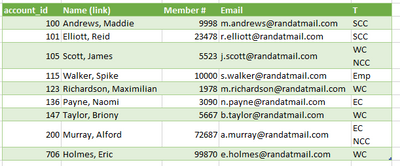Go To
- Power BI forums
- Updates
- News & Announcements
- Get Help with Power BI
- Desktop
- Service
- Report Server
- Power Query
- Mobile Apps
- Developer
- DAX Commands and Tips
- Custom Visuals Development Discussion
- Health and Life Sciences
- Power BI Spanish forums
- Translated Spanish Desktop
- Power Platform Integration - Better Together!
- Power Platform Integrations (Read-only)
- Power Platform and Dynamics 365 Integrations (Read-only)
- Training and Consulting
- Instructor Led Training
- Dashboard in a Day for Women, by Women
- Galleries
- Community Connections & How-To Videos
- COVID-19 Data Stories Gallery
- Themes Gallery
- Data Stories Gallery
- R Script Showcase
- Webinars and Video Gallery
- Quick Measures Gallery
- 2021 MSBizAppsSummit Gallery
- 2020 MSBizAppsSummit Gallery
- 2019 MSBizAppsSummit Gallery
- Events
- Ideas
- Custom Visuals Ideas
- Issues
- Issues
- Events
- Upcoming Events
- Community Blog
- Power BI Community Blog
- Custom Visuals Community Blog
- Community Support
- Community Accounts & Registration
- Using the Community
- Community Feedback
Turn on suggestions
Auto-suggest helps you quickly narrow down your search results by suggesting possible matches as you type.
Showing results for
Earn a 50% discount on the DP-600 certification exam by completing the Fabric 30 Days to Learn It challenge.
- Power BI forums
- Forums
- Get Help with Power BI
- Power Query
- Grouped Rows with Extra Columns
Reply
Topic Options
- Subscribe to RSS Feed
- Mark Topic as New
- Mark Topic as Read
- Float this Topic for Current User
- Bookmark
- Subscribe
- Printer Friendly Page
- Mark as New
- Bookmark
- Subscribe
- Mute
- Subscribe to RSS Feed
- Permalink
- Report Inappropriate Content
Grouped Rows with Extra Columns
08-13-2022
01:00 PM
Hi All, I have the following Power Query setup:
let
Source = #"!Active-MC",
#"Reordered Columns" = Table.ReorderColumns(Source,{"account_id", "Name (link)", "Member #", "Email", "T", "ProfileLink", "Position Name.1", "Position Name.2", "Start Date", "First Name", "Preferred Name", "Last Name", "account_id text", "MC Pos"}),
#"Removed Other Columns" = Table.SelectColumns(#"Reordered Columns",{"account_id", "Name (link)", "Member #", "Email", "T", "ProfileLink"}),
#"Sorted Rows" = Table.Sort(#"Removed Other Columns",{{"Member #", Order.Ascending}}),
#"Buffer Table" = Table.Buffer(#"Sorted Rows"),
#"Grouped Rows" = Table.Group(#"Buffer Table", {"Member #"}, {{"T", each Text.Combine([T],"
"), type nullable text}})
in
#"Grouped Rows"
Here is an Excel document with the data before, data after the query, and then what I want.
Is there any way to accomplish the last tab so it groups the rows based on Member # and the T field, but keeps some of the additional columns?
Thanks
Solved! Go to Solution.
1 ACCEPTED SOLUTION
- Mark as New
- Bookmark
- Subscribe
- Mute
- Subscribe to RSS Feed
- Permalink
- Report Inappropriate Content
08-13-2022
06:46 PM
Just Group by all those other columns.
eg:
#"Grouped Rows" = Table.Group(#"Previous Step", {"account_id", "Name (link)", "Member #", "Email"}, {
{"T", each Text.Combine([T], "#(lf)"), type text}})
in
#"Grouped Rows"
1 REPLY 1
- Mark as New
- Bookmark
- Subscribe
- Mute
- Subscribe to RSS Feed
- Permalink
- Report Inappropriate Content
08-13-2022
06:46 PM
Just Group by all those other columns.
eg:
#"Grouped Rows" = Table.Group(#"Previous Step", {"account_id", "Name (link)", "Member #", "Email"}, {
{"T", each Text.Combine([T], "#(lf)"), type text}})
in
#"Grouped Rows"