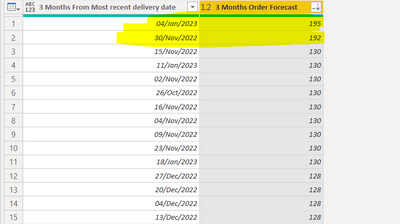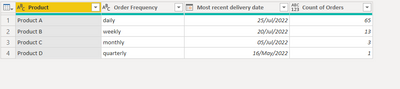- Power BI forums
- Updates
- News & Announcements
- Get Help with Power BI
- Desktop
- Service
- Report Server
- Power Query
- Mobile Apps
- Developer
- DAX Commands and Tips
- Custom Visuals Development Discussion
- Health and Life Sciences
- Power BI Spanish forums
- Translated Spanish Desktop
- Power Platform Integration - Better Together!
- Power Platform Integrations (Read-only)
- Power Platform and Dynamics 365 Integrations (Read-only)
- Training and Consulting
- Instructor Led Training
- Dashboard in a Day for Women, by Women
- Galleries
- Community Connections & How-To Videos
- COVID-19 Data Stories Gallery
- Themes Gallery
- Data Stories Gallery
- R Script Showcase
- Webinars and Video Gallery
- Quick Measures Gallery
- 2021 MSBizAppsSummit Gallery
- 2020 MSBizAppsSummit Gallery
- 2019 MSBizAppsSummit Gallery
- Events
- Ideas
- Custom Visuals Ideas
- Issues
- Issues
- Events
- Upcoming Events
- Community Blog
- Power BI Community Blog
- Custom Visuals Community Blog
- Community Support
- Community Accounts & Registration
- Using the Community
- Community Feedback
Register now to learn Fabric in free live sessions led by the best Microsoft experts. From Apr 16 to May 9, in English and Spanish.
- Power BI forums
- Forums
- Get Help with Power BI
- Power Query
- Re: Project orders to find busy periods
- Subscribe to RSS Feed
- Mark Topic as New
- Mark Topic as Read
- Float this Topic for Current User
- Bookmark
- Subscribe
- Printer Friendly Page
- Mark as New
- Bookmark
- Subscribe
- Mute
- Subscribe to RSS Feed
- Permalink
- Report Inappropriate Content
Forecast upcoming delivery dates to find busy periods
Question:
Is there a better way to estimate future delivery dates based on their order frequencies?
Background
Our IT system only records when we receive orders. Store orders can be daily, weekly, monthly and quarterly.
I am trying to create a report to continuously forecast the next 3 to 6 months of order dates based on the current “Most recent delivery date” field. We currently do this monthly within an excel sheet to get an estimate of upcoming deliveries. This should help us look ahead in time to spot peek weeks when a lot of orders are coming in.
My solution
The solution below works for monthly and quarterly delivery dates but would require a lot of new columns to replicate it for daily and weekly order dates.
- Created a reference table only hold the products the we receive monthly
- Table field (
- ID,
- product,
- Most recent delivery date)
- I used “Date.AddMonths” function in power query to add new Columns that estimate the next 3 months delivery dates
- Table fields (
- ID,
- product,
- Most recent delivery date,
- Most recent delivery date + 1 month,
- Most recent delivery date + 2 months,
- Most recent delivery date + 3 months)
- I then unpivoted on ID and product columns
Solved! Go to Solution.
- Mark as New
- Bookmark
- Subscribe
- Mute
- Subscribe to RSS Feed
- Permalink
- Report Inappropriate Content
Hi @henrycqc ,
I do apologise for not articulating the solution clearly.
Let's go back to your original question:
@henrycqc wrote:Question:
Is there a better way to estimate future delivery dates based on their order frequencies?
If I understand your challenge correctly, you want to know what date has peak orders. The formula provided does the count of orders based on the frequency and the most recent delivery date for the next three months. If you apply that formula, then you will have the forecast orders for the next three months.
Also, I added a column to get the date in 3 months based on the most recent delivery date:
Date.AddMonths(Date.AddDays([#" Most recent delivery date"],-1),3)
I applied GroupBy then sorted by the date.
See below screenshot. Let me know if this is the desired outcome?
You can achieve the above outcome either in PQ or PP.
Regards
KT
- Mark as New
- Bookmark
- Subscribe
- Mute
- Subscribe to RSS Feed
- Permalink
- Report Inappropriate Content
Hi @henrycqc ,
I do apologise for not articulating the solution clearly.
Let's go back to your original question:
@henrycqc wrote:Question:
Is there a better way to estimate future delivery dates based on their order frequencies?
If I understand your challenge correctly, you want to know what date has peak orders. The formula provided does the count of orders based on the frequency and the most recent delivery date for the next three months. If you apply that formula, then you will have the forecast orders for the next three months.
Also, I added a column to get the date in 3 months based on the most recent delivery date:
Date.AddMonths(Date.AddDays([#" Most recent delivery date"],-1),3)
I applied GroupBy then sorted by the date.
See below screenshot. Let me know if this is the desired outcome?
You can achieve the above outcome either in PQ or PP.
Regards
KT
- Mark as New
- Bookmark
- Subscribe
- Mute
- Subscribe to RSS Feed
- Permalink
- Report Inappropriate Content
Hi @henrycqc ,
You can try to Max / MaxN function to find the TopN orders to get the date and order. Then, you can use the Duration function to find out the time length of the order placed until the next one to allow future prediction.
I am happy to assist your further with a set of dummy data.
Regards
KT
- Mark as New
- Bookmark
- Subscribe
- Mute
- Subscribe to RSS Feed
- Permalink
- Report Inappropriate Content
Hi
Our SQL database hold fields product name, product order frequency, and “most recent delivery date”, so I don’t believe that I need to use Max / MaxN and duration functions (see table A).
Table A
| Product | Order Frequency | Most recent delivery date |
| Product A | daily | 25/07/2022 |
| Product B | Weekly | 20/07/2022 |
| Product C | monthly | 05/07/2022 |
| Product D | quarterly | 16/05/2022 |
I am finding it hard to come up with an effective solution to project most recent delivery dates in the future and take account of the order frequency field.
Example: If the date is 25/07/22 and I project the date from table A forward by three months, I should end up with following number of dates per product and frequency (see table B).
Table B (upcoming orders)
| Order | Frequency | Count of new rows added to account for the next 3 months of upcoming orders, exluding weekends. |
| Product A | daily | 65 |
| Product B | Weekly | 13 |
| Product C | monthly | 3 |
| Product D | quarterly | 1 |
The dates from table B would then be used power BI visuals.
hope this helps.
- Mark as New
- Bookmark
- Subscribe
- Mute
- Subscribe to RSS Feed
- Permalink
- Report Inappropriate Content
Hi @henrycqc,
Add a custom column:
= if [#" Order Frequency"]="quarterly"
then 1
else
if [#" Order Frequency"]="monthly"
then 3
else
if [#" Order Frequency"]="weekly"
then Number.Abs(Number.Round(Duration.TotalDays([#" Most recent delivery date"] - Date.AddMonths([#" Most recent delivery date"],3))/7,0))
else List.Count(List.Select(List.Transform({Number.From(Date.AddDays([#" Most recent delivery date"],1))..Number.From(Date.AddDays(Date.AddMonths([#" Most recent delivery date"],3),-1))}, each Date.DayOfWeekName(_)), each _<>"Saturday" and _<>"Sunday")))
Regards
KT
- Mark as New
- Bookmark
- Subscribe
- Mute
- Subscribe to RSS Feed
- Permalink
- Report Inappropriate Content
Hi @KT_Bsmart2gethe
I ‘am sorry,
I am new to the community and I have failed to clearly communicate my issue and believe that I have wasted your time.
I was trying to forecast the dates from table A to achieve table C using either power query or DAX.
Table B was meant as a summary for table C
Thanks for all your help.
Table C
| Product | Order Frequency | Most recent delivery date |
| Product A | daily | 24/10/2022 |
| Product A | daily | 21/10/2022 |
| Product A | daily | 20/10/2022 |
| Product A | daily | 19/10/2022 |
| Product B | Weekly | 19/10/2022 |
| Product A | daily | 18/10/2022 |
| Product A | daily | 17/10/2022 |
| Product A | daily | 14/10/2022 |
| Product A | daily | 13/10/2022 |
| Product A | daily | 12/10/2022 |
| Product B | Weekly | 12/10/2022 |
| Product A | daily | 11/10/2022 |
| Product A | daily | 10/10/2022 |
| Product A | daily | 07/10/2022 |
| Product A | daily | 06/10/2022 |
| Product A | daily | 05/10/2022 |
| Product B | Weekly | 05/10/2022 |
| Product C | monthly | 05/10/2022 |
| Product A | daily | 04/10/2022 |
| Product A | daily | 03/10/2022 |
| Product A | daily | 30/09/2022 |
| Product A | daily | 29/09/2022 |
| Product A | daily | 28/09/2022 |
| Product B | Weekly | 28/09/2022 |
| Product A | daily | 27/09/2022 |
| Product A | daily | 26/09/2022 |
| Product A | daily | 23/09/2022 |
| Product A | daily | 22/09/2022 |
| Product A | daily | 21/09/2022 |
| Product B | Weekly | 21/09/2022 |
| Product A | daily | 20/09/2022 |
| Product A | daily | 19/09/2022 |
| Product A | daily | 16/09/2022 |
| Product A | daily | 15/09/2022 |
| Product A | daily | 14/09/2022 |
| Product B | Weekly | 14/09/2022 |
| Product A | daily | 13/09/2022 |
| Product A | daily | 12/09/2022 |
| Product A | daily | 09/09/2022 |
| Product A | daily | 08/09/2022 |
| Product A | daily | 07/09/2022 |
| Product B | Weekly | 07/09/2022 |
| Product A | daily | 06/09/2022 |
| Product A | daily | 05/09/2022 |
| Product C | monthly | 05/09/2022 |
| Product A | daily | 02/09/2022 |
| Product A | daily | 01/09/2022 |
| Product A | daily | 31/08/2022 |
| Product B | Weekly | 31/08/2022 |
| Product A | daily | 30/08/2022 |
| Product A | daily | 29/08/2022 |
| Product A | daily | 26/08/2022 |
| Product A | daily | 25/08/2022 |
| Product A | daily | 24/08/2022 |
| Product B | Weekly | 24/08/2022 |
| Product A | daily | 23/08/2022 |
| Product A | daily | 22/08/2022 |
| Product A | daily | 19/08/2022 |
| Product A | daily | 18/08/2022 |
| Product A | daily | 17/08/2022 |
| Product B | Weekly | 17/08/2022 |
| Product A | daily | 16/08/2022 |
| Product D | quarterly | 16/08/2022 |
| Product A | daily | 15/08/2022 |
| Product A | daily | 12/08/2022 |
| Product A | daily | 11/08/2022 |
| Product A | daily | 10/08/2022 |
| Product B | Weekly | 10/08/2022 |
| Product A | daily | 09/08/2022 |
| Product A | daily | 08/08/2022 |
| Product A | daily | 05/08/2022 |
| Product C | monthly | 05/08/2022 |
| Product A | daily | 04/08/2022 |
| Product A | daily | 03/08/2022 |
| Product B | Weekly | 03/08/2022 |
| Product A | daily | 02/08/2022 |
| Product A | daily | 01/08/2022 |
| Product A | daily | 29/07/2022 |
| Product A | daily | 28/07/2022 |
| Product A | daily | 27/07/2022 |
| Product B | Weekly | 27/07/2022 |
| Product A | daily | 26/07/2022 |
| Product A | daily | 25/07/2022 |
Helpful resources

Microsoft Fabric Learn Together
Covering the world! 9:00-10:30 AM Sydney, 4:00-5:30 PM CET (Paris/Berlin), 7:00-8:30 PM Mexico City

Power BI Monthly Update - April 2024
Check out the April 2024 Power BI update to learn about new features.