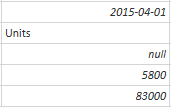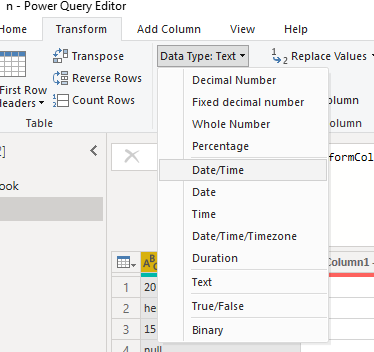- Power BI forums
- Updates
- News & Announcements
- Get Help with Power BI
- Desktop
- Service
- Report Server
- Power Query
- Mobile Apps
- Developer
- DAX Commands and Tips
- Custom Visuals Development Discussion
- Health and Life Sciences
- Power BI Spanish forums
- Translated Spanish Desktop
- Power Platform Integration - Better Together!
- Power Platform Integrations (Read-only)
- Power Platform and Dynamics 365 Integrations (Read-only)
- Training and Consulting
- Instructor Led Training
- Dashboard in a Day for Women, by Women
- Galleries
- Community Connections & How-To Videos
- COVID-19 Data Stories Gallery
- Themes Gallery
- Data Stories Gallery
- R Script Showcase
- Webinars and Video Gallery
- Quick Measures Gallery
- 2021 MSBizAppsSummit Gallery
- 2020 MSBizAppsSummit Gallery
- 2019 MSBizAppsSummit Gallery
- Events
- Ideas
- Custom Visuals Ideas
- Issues
- Issues
- Events
- Upcoming Events
- Community Blog
- Power BI Community Blog
- Custom Visuals Community Blog
- Community Support
- Community Accounts & Registration
- Using the Community
- Community Feedback
Earn a 50% discount on the DP-600 certification exam by completing the Fabric 30 Days to Learn It challenge.
- Power BI forums
- Forums
- Get Help with Power BI
- Power Query
- Extracting specific values from a column
- Subscribe to RSS Feed
- Mark Topic as New
- Mark Topic as Read
- Float this Topic for Current User
- Bookmark
- Subscribe
- Printer Friendly Page
- Mark as New
- Bookmark
- Subscribe
- Mute
- Subscribe to RSS Feed
- Permalink
- Report Inappropriate Content
Extracting specific values from a column
Hello, I'm currently trying to extract specific values from a column into a new column in power query. The column consists of differing values (dates, numbers, words) and I would only like the new column to contain the dates from this existing column. I've tried using extract, lookupvalue, and creating a column from example but have been unable to get solely the dates in the new column. Any help is appreciated, thank you
Solved! Go to Solution.
- Mark as New
- Bookmark
- Subscribe
- Mute
- Subscribe to RSS Feed
- Permalink
- Report Inappropriate Content
Did you ensure you were replacing the other step, and not creating a new one?
Otherwise, you could try adding a Custom Column in the add column tab, and use the code:
if
Text.Contains([Column1] ,"-") or Text.Contains([Column1] ,"/") or Text.Contains([Column1] ,"\")
then
try
Date.FromText([Column1])
otherwise
null
else
null
Change the red to your column.
It first looks for any of - / \ and if it finds them, tries to transform it to a date
Did I answer your question? Mark my post as a solution! Proud to be a Super User!
Connect with me!
Stay up to date on
Read my blogs on
- Mark as New
- Bookmark
- Subscribe
- Mute
- Subscribe to RSS Feed
- Permalink
- Report Inappropriate Content
Duplaicate the column by Right click > duplicate column.
Click on the new column, and change the data type of your new column to Date in Transform > Data Type:
Right click on the nbew column and Replace Errors. Type in the word null.
Now your new column will only contain the dates !
Did I answer your question? Mark my post as a solution! Proud to be a Super User!
Connect with me!
Stay up to date on
Read my blogs on
- Mark as New
- Bookmark
- Subscribe
- Mute
- Subscribe to RSS Feed
- Permalink
- Report Inappropriate Content
Hello, thank you for the reply! This seems to work for the values that are words (such as "Units" in the screenshot of the column), but for values that are numbers (such as "5800" in the screenshot) they are turned into date values rather than errors. As a result, they do not get changed to null when errors are replaced. Could I be missing something here?
- Mark as New
- Bookmark
- Subscribe
- Mute
- Subscribe to RSS Feed
- Permalink
- Report Inappropriate Content
Dates are stored as integers, so that would make sense - Try to change to "Date/Time/Timezone" instead of just date
Did I answer your question? Mark my post as a solution! Proud to be a Super User!
Connect with me!
Stay up to date on
Read my blogs on
- Mark as New
- Bookmark
- Subscribe
- Mute
- Subscribe to RSS Feed
- Permalink
- Report Inappropriate Content
Unfortunately this resulted in the same output, where the numbers changed to date/time/timezone rather than error.
- Mark as New
- Bookmark
- Subscribe
- Mute
- Subscribe to RSS Feed
- Permalink
- Report Inappropriate Content
Did you ensure you were replacing the other step, and not creating a new one?
Otherwise, you could try adding a Custom Column in the add column tab, and use the code:
if
Text.Contains([Column1] ,"-") or Text.Contains([Column1] ,"/") or Text.Contains([Column1] ,"\")
then
try
Date.FromText([Column1])
otherwise
null
else
null
Change the red to your column.
It first looks for any of - / \ and if it finds them, tries to transform it to a date
Did I answer your question? Mark my post as a solution! Proud to be a Super User!
Connect with me!
Stay up to date on
Read my blogs on