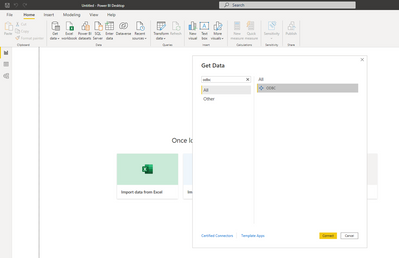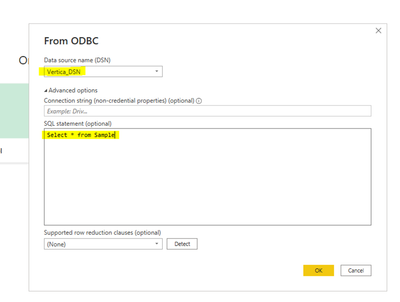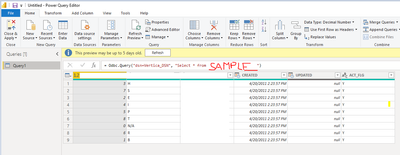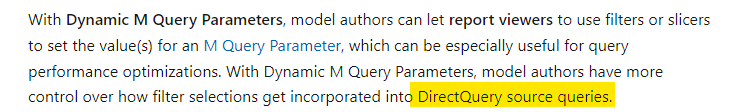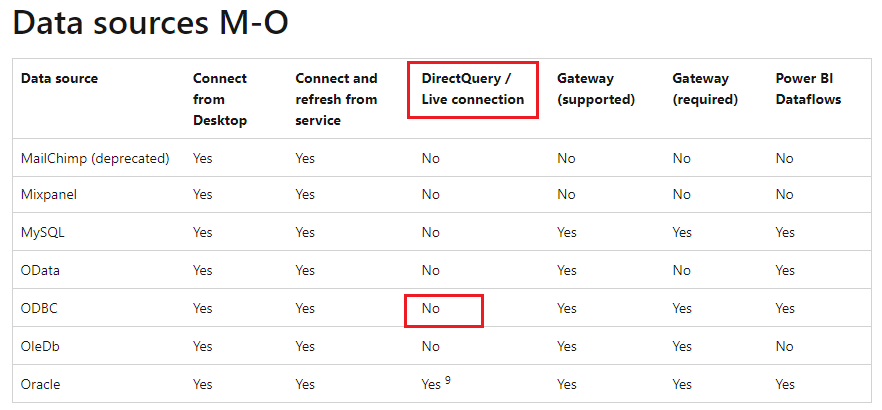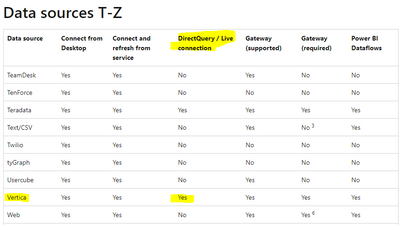- Power BI forums
- Updates
- News & Announcements
- Get Help with Power BI
- Desktop
- Service
- Report Server
- Power Query
- Mobile Apps
- Developer
- DAX Commands and Tips
- Custom Visuals Development Discussion
- Health and Life Sciences
- Power BI Spanish forums
- Translated Spanish Desktop
- Power Platform Integration - Better Together!
- Power Platform Integrations (Read-only)
- Power Platform and Dynamics 365 Integrations (Read-only)
- Training and Consulting
- Instructor Led Training
- Dashboard in a Day for Women, by Women
- Galleries
- Community Connections & How-To Videos
- COVID-19 Data Stories Gallery
- Themes Gallery
- Data Stories Gallery
- R Script Showcase
- Webinars and Video Gallery
- Quick Measures Gallery
- 2021 MSBizAppsSummit Gallery
- 2020 MSBizAppsSummit Gallery
- 2019 MSBizAppsSummit Gallery
- Events
- Ideas
- Custom Visuals Ideas
- Issues
- Issues
- Events
- Upcoming Events
- Community Blog
- Power BI Community Blog
- Custom Visuals Community Blog
- Community Support
- Community Accounts & Registration
- Using the Community
- Community Feedback
Register now to learn Fabric in free live sessions led by the best Microsoft experts. From Apr 16 to May 9, in English and Spanish.
- Power BI forums
- Forums
- Get Help with Power BI
- Power Query
- Re: Dynamic M Query using Vertica DB - Bind to Par...
- Subscribe to RSS Feed
- Mark Topic as New
- Mark Topic as Read
- Float this Topic for Current User
- Bookmark
- Subscribe
- Printer Friendly Page
- Mark as New
- Bookmark
- Subscribe
- Mute
- Subscribe to RSS Feed
- Permalink
- Report Inappropriate Content
Dynamic M Query using Vertica DB - Bind to Parameter Operation not visible
Hi All,
I m new to Power BI. kindly assist on below query.
we are connected vertica DB using ODBC connector and able to read table data using direct mode sql queries.
However unable to Bind to paramter in model view of power BI desktop to achive Dynamic M query capebilities.
we are follwoing this URL to achive the same:
https://docs.microsoft.com/en-us/power-bi/connect-data/desktop-dynamic-m-query-parameters
belwo are the steps we are performing:
Step 1: Connecting vertica using ODBC connector
Step 2: Able to see data from vertica DB table
Step 3: In Power Query created parameter as below
Step 4: Model view not able to see Bind to parameter option for table
Kindly suugest.
Thank you
Solved! Go to Solution.
- Mark as New
- Bookmark
- Subscribe
- Mute
- Subscribe to RSS Feed
- Permalink
- Report Inappropriate Content
Vertica supports DirectQuery connection. But I'm not sure whether it supports Dynamic M Query Paramters.
In Power BI February 2022 Feature Summary blog, it introduces which data sources are supported currently. Here is the link: Dynamic M Query Parameters now supports SQL Server and more data sources
When Dynamic M Query Parameters was released, the feature supported M-based data sources (such has Azure Data Explorer, Databricks, BigQuery, Snowflake and more) but did not support other sources like SQL Server. This month we’re excited to announce that Dynamic M Query Parameters now supports more DirectQuery data sources:
- T-SQL based data sources: SQL Server, Azure SQL Database, Synapse SQL pools (such as Azure Synapse Analytics), and Synapse SQL OnDemand pools
- Oracle
- Teradata
- Dataflows (enhanced compute engine enabled)
- SAP Hana Relational
It doesn't mention Vertica so I cannot confirm. Can you give it a try and share your finding with the community?
Best Regards,
Community Support Team _ Jing
- Mark as New
- Bookmark
- Subscribe
- Mute
- Subscribe to RSS Feed
- Permalink
- Report Inappropriate Content
Thank you @v-jingzhang for information.
Sure we will try to connect Vertica, Using Vertica datasource connection and check if direct M Query paramenter works or not.
Will keep you posted once done this activity from our side.
Regards,
Rahul Mahajan
- Mark as New
- Bookmark
- Subscribe
- Mute
- Subscribe to RSS Feed
- Permalink
- Report Inappropriate Content
It is because the Dynamic M Query Parameter feature is only available to DirectQuery mode queries. It is not available to queries in Import mode or Live Connection mode. However, the ODBC connector only supports Import mode at present, so you are not able to see the Bind to parameter option.
Reference:
Power BI data sources - Power BI | Microsoft Docs
User editing of DirectQuery query parameters
Best Regards,
Community Support Team _ Jing
If this post helps, please Accept it as Solution to help other members find it.
- Mark as New
- Bookmark
- Subscribe
- Mute
- Subscribe to RSS Feed
- Permalink
- Report Inappropriate Content
Dear @v-jingzhang ,
Thank you for information.
We gone through with given documentation, its say that ODBC not supported in direct query mode as mention in your reply. so can we achive this Direct query using vertica data source- Data query/Live connection ? kindly assist.
Thank you
- Mark as New
- Bookmark
- Subscribe
- Mute
- Subscribe to RSS Feed
- Permalink
- Report Inappropriate Content
Vertica supports DirectQuery connection. But I'm not sure whether it supports Dynamic M Query Paramters.
In Power BI February 2022 Feature Summary blog, it introduces which data sources are supported currently. Here is the link: Dynamic M Query Parameters now supports SQL Server and more data sources
When Dynamic M Query Parameters was released, the feature supported M-based data sources (such has Azure Data Explorer, Databricks, BigQuery, Snowflake and more) but did not support other sources like SQL Server. This month we’re excited to announce that Dynamic M Query Parameters now supports more DirectQuery data sources:
- T-SQL based data sources: SQL Server, Azure SQL Database, Synapse SQL pools (such as Azure Synapse Analytics), and Synapse SQL OnDemand pools
- Oracle
- Teradata
- Dataflows (enhanced compute engine enabled)
- SAP Hana Relational
It doesn't mention Vertica so I cannot confirm. Can you give it a try and share your finding with the community?
Best Regards,
Community Support Team _ Jing
- Mark as New
- Bookmark
- Subscribe
- Mute
- Subscribe to RSS Feed
- Permalink
- Report Inappropriate Content
Dear @v-jingzhang ,
Thank you for your help.
We have tried the Dynamic M Query Parameters with Vertica DB and its working fine as expected.
Regards,
- Mark as New
- Bookmark
- Subscribe
- Mute
- Subscribe to RSS Feed
- Permalink
- Report Inappropriate Content
Thank you for your feedback. Glad to hear the good news! 😀
Helpful resources

Microsoft Fabric Learn Together
Covering the world! 9:00-10:30 AM Sydney, 4:00-5:30 PM CET (Paris/Berlin), 7:00-8:30 PM Mexico City

Power BI Monthly Update - April 2024
Check out the April 2024 Power BI update to learn about new features.