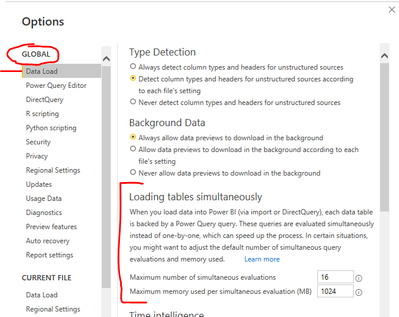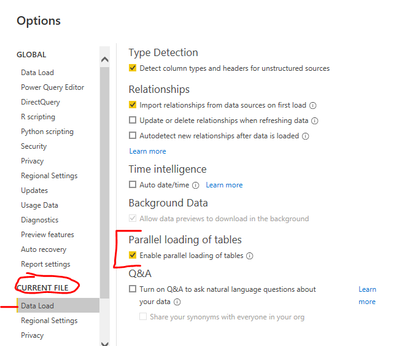- Power BI forums
- Updates
- News & Announcements
- Get Help with Power BI
- Desktop
- Service
- Report Server
- Power Query
- Mobile Apps
- Developer
- DAX Commands and Tips
- Custom Visuals Development Discussion
- Health and Life Sciences
- Power BI Spanish forums
- Translated Spanish Desktop
- Power Platform Integration - Better Together!
- Power Platform Integrations (Read-only)
- Power Platform and Dynamics 365 Integrations (Read-only)
- Training and Consulting
- Instructor Led Training
- Dashboard in a Day for Women, by Women
- Galleries
- Community Connections & How-To Videos
- COVID-19 Data Stories Gallery
- Themes Gallery
- Data Stories Gallery
- R Script Showcase
- Webinars and Video Gallery
- Quick Measures Gallery
- 2021 MSBizAppsSummit Gallery
- 2020 MSBizAppsSummit Gallery
- 2019 MSBizAppsSummit Gallery
- Events
- Ideas
- Custom Visuals Ideas
- Issues
- Issues
- Events
- Upcoming Events
- Community Blog
- Power BI Community Blog
- Custom Visuals Community Blog
- Community Support
- Community Accounts & Registration
- Using the Community
- Community Feedback
Earn a 50% discount on the DP-600 certification exam by completing the Fabric 30 Days to Learn It challenge.
- Power BI forums
- Forums
- Get Help with Power BI
- Power Query
- Re: Does Power BI have some sort of Query Process ...
- Subscribe to RSS Feed
- Mark Topic as New
- Mark Topic as Read
- Float this Topic for Current User
- Bookmark
- Subscribe
- Printer Friendly Page
- Mark as New
- Bookmark
- Subscribe
- Mute
- Subscribe to RSS Feed
- Permalink
- Report Inappropriate Content
Does Power BI have some sort of Query Process Manager?
Have 6 datasets retrieved from the web. Each dataset needs various clean-up actions and various changes are made to headers etc. When the 6 datasets are 'clean' they're appended with eachother as one new dataset. The new dataset has the majority of changes, including many new added custom columns. Everything works fine within the query editor. However when I try to apply and save I get bombarded with errors. Pretty sure this is because the queries are not processed in any particular order, and hence the append query will fail as the other 'smaller' queries haven't finished doing their tasks as yet. Does Power BI have some sort of Query Process Manager where one can set the mandatory order in which the queries must process, and the next query can only process if the current one being processed has fully finished without errors? It seems a logical component when working with databases and datasets.
Solved! Go to Solution.
- Mark as New
- Bookmark
- Subscribe
- Mute
- Subscribe to RSS Feed
- Permalink
- Report Inappropriate Content
Hi @MarCat ,
As far as I'm aware, when PQ sets out the query plan for a refresh it will 'work backwards' like pretty much any other query handler i.e. it will scan your final query, see that it relies on previous queries for its source, and so prioritise the previous queries before attempting the final query.
You can manage/test this by adjusting the following values in File > Options & Settings:
For all PBIX files globally:
For current file only:
My gut feeling is that the issue you are experiencing has nothing to do with the actual evaluation of the queries by the handler, so you may get more value by listing the errors you are receiving here and we can look to address them specifically.
Pete
Now accepting Kudos! If my post helped you, why not give it a thumbs-up?
Proud to be a Datanaut!
- Mark as New
- Bookmark
- Subscribe
- Mute
- Subscribe to RSS Feed
- Permalink
- Report Inappropriate Content
Hi @MarCat ,
As far as I'm aware, when PQ sets out the query plan for a refresh it will 'work backwards' like pretty much any other query handler i.e. it will scan your final query, see that it relies on previous queries for its source, and so prioritise the previous queries before attempting the final query.
You can manage/test this by adjusting the following values in File > Options & Settings:
For all PBIX files globally:
For current file only:
My gut feeling is that the issue you are experiencing has nothing to do with the actual evaluation of the queries by the handler, so you may get more value by listing the errors you are receiving here and we can look to address them specifically.
Pete
Now accepting Kudos! If my post helped you, why not give it a thumbs-up?
Proud to be a Datanaut!