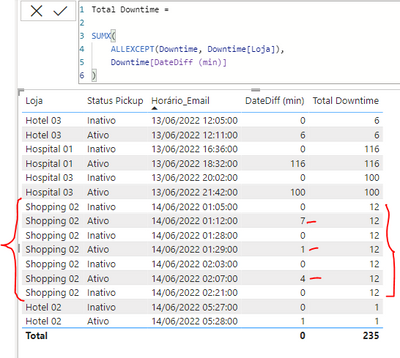- Power BI forums
- Updates
- News & Announcements
- Get Help with Power BI
- Desktop
- Service
- Report Server
- Power Query
- Mobile Apps
- Developer
- DAX Commands and Tips
- Custom Visuals Development Discussion
- Health and Life Sciences
- Power BI Spanish forums
- Translated Spanish Desktop
- Power Platform Integration - Better Together!
- Power Platform Integrations (Read-only)
- Power Platform and Dynamics 365 Integrations (Read-only)
- Training and Consulting
- Instructor Led Training
- Dashboard in a Day for Women, by Women
- Galleries
- Community Connections & How-To Videos
- COVID-19 Data Stories Gallery
- Themes Gallery
- Data Stories Gallery
- R Script Showcase
- Webinars and Video Gallery
- Quick Measures Gallery
- 2021 MSBizAppsSummit Gallery
- 2020 MSBizAppsSummit Gallery
- 2019 MSBizAppsSummit Gallery
- Events
- Ideas
- Custom Visuals Ideas
- Issues
- Issues
- Events
- Upcoming Events
- Community Blog
- Power BI Community Blog
- Custom Visuals Community Blog
- Community Support
- Community Accounts & Registration
- Using the Community
- Community Feedback
Register now to learn Fabric in free live sessions led by the best Microsoft experts. From Apr 16 to May 9, in English and Spanish.
- Power BI forums
- Forums
- Get Help with Power BI
- Power Query
- Re: Diferença entre datas baseado em uma coluna St...
- Subscribe to RSS Feed
- Mark Topic as New
- Mark Topic as Read
- Float this Topic for Current User
- Bookmark
- Subscribe
- Printer Friendly Page
- Mark as New
- Bookmark
- Subscribe
- Mute
- Subscribe to RSS Feed
- Permalink
- Report Inappropriate Content
Diferença entre datas baseado em uma coluna Status
Boa Tarde.
Preciso muito de uma ajuda, preciso calcular o tempo de inatividade de uma determinada loja (DateDiff ) , porém eu não tenho os campos de datas separados , exemplo , data_inativo e data_ativo , já tentei de várias formas , mas infelizmente não consegue, segue exemplo do dataset que é um csv.
Eu preciso saber o tempo de inatividade quando os status são acionados ,exemplo Inativo as 10hs e Ativo as 12 , preciso deste calculo de inatividade de 2 horas.
Já tentei de algumas formas com Dax e PowerQuery , mas os resultados não foram bem sucedidos
Agradeço muito desde já
| Loja | Status Pickup | Horário_Email |
| Hospital 01 | Ativo | 13/06/2022 18:32 |
| Hospital 01 | Inativo | 13/06/2022 16:36 |
| Shopping 02 | Ativo | 14/06/2022 01:12 |
| Shopping 02 | Ativo | 14/06/2022 01:29 |
| Shopping 02 | Ativo | 14/06/2022 02:07 |
| Shopping 02 | Inativo | 14/06/2022 01:05 |
| Shopping 02 | Inativo | 14/06/2022 01:28 |
| Shopping 02 | Inativo | 14/06/2022 02:03 |
| Shopping 02 | Inativo | 14/06/2022 02:21 |
| Hospital 03 | Ativo | 13/06/2022 21:42 |
| Hospital 03 | Inativo | 13/06/2022 20:02 |
| Hotel 02 | Ativo | 14/06/2022 05:28 |
| Hotel 02 | Inativo | 14/06/2022 05:27 |
| Hotel 03 | Ativo | 13/06/2022 12:11 |
| Hotel 03 | Inativo | 13/06/2022 12:05 |
Solved! Go to Solution.
- Mark as New
- Bookmark
- Subscribe
- Mute
- Subscribe to RSS Feed
- Permalink
- Report Inappropriate Content
Hello @fabiofurlanbr ,
Please try creating a measure like this :
This will give you downtime in minutes.
Kind regards,
Rohit
Please mark this answer as the solution if it resolves your issue.
Appreciate your kudos! 🙂
- Mark as New
- Bookmark
- Subscribe
- Mute
- Subscribe to RSS Feed
- Permalink
- Report Inappropriate Content
Hello @fabiofurlanbr ,
You're welcome. Happy to help. Of course you can try something like this :
Since you're going to summarize a measure, you will use SUMX in this case to get the result.
Please do mark my answer as the solution if it resolves your issue!
Kind regards,
Rohit
- Mark as New
- Bookmark
- Subscribe
- Mute
- Subscribe to RSS Feed
- Permalink
- Report Inappropriate Content
Hello @fabiofurlanbr ,
Please try creating a measure like this :
This will give you downtime in minutes.
Kind regards,
Rohit
Please mark this answer as the solution if it resolves your issue.
Appreciate your kudos! 🙂
- Mark as New
- Bookmark
- Subscribe
- Mute
- Subscribe to RSS Feed
- Permalink
- Report Inappropriate Content
Hello @rohit_singh
This solution is great.
First of all, thank you very much, it worked perfectly.
There is a way to present the sum, total inactivity for each store, it can be with another measure as well.
- Mark as New
- Bookmark
- Subscribe
- Mute
- Subscribe to RSS Feed
- Permalink
- Report Inappropriate Content
Hello @fabiofurlanbr ,
You're welcome. Happy to help. Of course you can try something like this :
Since you're going to summarize a measure, you will use SUMX in this case to get the result.
Please do mark my answer as the solution if it resolves your issue!
Kind regards,
Rohit
- Mark as New
- Bookmark
- Subscribe
- Mute
- Subscribe to RSS Feed
- Permalink
- Report Inappropriate Content
Helpful resources

Microsoft Fabric Learn Together
Covering the world! 9:00-10:30 AM Sydney, 4:00-5:30 PM CET (Paris/Berlin), 7:00-8:30 PM Mexico City

Power BI Monthly Update - April 2024
Check out the April 2024 Power BI update to learn about new features.