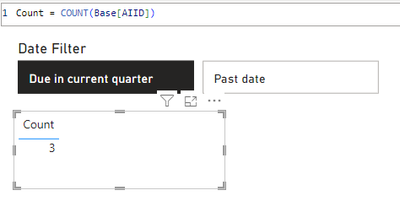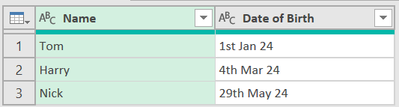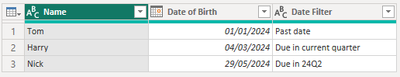- Power BI forums
- Updates
- News & Announcements
- Get Help with Power BI
- Desktop
- Service
- Report Server
- Power Query
- Mobile Apps
- Developer
- DAX Commands and Tips
- Custom Visuals Development Discussion
- Health and Life Sciences
- Power BI Spanish forums
- Translated Spanish Desktop
- Power Platform Integration - Better Together!
- Power Platform Integrations (Read-only)
- Power Platform and Dynamics 365 Integrations (Read-only)
- Training and Consulting
- Instructor Led Training
- Dashboard in a Day for Women, by Women
- Galleries
- Community Connections & How-To Videos
- COVID-19 Data Stories Gallery
- Themes Gallery
- Data Stories Gallery
- R Script Showcase
- Webinars and Video Gallery
- Quick Measures Gallery
- 2021 MSBizAppsSummit Gallery
- 2020 MSBizAppsSummit Gallery
- 2019 MSBizAppsSummit Gallery
- Events
- Ideas
- Custom Visuals Ideas
- Issues
- Issues
- Events
- Upcoming Events
- Community Blog
- Power BI Community Blog
- Custom Visuals Community Blog
- Community Support
- Community Accounts & Registration
- Using the Community
- Community Feedback
Earn a 50% discount on the DP-600 certification exam by completing the Fabric 30 Days to Learn It challenge.
- Power BI forums
- Forums
- Get Help with Power BI
- Power Query
- Re: Date Filter
- Subscribe to RSS Feed
- Mark Topic as New
- Mark Topic as Read
- Float this Topic for Current User
- Bookmark
- Subscribe
- Printer Friendly Page
- Mark as New
- Bookmark
- Subscribe
- Mute
- Subscribe to RSS Feed
- Permalink
- Report Inappropriate Content
Date Filter
Hello,
I have requirement where I want to fetch the count of the values in each quarter as "Due in Current Quarter" . For exmaple , Please consider the below table :
| Name | Date of Birth |
| Tom | 1st Jan 24 |
| Harry | 4th Mar 24 |
| Nick | 29th May 24 |
In the above table , whoesver Date of Birth is passed with respect to current date/today's date within the current quarter , the count should not include them . Let say for Q1, the count should be 1 as 1st Jan 24 is in past and 29th May 24 is in Q2. Similarly, For Q2 the count should be 1 for "Due in current quarter".
Please suggest .
- Mark as New
- Bookmark
- Subscribe
- Mute
- Subscribe to RSS Feed
- Permalink
- Report Inappropriate Content
Hi @SudhanshuB,
Source:
Result:
let
Source = Table.FromRows(Json.Document(Binary.Decompress(Binary.FromText("i45WCsnPVdJRMiwuUfBKzFMwMlGK1YlW8kgsKqpUAIqblGQo+CYWwcT9MpOzgaJGlmDhSrBwLAA=", BinaryEncoding.Base64), Compression.Deflate)), let _t = ((type nullable text) meta [Serialized.Text = true]) in type table [Name = _t, #"Date of Birth" = _t]),
TransformedDate = Table.TransformColumns(Source, {{"Date of Birth", each Text.Combine(List.Transform(Text.Split(_, " "), (a)=>
List.Accumulate(
List.Buffer({"st", "nd", "rd", "th"}),
a,
(s,c)=> Text.Replace(Text.Trim(s), c, "") )), " "), type text }}),
TransformedDateType = Table.TransformColumns(TransformedDate, {{"Date of Birth", each Date.FromText(_, [Format="%d MMM yy", Culture="en-US"]), type date}}),
Ad_CurrentYear = Table.AddColumn(TransformedDateType, "Current Year", each Date.Year(DateTime.LocalNow()), Int64.Type),
Ad_YearQuarters = List.Accumulate(
List.Buffer({1..4}),
Ad_CurrentYear,
(s,c)=> Table.AddColumn(s, "Q"& Text.From(c) & "-" & Text.From(Date.Year(DateTime.LocalNow())), each
if not ([Date of Birth] < Date.From(DateTime.LocalNow()))
and Date.Year([Date of Birth]) = Date.Year(DateTime.LocalNow())
and Date.QuarterOfYear([Date of Birth]) = c then 1 else 0, Int64.Type) ),
GroupedRows = Table.Group(Ad_YearQuarters, {"Current Year"}, {{"Detail", each _, type table},
{"Q1-" & Text.From(Date.Year(DateTime.LocalNow())), each List.Sum(Table.ToColumns(Table.SelectColumns(_, {"Q1-" & Text.From(Date.Year(DateTime.LocalNow()))})){0}), Int64.Type},
{"Q2-" & Text.From(Date.Year(DateTime.LocalNow())), each List.Sum(Table.ToColumns(Table.SelectColumns(_, {"Q2-" & Text.From(Date.Year(DateTime.LocalNow()))})){0}), Int64.Type},
{"Q3-" & Text.From(Date.Year(DateTime.LocalNow())), each List.Sum(Table.ToColumns(Table.SelectColumns(_, {"Q3-" & Text.From(Date.Year(DateTime.LocalNow()))})){0}), Int64.Type},
{"Q4-" & Text.From(Date.Year(DateTime.LocalNow())), each List.Sum(Table.ToColumns(Table.SelectColumns(_, {"Q4-" & Text.From(Date.Year(DateTime.LocalNow()))})){0}), Int64.Type}
})
in
GroupedRows
- Mark as New
- Bookmark
- Subscribe
- Mute
- Subscribe to RSS Feed
- Permalink
- Report Inappropriate Content
Hi @SudhanshuB
This is one way of doing it:
let
Source = Table.FromRows(Json.Document(Binary.Decompress(Binary.FromText("i45WCsnPVdJRMiwuUfBKzFMwMlGK1YlW8kgsKqpUAIqblGQo+CYWwcT9MpOzgaJGlmDhSrBwLAA=", BinaryEncoding.Base64), Compression.Deflate)), let _t = ((type nullable text) meta [Serialized.Text = true]) in type table [Name = _t, #"Date of Birth" = _t]),
#"Changed Type" = Table.TransformColumns(Source, {{"Date of Birth", each Date.From(DateTimeZone.From(Text.Select(Text.BeforeDelimiter(_, " "), {"0".."9"}) & " " & Text.BetweenDelimiters(_, " ", " ") & " " & Text.End(_, 2))), type date}}),
#"Added Date Filter" = Table.AddColumn(#"Changed Type", "Date Filter", each if [Date of Birth] < DateTime.Date(DateTime.LocalNow()) then "Past date" else if [Date of Birth] >= Date.StartOfQuarter(DateTime.Date(DateTime.LocalNow())) and [Date of Birth] <= Date.EndOfQuarter(DateTime.Date(DateTime.LocalNow())) then "Due in current quarter" else "Due in " & Text.Combine({Date.ToText([Date of Birth], "yy"), "Q", Text.From(Date.QuarterOfYear([Date of Birth]), "en-US")}), type text)
in
#"Added Date Filter"The result:
Best regards,
Cidcley Barbosa
- Mark as New
- Bookmark
- Subscribe
- Mute
- Subscribe to RSS Feed
- Permalink
- Report Inappropriate Content
Thanks ! Its really complicated . Could you help me with a simplified DAX query . Let me reiterate my question again :
I have a requirement where I need the data which are due in current quarter . For example ,
| AIID | Application Name | Next DR Scheduled |
| 12345 | X | 27th Jan 24 |
| 43276 | Y | 02nd Mar 24 |
| 86531 | Z | 8th Mar 24 |
| 78856 | W | 28th Feb 24 |
Here in the above table it shows the DR date for X is already completed . Now we are in month of February 24 and we have 3 more DRs to be performed . Hence, If someone asks how many DRs are due for current month , it should be 3 . So, I need to dynamically either have a date filter applied or add a measure to achieve .
Please suggest .
- Mark as New
- Bookmark
- Subscribe
- Mute
- Subscribe to RSS Feed
- Permalink
- Report Inappropriate Content
Thanks ! Its really complicated . Could you help me with a simplified DAX query . Let me reiterate my question again :
I have a requirement where I need the data which are due in current quarter . For example ,
| AIID | Application Name | Next DR Scheduled |
| 12345 | X | 27th Jan 24 |
| 43276 | Y | 02nd Mar 24 |
| 86531 | Z | 8th Mar 24 |
| 78856 | W | 28th Feb 24 |
Here in the above table it shows the DR date for X is already completed . Now we are in month of February 24 and we have 3 more DRs to be performed . Hence, If someone asks how many DRs are due for current month , it should be 3 . So, I need to dynamically either have a date filter applied or add a measure to achieve .
Please suggest .
- Mark as New
- Bookmark
- Subscribe
- Mute
- Subscribe to RSS Feed
- Permalink
- Report Inappropriate Content
You can add the 'Date Filter' column in a slicer, select 'Due in current quarter' and, in a visual, add a measure with a simple COUNT.