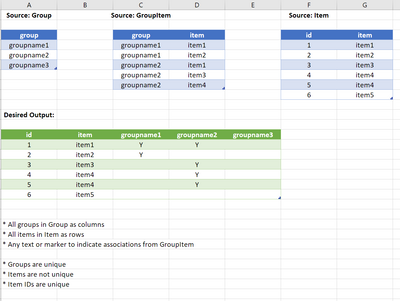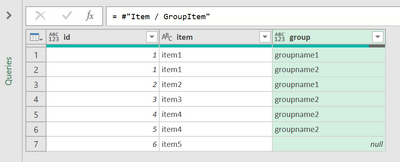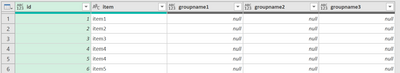- Power BI forums
- Updates
- News & Announcements
- Get Help with Power BI
- Desktop
- Service
- Report Server
- Power Query
- Mobile Apps
- Developer
- DAX Commands and Tips
- Custom Visuals Development Discussion
- Health and Life Sciences
- Power BI Spanish forums
- Translated Spanish Desktop
- Power Platform Integration - Better Together!
- Power Platform Integrations (Read-only)
- Power Platform and Dynamics 365 Integrations (Read-only)
- Training and Consulting
- Instructor Led Training
- Dashboard in a Day for Women, by Women
- Galleries
- Community Connections & How-To Videos
- COVID-19 Data Stories Gallery
- Themes Gallery
- Data Stories Gallery
- R Script Showcase
- Webinars and Video Gallery
- Quick Measures Gallery
- 2021 MSBizAppsSummit Gallery
- 2020 MSBizAppsSummit Gallery
- 2019 MSBizAppsSummit Gallery
- Events
- Ideas
- Custom Visuals Ideas
- Issues
- Issues
- Events
- Upcoming Events
- Community Blog
- Power BI Community Blog
- Custom Visuals Community Blog
- Community Support
- Community Accounts & Registration
- Using the Community
- Community Feedback
Register now to learn Fabric in free live sessions led by the best Microsoft experts. From Apr 16 to May 9, in English and Spanish.
- Power BI forums
- Forums
- Get Help with Power BI
- Power Query
- Creating a report matrix from three tables
- Subscribe to RSS Feed
- Mark Topic as New
- Mark Topic as Read
- Float this Topic for Current User
- Bookmark
- Subscribe
- Printer Friendly Page
- Mark as New
- Bookmark
- Subscribe
- Mute
- Subscribe to RSS Feed
- Permalink
- Report Inappropriate Content
Creating a report matrix from three tables
This is a little tricky. I'm trying to take outputs from three tables and generate a matrix of the relationship.
I haven't been able to figure out what combination of unpivots/transforms creates the result. Any thoughts?
Sample here with connections:
Solved! Go to Solution.
- Mark as New
- Bookmark
- Subscribe
- Mute
- Subscribe to RSS Feed
- Permalink
- Report Inappropriate Content
Hi @alexdi ,
You could try to use below M code to achieve this goal.
Merge 1
let
Source = Table.NestedJoin(Group, {"group"}, GroupItem, {"group"}, "GroupItem", JoinKind.LeftOuter),
#"Expanded GroupItem" = Table.ExpandTableColumn(Source, "GroupItem", {"item"}, {"item"}),
#"Merged Queries" = Table.NestedJoin(#"Expanded GroupItem", {"item"}, Item, {"item"}, "Item.1", JoinKind.FullOuter),
#"Expanded Item.1" = Table.ExpandTableColumn(#"Merged Queries", "Item.1", {"id", "item"}, {"id", "item.2"}),
#"Replaced Value" = Table.ReplaceValue(#"Expanded Item.1",null,0,Replacer.ReplaceValue,{"id", "item", "group", "item.2"}),
#"Pivoted Column" = Table.Pivot(Table.TransformColumnTypes(#"Replaced Value", {{"group", type text}}, "en-US"), List.Distinct(Table.TransformColumnTypes(#"Replaced Value", {{"group", type text}}, "en-US")[group]), "group", "item"),
#"Removed Columns" = Table.RemoveColumns(#"Pivoted Column",{"0"}),
#"Filtered Rows" = Table.SelectRows(#"Removed Columns", each ([id] <> 0)),
#"Replaced Value1" = Table.ReplaceValue(#"Filtered Rows",each [groupname1], each if [groupname1]<>null then "Y" else [groupname1],Replacer.ReplaceValue,{"groupname1"}),
Custom1 = Table.ReplaceValue(#"Replaced Value1",each [groupname2], each if [groupname2]<>null then "Y" else [groupname2],Replacer.ReplaceValue,{"groupname2"})
in
Custom1
Best Regards,
Zoe Zhi
If this post helps, then please consider Accept it as the solution to help the other members find it more quickly.
- Mark as New
- Bookmark
- Subscribe
- Mute
- Subscribe to RSS Feed
- Permalink
- Report Inappropriate Content
Hello @alexdi
try out this solution. It follows an dynamic approach, and should always work.
Create a new blank query in your Excel and paste this code
let
Quelle = Table.Combine({GroupItem,Group}),
Groupint= Table.Group(Quelle, {"item"}, {{"AllRows", each _, type table}}),
Transform = Table.TransformColumns
(
Groupint,
{
{
"AllRows",
(tableint)=>
Table.ReplaceValue
(
Table.PromoteHeaders
(
Table.Transpose(tableint)
),
"X",
"X",
(x,y,z)=> y,
Table.ColumnNames(Table.PromoteHeaders
(
Table.Transpose(tableint)
))
)
}
}
),
Expand = Table.ExpandTableColumn(Transform, "AllRows", List.Distinct(Table.ColumnNames(Table.Combine(Transform[AllRows])))),
Join = Table.NestedJoin(Item,"item",Expand,"item","new"),
ExpandFinal = Table.ExpandTableColumn(Join, "new", List.Difference(List.Distinct(Table.ColumnNames(Table.Combine(Join [new]))), {"item"}))
in
ExpandFinal
If this post helps or solves your problem, please mark it as solution (to help other users find useful content and to acknowledge the work of users that helped you)
Kudoes are nice too
Have fun
Jimmy
- Mark as New
- Bookmark
- Subscribe
- Mute
- Subscribe to RSS Feed
- Permalink
- Report Inappropriate Content
Hello @alexdi
try out this solution. It follows an dynamic approach, and should always work.
Create a new blank query in your Excel and paste this code
let
Quelle = Table.Combine({GroupItem,Group}),
Groupint= Table.Group(Quelle, {"item"}, {{"AllRows", each _, type table}}),
Transform = Table.TransformColumns
(
Groupint,
{
{
"AllRows",
(tableint)=>
Table.ReplaceValue
(
Table.PromoteHeaders
(
Table.Transpose(tableint)
),
"X",
"X",
(x,y,z)=> y,
Table.ColumnNames(Table.PromoteHeaders
(
Table.Transpose(tableint)
))
)
}
}
),
Expand = Table.ExpandTableColumn(Transform, "AllRows", List.Distinct(Table.ColumnNames(Table.Combine(Transform[AllRows])))),
Join = Table.NestedJoin(Item,"item",Expand,"item","new"),
ExpandFinal = Table.ExpandTableColumn(Join, "new", List.Difference(List.Distinct(Table.ColumnNames(Table.Combine(Join [new]))), {"item"}))
in
ExpandFinal
If this post helps or solves your problem, please mark it as solution (to help other users find useful content and to acknowledge the work of users that helped you)
Kudoes are nice too
Have fun
Jimmy
- Mark as New
- Bookmark
- Subscribe
- Mute
- Subscribe to RSS Feed
- Permalink
- Report Inappropriate Content
You guys are wizards, those are both terrific solutions, thank you! Now to reverse-engineer how you did it... 🙂
- Mark as New
- Bookmark
- Subscribe
- Mute
- Subscribe to RSS Feed
- Permalink
- Report Inappropriate Content
- Mark as New
- Bookmark
- Subscribe
- Mute
- Subscribe to RSS Feed
- Permalink
- Report Inappropriate Content
Seems like you want a bridge table between Item and GroupItem (I do not like many to many). Then you should be able to create a matrix with your ID, Item and your Group in Columns and then probably a simple measure that does a COUNT and if it is more than 0 then Y, otherwise BLANK.
@ me in replies or I'll lose your thread!!!
Instead of a Kudo, please vote for this idea
Become an expert!: Enterprise DNA
External Tools: MSHGQM
YouTube Channel!: Microsoft Hates Greg
Latest book!: The Definitive Guide to Power Query (M)
DAX is easy, CALCULATE makes DAX hard...
- Mark as New
- Bookmark
- Subscribe
- Mute
- Subscribe to RSS Feed
- Permalink
- Report Inappropriate Content
Apologies, I don't quite follow. Joining Item and GroupItem gets to this:
I can also create this:
But I'm not sure how to fill it in.
- Mark as New
- Bookmark
- Subscribe
- Mute
- Subscribe to RSS Feed
- Permalink
- Report Inappropriate Content
Hi @alexdi ,
You could try to use below M code to achieve this goal.
Merge 1
let
Source = Table.NestedJoin(Group, {"group"}, GroupItem, {"group"}, "GroupItem", JoinKind.LeftOuter),
#"Expanded GroupItem" = Table.ExpandTableColumn(Source, "GroupItem", {"item"}, {"item"}),
#"Merged Queries" = Table.NestedJoin(#"Expanded GroupItem", {"item"}, Item, {"item"}, "Item.1", JoinKind.FullOuter),
#"Expanded Item.1" = Table.ExpandTableColumn(#"Merged Queries", "Item.1", {"id", "item"}, {"id", "item.2"}),
#"Replaced Value" = Table.ReplaceValue(#"Expanded Item.1",null,0,Replacer.ReplaceValue,{"id", "item", "group", "item.2"}),
#"Pivoted Column" = Table.Pivot(Table.TransformColumnTypes(#"Replaced Value", {{"group", type text}}, "en-US"), List.Distinct(Table.TransformColumnTypes(#"Replaced Value", {{"group", type text}}, "en-US")[group]), "group", "item"),
#"Removed Columns" = Table.RemoveColumns(#"Pivoted Column",{"0"}),
#"Filtered Rows" = Table.SelectRows(#"Removed Columns", each ([id] <> 0)),
#"Replaced Value1" = Table.ReplaceValue(#"Filtered Rows",each [groupname1], each if [groupname1]<>null then "Y" else [groupname1],Replacer.ReplaceValue,{"groupname1"}),
Custom1 = Table.ReplaceValue(#"Replaced Value1",each [groupname2], each if [groupname2]<>null then "Y" else [groupname2],Replacer.ReplaceValue,{"groupname2"})
in
Custom1
Best Regards,
Zoe Zhi
If this post helps, then please consider Accept it as the solution to help the other members find it more quickly.
Helpful resources

Microsoft Fabric Learn Together
Covering the world! 9:00-10:30 AM Sydney, 4:00-5:30 PM CET (Paris/Berlin), 7:00-8:30 PM Mexico City

Power BI Monthly Update - April 2024
Check out the April 2024 Power BI update to learn about new features.