- Power BI forums
- Updates
- News & Announcements
- Get Help with Power BI
- Desktop
- Service
- Report Server
- Power Query
- Mobile Apps
- Developer
- DAX Commands and Tips
- Custom Visuals Development Discussion
- Health and Life Sciences
- Power BI Spanish forums
- Translated Spanish Desktop
- Power Platform Integration - Better Together!
- Power Platform Integrations (Read-only)
- Power Platform and Dynamics 365 Integrations (Read-only)
- Training and Consulting
- Instructor Led Training
- Dashboard in a Day for Women, by Women
- Galleries
- Community Connections & How-To Videos
- COVID-19 Data Stories Gallery
- Themes Gallery
- Data Stories Gallery
- R Script Showcase
- Webinars and Video Gallery
- Quick Measures Gallery
- 2021 MSBizAppsSummit Gallery
- 2020 MSBizAppsSummit Gallery
- 2019 MSBizAppsSummit Gallery
- Events
- Ideas
- Custom Visuals Ideas
- Issues
- Issues
- Events
- Upcoming Events
- Community Blog
- Power BI Community Blog
- Custom Visuals Community Blog
- Community Support
- Community Accounts & Registration
- Using the Community
- Community Feedback
Register now to learn Fabric in free live sessions led by the best Microsoft experts. From Apr 16 to May 9, in English and Spanish.
- Power BI forums
- Forums
- Get Help with Power BI
- Power Query
- Convert VBA Excel Code to Power BI
- Subscribe to RSS Feed
- Mark Topic as New
- Mark Topic as Read
- Float this Topic for Current User
- Bookmark
- Subscribe
- Printer Friendly Page
- Mark as New
- Bookmark
- Subscribe
- Mute
- Subscribe to RSS Feed
- Permalink
- Report Inappropriate Content
Convert VBA Excel Code to Power BI
Hello Everyone,
I'm searching a solution to find a subnet from an IP and a mask in two differents columns. In an Excel file, i used the macro below:
'----------------------------------------------
' IpAnd
'----------------------------------------------
' bitwise AND
' example:
' IpAnd("192.168.1.1"; "255.255.255.0") returns "192.168.1.0"
Function IpAnd(ByVal ip1 As String, ByVal ip2 As String) As String
' compute bitwise AND from right to left
Dim result As String
While ((ip1 <> "") And (ip2 <> ""))
Call IpBuild(IpParse(ip1) And IpParse(ip2), result)
Wend
IpAnd = result
End Function
Do you know a solution to convert this VBA code in Power BI or is there any other solution ?
Thank you very much for your help !
Solved! Go to Solution.
- Mark as New
- Bookmark
- Subscribe
- Mute
- Subscribe to RSS Feed
- Permalink
- Report Inappropriate Content
Here this is the equivelent:
// IpParse
(_ip as text) =>
let pos = Text.PositionOf(_ip, ".", Occurrence.Last)
in
if pos = -1 then
[IpParse = Number.FromText(_ip), ip = ""]
else
[IpParse = Number.FromText(Text.Middle(_ip, pos + 1)), ip = Text.Range(_ip, 0, pos)]// IpBuild
(ip_byte as number, ip as text) =>
let ip =
if ip <> "" then
"." & ip
else
ip
in
[ip = Text.From(Number.Mod(ip_byte, 256)) & ip, IpBuild = Int8.From(ip_byte / 256)]
- Mark as New
- Bookmark
- Subscribe
- Mute
- Subscribe to RSS Feed
- Permalink
- Report Inappropriate Content
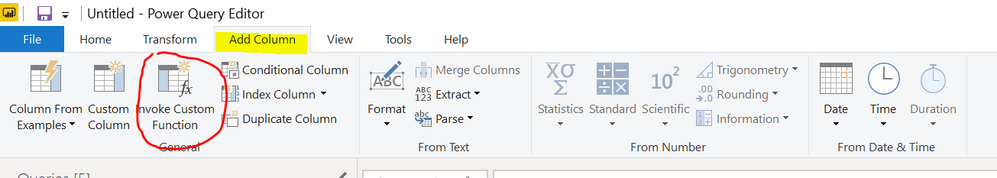
- Mark as New
- Bookmark
- Subscribe
- Mute
- Subscribe to RSS Feed
- Permalink
- Report Inappropriate Content
Hello @VincePowerBI
you have forgotten to hand over the "IpParse"-Function that is called within the loop
jimmy
- Mark as New
- Bookmark
- Subscribe
- Mute
- Subscribe to RSS Feed
- Permalink
- Report Inappropriate Content
I have two other functions called in the IPand that i used to recover the subnet:
' if ip="192.168.1.32"
' IpParse(ip) returns 32 and ip="192.168.1" when the function returns
Function IpParse(ByRef ip As String) As Integer
Dim pos As Integer
pos = InStrRev(ip, ".")
If pos = 0 Then
IpParse = Val(ip)
ip = ""
Else
IpParse = Val(Mid(ip, pos + 1))
ip = Left(ip, pos - 1)
End If
End Function
' example 1:
' if ip="168.1.1"
' IpBuild(192, ip) returns 0 and ip="192.168.1.1"
' example 2:
' if ip="1"
' IpBuild(258, ip) returns 1 and ip="2.1"
Function IpBuild(ip_byte As Double, ByRef ip As String) As Double
If ip <> "" Then ip = "." + ip
ip = Format(ip_byte And 255) + ip
IpBuild = ip_byte \ 256
End Function
Thank for your help !
- Mark as New
- Bookmark
- Subscribe
- Mute
- Subscribe to RSS Feed
- Permalink
- Report Inappropriate Content
Here this is the equivelent:
// IpParse
(_ip as text) =>
let pos = Text.PositionOf(_ip, ".", Occurrence.Last)
in
if pos = -1 then
[IpParse = Number.FromText(_ip), ip = ""]
else
[IpParse = Number.FromText(Text.Middle(_ip, pos + 1)), ip = Text.Range(_ip, 0, pos)]// IpBuild
(ip_byte as number, ip as text) =>
let ip =
if ip <> "" then
"." & ip
else
ip
in
[ip = Text.From(Number.Mod(ip_byte, 256)) & ip, IpBuild = Int8.From(ip_byte / 256)]
- Mark as New
- Bookmark
- Subscribe
- Mute
- Subscribe to RSS Feed
- Permalink
- Report Inappropriate Content
Than you very much Artemus !
Do you have an idea for the first macro that i sent ? in Excel, i used it to convert IP + Mask to a subnet
The first macro that i sent, was:
'----------------------------------------------
' IpAnd
'----------------------------------------------
' bitwise AND
' example:
' IpAnd("192.168.1.1"; "255.255.255.0") returns "192.168.1.0"
Function IpAnd(ByVal ip1 As String, ByVal ip2 As String) As String
' compute bitwise AND from right to left
Dim result As String
While ((ip1 <> "") And (ip2 <> ""))
Call IpBuild(IpParse(ip1) And IpParse(ip2), result)
Wend
IpAnd = result
End Function
Do you know how integrate and used them in power bi ?
I have the IP in a column and the mask in another column
- Mark as New
- Bookmark
- Subscribe
- Mute
- Subscribe to RSS Feed
- Permalink
- Report Inappropriate Content
My goal is to find the subnet following the IP (example: 192.168.1.20) in a column and the mask in another column (Example: 255.255.254.0) !
- Mark as New
- Bookmark
- Subscribe
- Mute
- Subscribe to RSS Feed
- Permalink
- Report Inappropriate Content
The text version (assuming you only need to use 255 or 0 in the mask):
(ip as text, mask as text) =>
let
// Example:
// ip = "192.168.1.1",
// mask = "255.255.255.0",
// returns "192.168.1.0"
m_ip = List.Buffer(Text.Split(ip, ".")),
m_mask = List.Buffer(Text.Split(mask, ".")),
result_list = if List.Count(m_ip)<> List.Count(m_mask) then null else List.Accumulate(List.Zip({m_ip, m_mask}), {}, (s,a)=> s & {if a{1} = "0" then "0" else a{0}}),
result_text = Text.Combine(result_list, ".")
in result_text
This is a "proper" bitwise version:
(ip as text, mask as text) =>
let
// Example:
// ip = "192.168.1.1",
// mask = "255.255.255.0",
// returns "192.168.1.0"
m_ip = List.Buffer(Text.Split(ip, ".")),
m_mask = List.Buffer(Text.Split(mask, ".")),
result_list = if List.Count(m_ip)<> List.Count(m_mask) then null else List.Accumulate(List.Zip({m_ip, m_mask}), {}, (s,a)=> s & {Number.ToText(Number.BitwiseAnd(Number.FromText(a{0}), Number.FromText(a{1})))}),
result_text = Text.Combine(result_list, ".")
in result_text
Kind regards,
JB
- Mark as New
- Bookmark
- Subscribe
- Mute
- Subscribe to RSS Feed
- Permalink
- Report Inappropriate Content
Hi,
Thank you very much for your feedback ! So, with your last code, can i get the subnet using all type of subnets ?
And last question: How can i integrate your code in my table ?
Thank you very much for your help 🙂
- Mark as New
- Bookmark
- Subscribe
- Mute
- Subscribe to RSS Feed
- Permalink
- Report Inappropriate Content
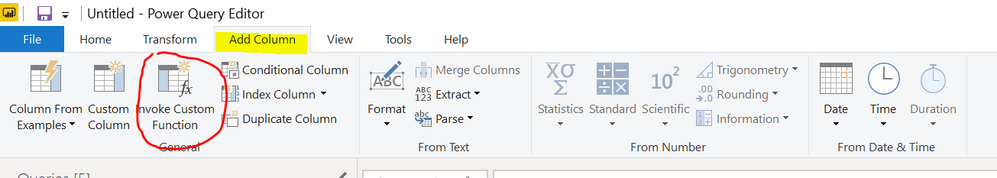
- Mark as New
- Bookmark
- Subscribe
- Mute
- Subscribe to RSS Feed
- Permalink
- Report Inappropriate Content
Hi Artemus,
Thank you very much for your help. Everything is working fine 🙂
Helpful resources

Microsoft Fabric Learn Together
Covering the world! 9:00-10:30 AM Sydney, 4:00-5:30 PM CET (Paris/Berlin), 7:00-8:30 PM Mexico City

Power BI Monthly Update - April 2024
Check out the April 2024 Power BI update to learn about new features.

