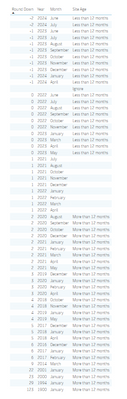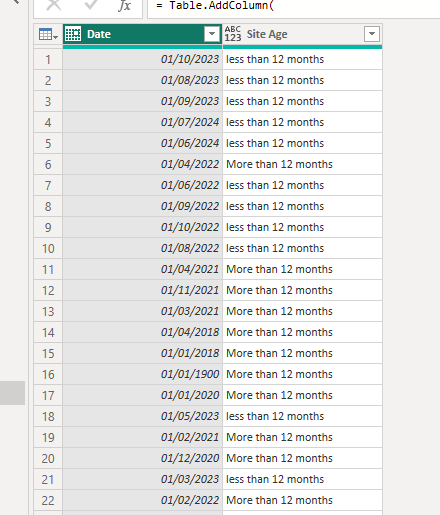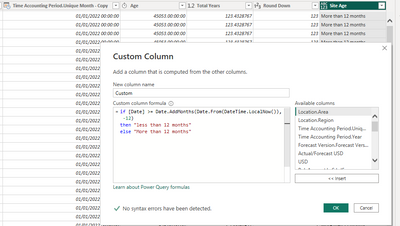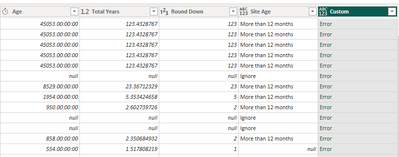- Power BI forums
- Updates
- News & Announcements
- Get Help with Power BI
- Desktop
- Service
- Report Server
- Power Query
- Mobile Apps
- Developer
- DAX Commands and Tips
- Custom Visuals Development Discussion
- Health and Life Sciences
- Power BI Spanish forums
- Translated Spanish Desktop
- Power Platform Integration - Better Together!
- Power Platform Integrations (Read-only)
- Power Platform and Dynamics 365 Integrations (Read-only)
- Training and Consulting
- Instructor Led Training
- Dashboard in a Day for Women, by Women
- Galleries
- Community Connections & How-To Videos
- COVID-19 Data Stories Gallery
- Themes Gallery
- Data Stories Gallery
- R Script Showcase
- Webinars and Video Gallery
- Quick Measures Gallery
- 2021 MSBizAppsSummit Gallery
- 2020 MSBizAppsSummit Gallery
- 2019 MSBizAppsSummit Gallery
- Events
- Ideas
- Custom Visuals Ideas
- Issues
- Issues
- Events
- Upcoming Events
- Community Blog
- Power BI Community Blog
- Custom Visuals Community Blog
- Community Support
- Community Accounts & Registration
- Using the Community
- Community Feedback
Earn a 50% discount on the DP-600 certification exam by completing the Fabric 30 Days to Learn It challenge.
- Power BI forums
- Forums
- Get Help with Power BI
- Power Query
- Re: Conditional Measure
- Subscribe to RSS Feed
- Mark Topic as New
- Mark Topic as Read
- Float this Topic for Current User
- Bookmark
- Subscribe
- Printer Friendly Page
- Mark as New
- Bookmark
- Subscribe
- Mute
- Subscribe to RSS Feed
- Permalink
- Report Inappropriate Content
Conditional Measure
Hi folks
I have a Time Hierarchy (Year, Qtr, Month, Date) data set
I'm trying to create a conditional column so I can determine "More than 12 months' and "Less than 12 months" from today's date
I attempted this by trying the following:
1. In Power Query, selected Time column, then using Transorm - calculated Age from the Date dropdown
2. Converted to Years, Round Down
3. Applied a conditional column on the Round Down
However, as can be seen from the image below, the conditional column is not working as intended - I have some years & months showing as blank
- Mark as New
- Bookmark
- Subscribe
- Mute
- Subscribe to RSS Feed
- Permalink
- Report Inappropriate Content
Hi @mhm006 ,
Can you provide a copyable example of your Time column from Power Query please?
Thanks,
Pete
Now accepting Kudos! If my post helped you, why not give it a thumbs-up?
Proud to be a Datanaut!
- Mark as New
- Bookmark
- Subscribe
- Mute
- Subscribe to RSS Feed
- Permalink
- Report Inappropriate Content
Hi Pete
Thanks for replying 🙂 first time user here
Below is a copy, remove duplicates and paste. original colum has 115k rows
| 01/10/2023 |
| 01/08/2023 |
| 01/09/2023 |
| 01/07/2024 |
| 01/06/2024 |
| 01/04/2022 |
| 01/06/2022 |
| 01/09/2022 |
| 01/10/2022 |
| 01/08/2022 |
| 01/04/2021 |
| 01/11/2021 |
| 01/03/2021 |
| 01/04/2018 |
| 01/01/2018 |
| 01/01/1900 |
| 01/01/2020 |
| 01/05/2023 |
| 01/02/2021 |
| 01/12/2020 |
| 01/03/2023 |
| 01/02/2022 |
| 01/01/2023 |
| 01/06/2023 |
| 01/05/2021 |
| 01/11/2022 |
| 01/07/2023 |
| 01/04/2024 |
| 01/04/2023 |
| 01/12/2023 |
| 01/01/2021 |
| 01/01/2024 |
| 01/10/2021 |
| 01/08/2021 |
| 01/12/2021 |
| 01/01/2022 |
| 01/10/2020 |
| 01/04/2020 |
| 01/02/2020 |
| 01/07/2021 |
| 01/01/2019 |
| 01/10/2018 |
| 01/02/2017 |
| 01/01/2017 |
| 01/11/2018 |
| 01/08/2020 |
| 01/07/2022 |
| 01/05/2019 |
| 01/09/2020 |
| 01/12/2019 |
| 01/03/2022 |
| 01/12/2017 |
| 01/12/2016 |
| 01/11/2023 |
| 01/01/2000 |
| 01/03/2014 |
| 01/01/2001 |
| 01/01/1994 |
- Mark as New
- Bookmark
- Subscribe
- Mute
- Subscribe to RSS Feed
- Permalink
- Report Inappropriate Content
No problem.
Here's the code to use for a new custom column in PQ:
if [Date] >= Date.AddMonths(Date.From(DateTime.LocalNow()), -12)
then "less than 12 months"
else "More than 12 months"
Output looks like this:
Here's the full code if you want to see it in place:
let
Source = Table.FromRows(Json.Document(Binary.Decompress(Binary.FromText("bZLBDcQgDAR7yfukeG0uQC1R+m8jxyERBuU5svF615znZtplu5vHdn3+aIVYiblhGngQU0Nn1TlqYNd16jpHaTQLaEFszSoDtaKqGar+4JcGnbrO5nhpdk4O2g8KLY6cwQbtL8EGtwrqipiYs5jzYnB5u9zIuIbRvtECR6li1HSU9laZzRnhTM3lRcgR7CPUv5nB4FQNGuQaHQ/eiDkbP4MSq7N91fqrXjc=", BinaryEncoding.Base64), Compression.Deflate)), let _t = ((type nullable text) meta [Serialized.Text = true]) in type table [Date = _t]),
chgTypes = Table.TransformColumnTypes(Source,{{"Date", type date}}),
addSiteAge =
Table.AddColumn(
chgTypes,
"Site Age",
each if [Date] >= Date.AddMonths(Date.From(DateTime.LocalNow()), -12)
then "less than 12 months"
else "More than 12 months"
)
in
addSiteAge
Pete
Now accepting Kudos! If my post helped you, why not give it a thumbs-up?
Proud to be a Datanaut!
- Mark as New
- Bookmark
- Subscribe
- Mute
- Subscribe to RSS Feed
- Permalink
- Report Inappropriate Content
Thank you Pete for the prompt reply
I'm sure the solution works but as I'm a newbie, I am most likely implementing it incorrectly and hence getting an error
any idea what I am doing wrong?
- Mark as New
- Bookmark
- Subscribe
- Mute
- Subscribe to RSS Feed
- Permalink
- Report Inappropriate Content
No worries. It looks like you need to change the '[Date]' reference in the calculation to refer to your actual date column.
As it looks like your actual date column is, in fact, a DateTime column, this should work:
if Date.From([Time Accounting Period.Unique Month - Copy])
>= Date.AddMonths(Date.From(DateTime.LocalNow()), -12)
then "less than 12 months"
else "More than 12 months"
Pete
Now accepting Kudos! If my post helped you, why not give it a thumbs-up?
Proud to be a Datanaut!
- Mark as New
- Bookmark
- Subscribe
- Mute
- Subscribe to RSS Feed
- Permalink
- Report Inappropriate Content
The conditional measure formula I have currently is as follows:
= Table.AddColumn(#"Inserted Round Down", "Site Age", each if [Round Down] = null then "Ignore" else if [Round Down] < 1 then "Less than 12 months" else if [Round Down] > 1 then "More than 12 months" else null)